Community resources
Community resources
- Community
- Products
- Jira Software
- Questions
- How do I set Epic clones to include Tasks and Sub-tasks when cloned?
6 answers
Comments for this post are closed
Community moderators have prevented the ability to post new answers.
Epics Map also allows cloning an epic with all its children tasks in Jira Cloud.
It is a free app that my team has released recently.
Free or not, it doesn't work and it doesn't support next-gen. It errors out when I attempt to clone Epics with associated Stories and subtasks.
You must be a registered user to add a comment. If you've already registered, sign in. Otherwise, register and sign in.
The Next-Gen support is on the short-term backlog.
When it comes to the errors, would you let us know the details so we can work on fixing the problem? Please contact us through support@herocoders.com, and we will help.
Thanks,
Jack
You must be a registered user to add a comment. If you've already registered, sign in. Otherwise, register and sign in.
Hi Matt,
At the moment, JIRA won't include the linked issues to an epic when you clone that epic. But there is a feature request for this in https://jira.atlassian.com/browse/JSWSERVER-7721
I would recommend voting and watching that issue for updates.
In the meantime, there are possibly a number of different plugins to JIRA that might be able to help here. I think that the Issue Template for JIRA specifically has a section on Copy Epic that I think might be able to help you do this.
You must be a registered user to add a comment. If you've already registered, sign in. Otherwise, register and sign in.
Thanks for the response and info, Andy! I was afraid of that. So then, how does Atlassian and JIRA provide clients a way of creating parent-level type templates, with child-level records as part of them, for easy cloning when working on similar projects that start off with a base "shell"? Templates save teams time and help make them more efficient.
Did this feature used to exist and they "turned it off"? I could swear I utilized it back in 2014-15 (different instance/account, of course) on the Epic level.
Thanks again, and have an excellent week!
You must be a registered user to add a comment. If you've already registered, sign in. Otherwise, register and sign in.
Oh -- thanks for the Marketplace option, too. We need it on the Epic level as well. I see the following app, yet it is only for Server.
https://marketplace.atlassian.com/plugins/com.vilisoft.jira.plugins.template-cloner/server/overview
You must be a registered user to add a comment. If you've already registered, sign in. Otherwise, register and sign in.
Hi Matt,
To the best of my knowledge, JIRA has never provided such a means in regards to the copying of projects / project templates before. But it could have been there was a 3rd party plugin in the past that might have been helping with providing that specific functionality.
I thought the Issue Templates for JIRA might be able to help since it is a Cloud plugin, but if that doesn't help, then it sounds more like you are looking to clone an entire project in JIRA. If that's the case, then I would recommend sneaking a peek at the KB How to copy projects in JIRA Cloud?
This KB points out this isn't native functionality, but that there are other plugins like the JIRA Command Line Interface that have functions built into them that could help with the copying of such data.
You must be a registered user to add a comment. If you've already registered, sign in. Otherwise, register and sign in.
Not sure if this helps, but we bought the JIRA Command Line Interface add-on, which enabled us to clone:
- the EPIC,
- the issues under the EPIC,
- the sub-tasks under the EPIC,
- the sub-tasks under the issues under the EPIC,
- as well as linked JIRA tasks on any of the above
Here is the command that does all of the above:
jira --action cloneIssues --jql "project=ABC and 'Epic Link' = ABC-123 or IssueKey = ABC-123" --copySubtasks --copyLinks
You must be a registered user to add a comment. If you've already registered, sign in. Otherwise, register and sign in.
Hey Matt,
we just released an app which adds the functionality to clone an epic with all issues in epic:
https://marketplace.atlassian.com/apps/1220519/epic-clone
Maybe you can give it a try as long as there isn't any progress from Atlassian on this - it's free ;-)
I would appreciate your feedback on this app.
You must be a registered user to add a comment. If you've already registered, sign in. Otherwise, register and sign in.
Hi Matt,
Before using Epics I had experience using issues and it was possible to clone an issue with subtasks and attachments. Possibly this is why you recall having access to this valuable feature. My team is now using epics and I have tried to leverage the template concept and I am disappointed to know it is not possible. I now encourage as many people as possible to vote on the issue: https://jira.atlassian.com/browse/JSWSERVER-7721?_ga=2.58487529.299762144.1553633787-1498457491.1549397421
You must be a registered user to add a comment. If you've already registered, sign in. Otherwise, register and sign in.
For Jira cloud, there is now a marketplace app called Deep Clone for Jira that allows to clone Epics with all its issues, sub-tasks and sub-tasks of its issues. It can also bulk-clone up to 1000 issues between projects and issue-types, along with comments, attachments and all other issue content.
Disclaimer: I'm the product manager of this app.
You must be a registered user to add a comment. If you've already registered, sign in. Otherwise, register and sign in.
Comments for this post are closed
Community moderators have prevented the ability to post new answers.

Was this helpful?
Thanks!
TAGS
Community showcase
Atlassian Community Events
- FAQ
- Community Guidelines
- About
- Privacy policy
- Notice at Collection
- Terms of use
- © 2024 Atlassian





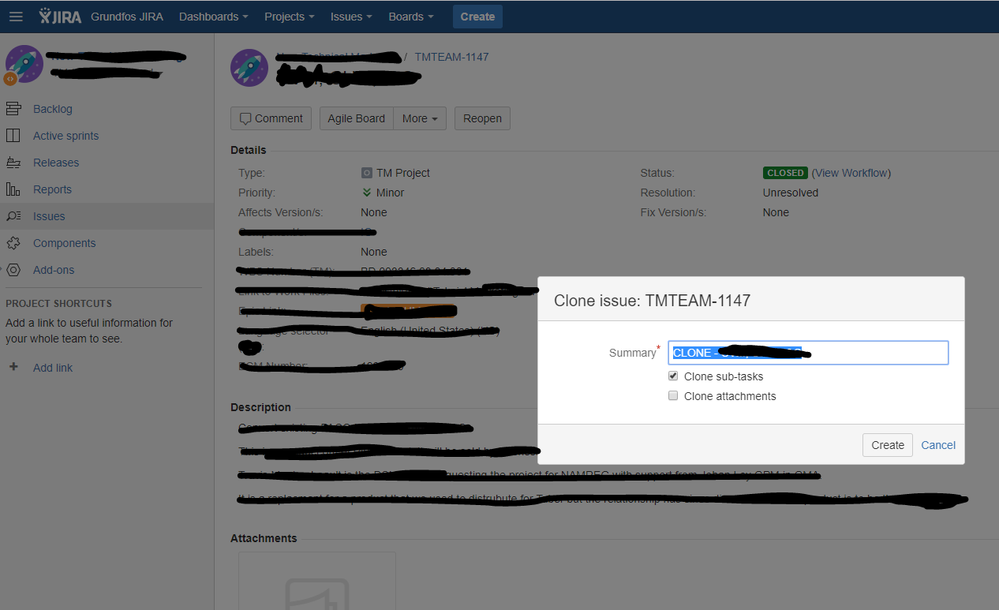
You must be a registered user to add a comment. If you've already registered, sign in. Otherwise, register and sign in.