Community resources
Community resources
- Community
- Products
- Jira Software
- Questions
- How do I search for issues Resolved and/or Closed by a particular user?
How do I search for issues Resolved and/or Closed by a particular user?
I want to create a list of issues that were Resolved or Closed by a particular user. This is different than searching for a list of issues that are currently in a resolved or closed state and are assigned to a particular user. I want to know WHO resolved the tickets. Any ideas?
Hi everyone,
This question has received a lot of attention. In order to try to more easily help others find helpful information on this topic, here is an updated answer.
You can use the Advanced JQL searching to find which issues a particular users has transitioned into a specific status. The example provided previously here of
status WAS Done BY "user_name" is a good start here. Using the WAS operator can show some historical changes via JQL. This method can work in either Cloud or Server/Data Center versions of Jira.
But there are a few things to note about this that might be causing frustration for users trying to do this.
-
The username will not automatically populate based on your input here. If you are using Jira Server or Data Center, you need to know the exact username to make this work.
-
While Jira Server and Data Center can still use a username for this query, Jira Cloud does not always have true usernames for accounts today. This is largely due to changes around how usernames are managed in Cloud today because of privacy and security regulations. In Cloud today, you can use the Account ID instead, but if you do not know that Account ID of the user in question, it can be difficult to determine it while trying to create this JQL query.
To try to address these problems, we have created a pair of new tickets (one for each platform)
For Jira Cloud users:
In the meantime, if you are in Cloud, one easier way to find that Account ID for a Jira user is to first run another JQL query such as
reporter = ”Joe Smith” Running this search in Cloud today will automatically convert the selected user account into a query such as
reporter = 000000:00000000-0000-0000-0000-000000000000 This value will be the Account ID of that user. You can then use that Atlassian Account ID in the previous query to find issues this user transitioned into the done status.
status WAS Done BY 000000:00000000-0000-0000-0000-000000000000
For Jira Server/Data Center users:
You can still use the search of
status WAS Done BY "user_name" to try find these issues. However since Jira Server 8.0.0, the feature JRASERVER-1973 was implemented. With that feature, it adds an additional JQL function called updatedBy(). This function can be used in much the same manner, but on a broader range of issues that have been updated by that user, not just status changes that might have happened to those issues. The example in that documentation page of
issuekey IN updatedBy(jsmith) can be used to find all issues updated by that user. You can also use date ranges in that function to find changes that happened within a specific time frame.
Jira Cloud does not yet have this function yet, but we are tracking it over in JRACLOUD-1973 . Should this be implemented on Cloud at some point in the future, that ticket will be updated to reflect this.
I hope this helps.
Andy
10 answers
1 accepted
Thanks for the reply. I also figured it out this way:
status was Resolved by "user_name" before "2014-03-08" after "2014-03-02"
Its works for me. Can you please let me know, how to get Last Resolution User using JQL.
Please refer the screen shot of looping workflow.
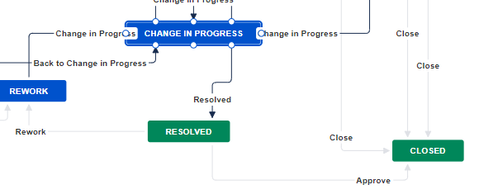
Actually I wanted to count how many tickets last resolved by XYZ user.
You must be a registered user to add a comment. If you've already registered, sign in. Otherwise, register and sign in.
Hi @Mallikarjuna Madineni To clarify,
how to get Last Resolution User
do you want to retrieve the last user that transitioned the ticket into the Closed status?
Or do you want to know who last transitioned a ticket into the Resolved status?
You must be a registered user to add a comment. If you've already registered, sign in. Otherwise, register and sign in.
I want to know, who last transitioned a ticket into Resolved state.
You must be a registered user to add a comment. If you've already registered, sign in. Otherwise, register and sign in.
@Madineni
After some research, I'm not certain that this is something that can be retrieved via the native JQL. Even among the add-ons, I did not see a specific solution for this query. There are some robust Business Intelligence tools out there (like EasyBI) that would likely give you the ability to query what you need... but it might be overkill for what you're trying to achieve.
In your situation, and if it was critical I have this information on hand, I would get creative with a custom field and an automation. Something that would auto-fill a custom field called "last resolved by" with the name of the user that last did that transition. I see next to your name the "I'm new here" tag. If you're not familiar with an automation like that, please start a new thread for creating such an automation and myself (and many others!) can jump in and provide some help.
You must be a registered user to add a comment. If you've already registered, sign in. Otherwise, register and sign in.
Thanks for the useful info.
Can you please let me know how to
| auto-fill a custom field called "last resolved by" with the name of the user that last did that transition.
Thanks.
You must be a registered user to add a comment. If you've already registered, sign in. Otherwise, register and sign in.
@Madineni Sorry for the long delay on this response. I've been on intense project mode / last quarter at my company.
Did you still need assistance with the custom field automation?
You must be a registered user to add a comment. If you've already registered, sign in. Otherwise, register and sign in.

You can do this via JQL. Couple of examples below:
status changed to Closed by xyz status changed to Resolved by xyz after -10d
You must be a registered user to add a comment. If you've already registered, sign in. Otherwise, register and sign in.
If you are querying for yourself, you can substitute xyz with currentUser()
You must be a registered user to add a comment. If you've already registered, sign in. Otherwise, register and sign in.
Thanks for the reply. I also figured it out this way:
status was Resolved by "user_name" before "2014-03-08" after "2014-03-02"
You must be a registered user to add a comment. If you've already registered, sign in. Otherwise, register and sign in.
Hi everyone,
This question has received a lot of attention. In order to try to more easily help others find helpful information on this topic, here is an updated answer.
You can use the Advanced JQL searching to find which issues a particular users has transitioned into a specific status. The example provided previously here of
status WAS Done BY "user_name"
is a good start here. Using the WAS operator can show some historical changes via JQL. This method can work in either Cloud or Server/Data Center versions of Jira.
But there are a few things to note about this that might be causing frustration for users trying to do this.
-
The username will not automatically populate based on your input here. If you are using Jira Server or Data Center, you need to know the exact username to make this work.
-
While Jira Server and Data Center can still use a username for this query, Jira Cloud does not always have true usernames for accounts today. This is largely due to changes around how usernames are managed in Cloud today because of privacy and security regulations. In Cloud today, you can use the Account ID instead, but if you do not know that Account ID of the user in question, it can be difficult to determine it while trying to create this JQL query.
To try to address these problems, we have created a pair of new tickets (one for each platform)
For Jira Cloud users:
In the meantime, if you are in Cloud, one easier way to find that Account ID for a Jira user is to first run another JQL query such as
reporter = ”Joe Smith”
Running this search in Cloud today will automatically convert the selected user account into a query such as
reporter = 000000:00000000-0000-0000-0000-000000000000
This value will be the Account ID of that user. You can then use that Atlassian Account ID in the previous query to find issues this user transitioned into the done status.
status WAS Done BY 000000:00000000-0000-0000-0000-000000000000
For Jira Server/Data Center users:
You can still use the search of
status WAS Done BY "user_name"
to try find these issues. However since Jira Server 8.0.0, the feature JRASERVER-1973 was implemented. With that feature, it adds an additional JQL function called updatedBy(). This function can be used in much the same manner, but on a broader range of issues that have been updated by that user, not just status changes that might have happened to those issues. The example in that documentation page of
issuekey IN updatedBy(jsmith)
can be used to find all issues updated by that user. You can also use date ranges in that function to find changes that happened within a specific time frame.
Jira Cloud does not yet have this function yet, but we are tracking it over in JRACLOUD-1973 . Should this be implemented on Cloud at some point in the future, that ticket will be updated to reflect this.
I hope this helps.
Andy
You must be a registered user to add a comment. If you've already registered, sign in. Otherwise, register and sign in.
Thank you so much for this thorough response! I was able to search for tickets where the reporter was "sally" or "mike"
project = "IT Support" and reporter in (5xxxxx:16xxxcc7-3xxx1-xxx-9xxx-0b9bxxx7e, 5xxx8:2xxx260-1xxx-4xxx-axxx-8xxx699axxx7) and createdDate >= startOfYear()
But I cannot seem to properly implement the "status done by" JQL. This query yields "no issues were found...." message.
project = "IT Support" AND createdDate >= startOfYear() and status = Resolved AND status WAS Done BY 5xxxxx:16xxxcc7-3xxx1-xxx-9xxx-0b9bxxx7e
I've tried the useraccount GUID with and without quotes.
You must be a registered user to add a comment. If you've already registered, sign in. Otherwise, register and sign in.
Hello All, I know this is an old thread, but I thought it might still work the same... but it does not. I receive an error when attempting to use "BY" and adding a user name. It keep trying to fill in statuses for the BY variable and not usernames.
You must be a registered user to add a comment. If you've already registered, sign in. Otherwise, register and sign in.
project in (XXX, YYY) AND status was not in ("In Progress", "Awaiting Replenishment", Reopened, "Waiting for customer", "Waiting for Tech") AND status was in (Open) AND status WAS resolved by currentUser()
You must be a registered user to add a comment. If you've already registered, sign in. Otherwise, register and sign in.
The closest I got was:
resolved >= -6d AND assignee = username ORDER BY resolved DESC
But this disregards if someone other than the asignee resolves the issue.
You must be a registered user to add a comment. If you've already registered, sign in. Otherwise, register and sign in.
Hello, how to add more usernames into the query?
status was Resolved BY "usernamehere"
I tried
status was Resolved BY IN ("usernamehere", ...)
and it does not work :-(
Thanks for help.
You must be a registered user to add a comment. If you've already registered, sign in. Otherwise, register and sign in.
Hello
Try "status was Resolved BY ("usernamehere", ...)" ... without "IN"
You must be a registered user to add a comment. If you've already registered, sign in. Otherwise, register and sign in.
really like the option with
project = "IT Support" AND status was Resolved BY "usernamehere"
however, I'm afraid it won't be working for Next-Gen projects, unfortunately.. at least.
it doesn't on my end.
You must be a registered user to add a comment. If you've already registered, sign in. Otherwise, register and sign in.
I was able to get this to work in this format:
project = “IT Support” AND status WAS “Resolved” BY “xx.xxx@accc.com"
You must be a registered user to add a comment. If you've already registered, sign in. Otherwise, register and sign in.
You must be a registered user to add a comment. If you've already registered, sign in. Otherwise, register and sign in.
Hmm~ Try without the quotation on the Resolved
project = "IT Support" AND status was Resolved BY "usernamehere"
You must be a registered user to add a comment. If you've already registered, sign in. Otherwise, register and sign in.
Also~ try typing it all out slowly and letting the smart query do its thing (all but the username part, which it doesn't seem to auto fill for me)
You must be a registered user to add a comment. If you've already registered, sign in. Otherwise, register and sign in.
update to this specific queries using "username"
https://confluence.atlassian.com/cloud/blog/2018/06/say-goodbye-to-usernames-in-atlassian-cloud
looks like username has been done away with altogether.
I replaced email address where username goes and that worked for me.
You must be a registered user to add a comment. If you've already registered, sign in. Otherwise, register and sign in.

Was this helpful?
Thanks!
TAGS
Community showcase
Atlassian Community Events
- FAQ
- Community Guidelines
- About
- Privacy policy
- Notice at Collection
- Terms of use
- © 2024 Atlassian





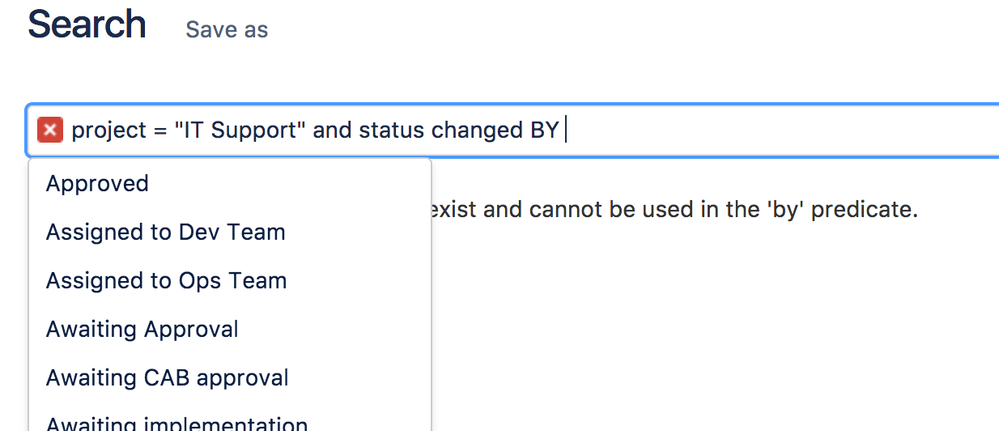
You must be a registered user to add a comment. If you've already registered, sign in. Otherwise, register and sign in.