Community resources
Community resources
- Community
- Products
- Jira Software
- Questions
- How do I reorder the field types for the overview of an issue?
How do I reorder the field types for the overview of an issue?
For example, How do I change which fields are in bold here? I would like to add a custom field "Issue Solution" after the Description drop down. However, when I edit the edit/view issue screen for this project, I end up only changing the field is light grey.
Thanks in advance
1 answer
1 accepted

Those are not fields, they are the titles of the panels that are wrapped around groups of fields or other data.
You must be a registered user to add a comment. If you've already registered, sign in. Otherwise, register and sign in.

The attachments panel will disappear if you turn off attachments. I think you can get rid of Description if you make the Description field hidden for the project/issue type, and I have a feeling disabling the activity stream system add-on will hide the activity panel.
But you probably don't really want to do any of those downgrades.
You must be a registered user to add a comment. If you've already registered, sign in. Otherwise, register and sign in.
You must be a registered user to add a comment. If you've already registered, sign in. Otherwise, register and sign in.

You can write add-ons that will create new panels, but re-ordering will require (minor) hacking of the core code (re-weighting the panels to be drawn in a different order)
You must be a registered user to add a comment. If you've already registered, sign in. Otherwise, register and sign in.
You must be a registered user to add a comment. If you've already registered, sign in. Otherwise, register and sign in.

Add-ons are blocks of code compiled into plugins that you deploy to the service via "manage add-ons", they're not things you just configure.
You must be a registered user to add a comment. If you've already registered, sign in. Otherwise, register and sign in.
Since you aren't answering my question let me make myself clear.
How would I go about adding another panel instead of description?
How can I add a new panel after the description panel?
What plugins do I need to modify to make the necessary changes.
When I overview an issue I would like to see the description as a panel. After description I would like to see "Issue Solution" as another panel. How do I go about doing this?
Thanks again
You must be a registered user to add a comment. If you've already registered, sign in. Otherwise, register and sign in.

I could be a bit grumpy and respond with "since you are not reading the answers", but I do understand that my writing has been quite terse today, so that would be just as unfair.
Instead, I'll try to rephrase:
>How would I go about adding another panel instead of description?
You need to create and install a new add-on that would implement a new panel in the issue view screen.
This could also be done with existing add-ons in the marketplace, although most that create new panels do so with a specific purpose which is not configurable as "pull arbitrary custom field in here". I suspect Script Runner may be the only one that does that.
>How can I add a new panel after the description panel?
Same answer as above, but with one more point - the panels in this area are "weighted" by their properties (which is just a number in the add-on definition file) and that determines the order they appear in.
>What plugins do I need to modify to make the necessary changes.
The ones you add to your system after writing them. I've talked about "add-ons" a lot here. They used to be called "plugins", and Atlassian recently re-badged them as "apps" (I'm sticking with add-ons, because to me, "app" is an abbreviation of "application", and Atlassian uses that word to mean something different again, so it's all confusing and annoying)
You must be a registered user to add a comment. If you've already registered, sign in. Otherwise, register and sign in.
Ok, I will look for an add-on or just end up making one myself.
Thank you for your swift responses. I apologise if there was any error in communication. I am still working to adapt with the new JIRA update.
You must be a registered user to add a comment. If you've already registered, sign in. Otherwise, register and sign in.

Was this helpful?
Thanks!
TAGS
Community showcase
Atlassian Community Events
- FAQ
- Community Guidelines
- About
- Privacy policy
- Notice at Collection
- Terms of use
- © 2024 Atlassian





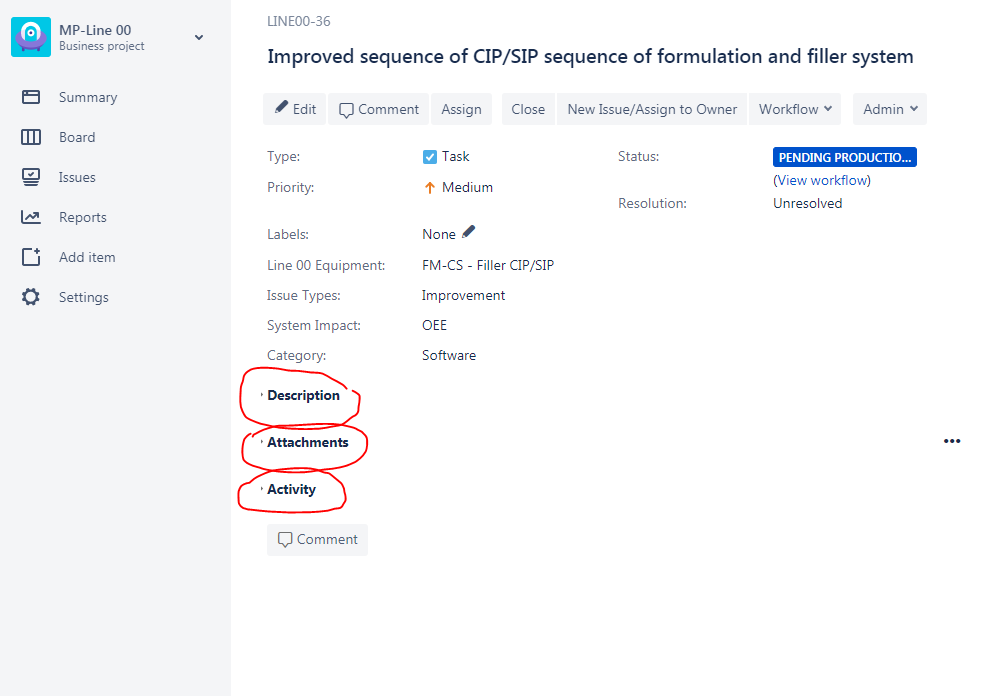
You must be a registered user to add a comment. If you've already registered, sign in. Otherwise, register and sign in.