Community resources
Community resources
- Community
- Products
- Jira Software
- Questions
- How do I preserve column selections on Next-Gen filters?
How do I preserve column selections on Next-Gen filters?
Hi folks,
I have created several filters in my Jira Next-Gen project. Each filter requires a separate display of columns. But whenever I change filters, the columns do not change.
Is there a way to save a column layout with a filter? I can't advertise the creation of a filter and then require others to set their columns so everytime they want to view a filter.
I'm sure there's an easy solution, but I'm not sure. Please help!
1 answer
1 accepted

Saved filters are available through Filters > advanced issue search. Or when coming from the next-gen issues overview, by clicking the go to advanced search button in the top right corner.
After defining your search and saving the filter, under columns you will find 3 tabs:
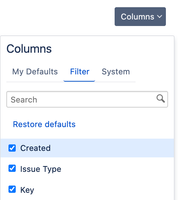
The filter tab will only be there when you are watching a saved filter. If you want to adjust (and save) the column selection for your filter, make sure to select that tab before adding and removing columns. This will make sure your selection will be retained with the filter.
On a side note: when testing this, the columns were not updated immediately after (un)selecting columns. Only after refreshing my screen.
You must be a registered user to add a comment. If you've already registered, sign in. Otherwise, register and sign in.

Was this helpful?
Thanks!
DEPLOYMENT TYPE
CLOUDPRODUCT PLAN
STANDARDCommunity showcase
Atlassian Community Events
- FAQ
- Community Guidelines
- About
- Privacy policy
- Notice at Collection
- Terms of use
- © 2024 Atlassian





You must be a registered user to add a comment. If you've already registered, sign in. Otherwise, register and sign in.