Community resources
Community resources
- Community
- Products
- Jira Software
- Questions
- How do I move my tasks to make them child issues under Epics?
How do I move my tasks to make them child issues under Epics?
I have the task tracking template and have 3 issue types; Epic, Task, Subtask. I would like to move all my tasks and organize them under each Epic, but I am struggling to do so. Please help.
2 answers
2 accepted

For this process, you will initially need to ensure that the "Epic link" field is set as an "Editable" field in Jira. To do this, do the following:
Open the project;
Click on "Project Settings";
Click on "Screens";
Select the "Story" issuetype and click on the "Edit Screen" screen;
At the bottom of the screen, add the "Epic link" field.
After that, do the following procedure:
You will need to create a JQL query to bullk change the Story issues with no associated epic.
See how:
Create a new JQL query that looks something like this:
"PROJECT = XXXX AND issuetype = Story AND Epic link is EMPTY"
This will bring up all the Story issues of this project with no associated epic.
Once this is done, click on the 3 dots located in the right corner and click on "Bullk change"
This next screen will appear, check all issues and click next
On the next screen, select the "Edit issue" option and click Next
Now on this next screen, search and select the "Epic link" field. It should list all the Epics you have created to associate these issues with this epic.
PS.: You can only add these issues to an Epic. If some issues from this research belong to another epic, you need to refine your JQL query and redo the process.
After selecting the Epic, at the end of the page you will have the option "Next". Click on it and on the next page confirm the action.
A processing screen will appear and once it completes, all of the Stories in this project will be associated with the Epic you pointed to.
Accessing the RoadMap this will be the view you have:
And if you go to the epic where these issues were associated, you will see them as follows:
I hope this helps.
Let me know if you have any question
This does help a lot. I am in the Task Tracking template, so I don't necessarily have the fields like Roadmap or Issue Type "Story" but I was able to do the bulk change you just showed. I have a timeline field that is similar to the roadmap, though it does not drop down my tasks like I would like (as youve shown above), this does get the job done
You must be a registered user to add a comment. If you've already registered, sign in. Otherwise, register and sign in.

Glad this helped.
If you can click "Accepted Answer" in my answer, it will help other users with the same problem/question as you to find this solution faster.
Take care of yourself.
best
You must be a registered user to add a comment. If you've already registered, sign in. Otherwise, register and sign in.

I guess you are using a board to manage those issues. Simply select them all and drag them to an Epic.
Or go to your issue navigator (search), filter those issues, bulk modify them and edit their Epic Link field.
I hope it helps.
Ravi
You must be a registered user to add a comment. If you've already registered, sign in. Otherwise, register and sign in.
I tried dragging the tasks into the Epic, however the epic would not absorb the task like i assumed you were speaking, instead it would just place itself above or below said epic. I was able to bulk modify the fields though, thank you.
You must be a registered user to add a comment. If you've already registered, sign in. Otherwise, register and sign in.
You must be a registered user to add a comment. If you've already registered, sign in. Otherwise, register and sign in.

Was this helpful?
Thanks!
DEPLOYMENT TYPE
CLOUDPRODUCT PLAN
PREMIUMCommunity showcase
Atlassian Community Events
- FAQ
- Community Guidelines
- About
- Privacy policy
- Notice at Collection
- Terms of use
- © 2024 Atlassian





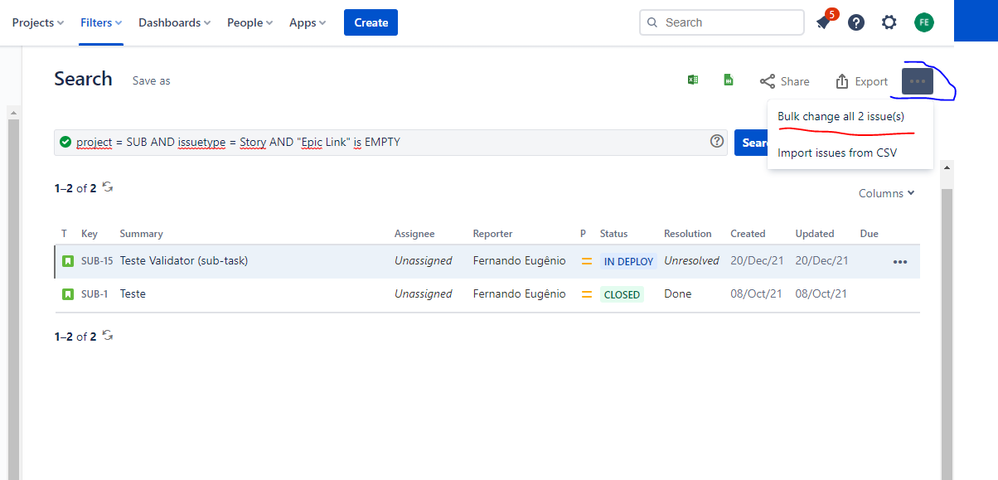
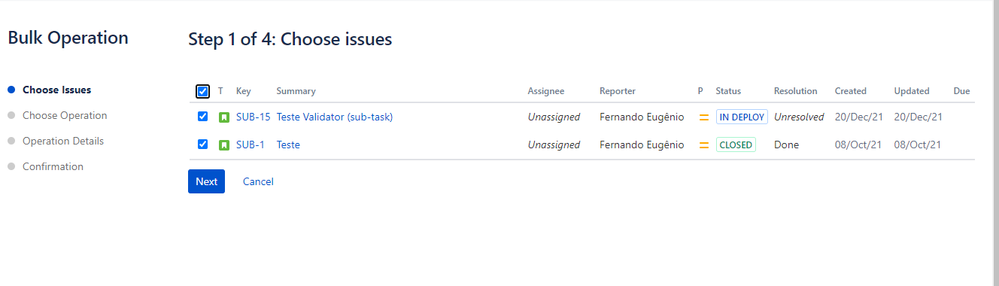
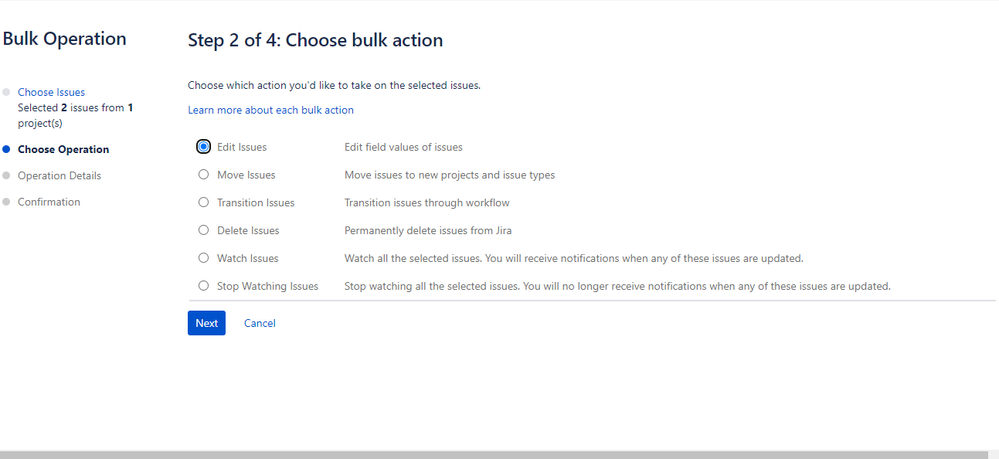
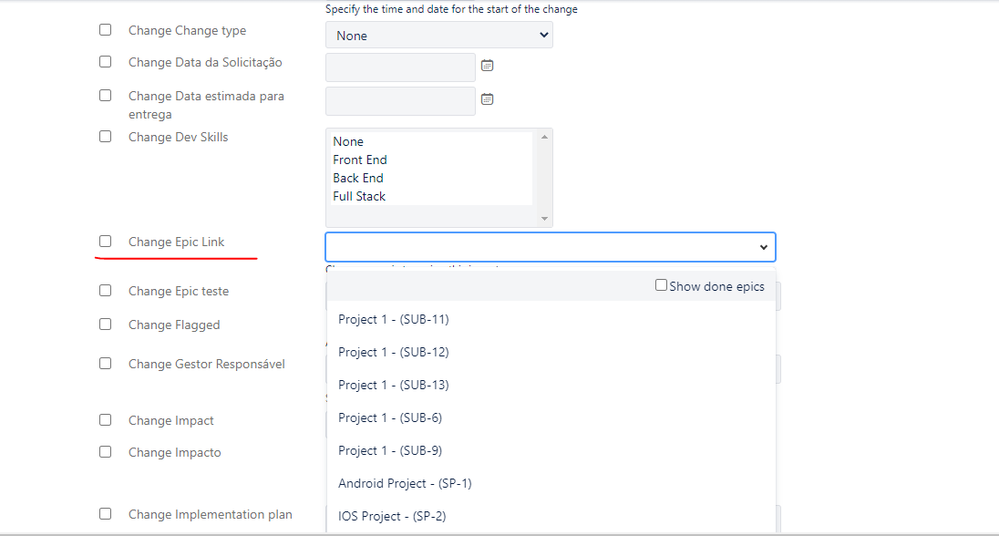
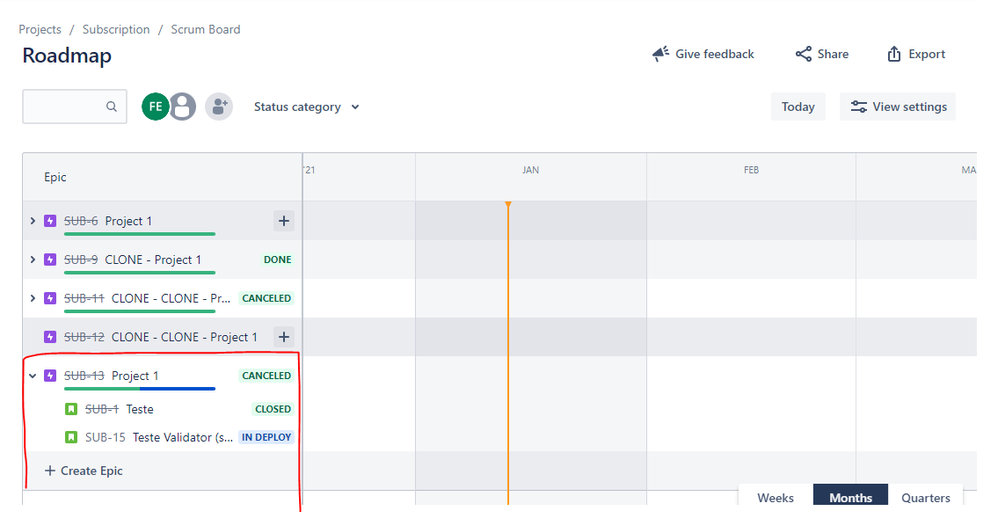
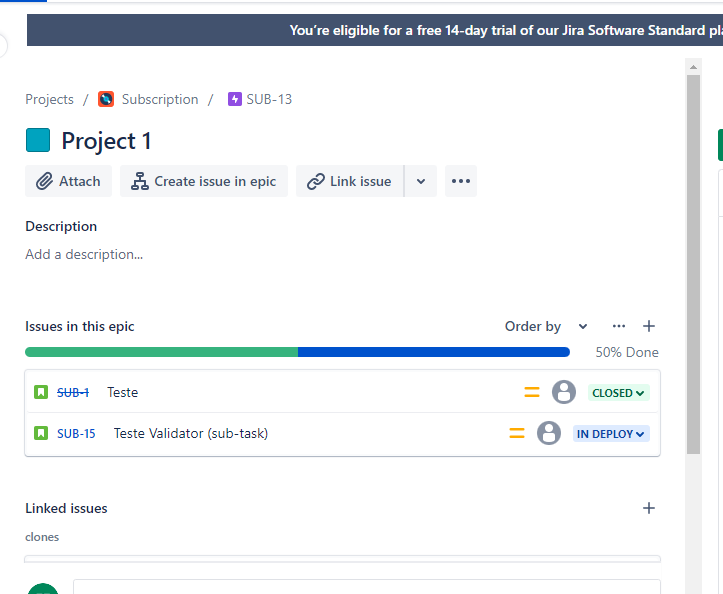
You must be a registered user to add a comment. If you've already registered, sign in. Otherwise, register and sign in.