Community resources
Community resources
- Community
- Products
- Jira Software
- Questions
- How do I keep issues viewable on my board when a status changes?
How do I keep issues viewable on my board when a status changes?
So we are new to Jira and using it to manage our projects with our offshore programmers. We've created several boards. We are having problems with an Issue dropping off when we move the status from To Do to Ready to Release, for example. The only way we can find these is to go into the All Issues link,
I know that there are settings in the workflow I can adjust so that we can keep all of our issues with any status on the board, whether in a Sprint or Backlog.
I've watched a few videos but can't seem to get this figured out. Thanks for any help.
5 answers

Make sure you have the issues in current active sprint. Note that sprints are specific to board.
Now if you have all correctly specified all the above options, follow below steps,
Go to Board Configuration Page
Check whether the status are mapped to each columns
You must be a registered user to add a comment. If you've already registered, sign in. Otherwise, register and sign in.

Glad I could help ! @Chris Mergenthaler
Did you have a solution.
You must be a registered user to add a comment. If you've already registered, sign in. Otherwise, register and sign in.
Yes I did. I was able to add the columns to my Active Sprint view and see everything there. I appreciate everyone's quick help!
Chris
You must be a registered user to add a comment. If you've already registered, sign in. Otherwise, register and sign in.

You should not normally need to miss such issues.
My suspicion is you have these statues in your workflow but they are not mapped to any status on your board.
Can you ask the board admin to go to Boards>Configure>Columns page of your project and make sure the mappings work as intended.
Note the above is based on the assumption that you have the statuses already in your project and in Jira an issue is always in a status.
Cheers.
You must be a registered user to add a comment. If you've already registered, sign in. Otherwise, register and sign in.

Few things you can do.
- Check the Board settings | Filter Query and modify the query to not exclude issues that are in Ready to Release status. There could also be a Kanban board sub-filter that you can modify.
- May be the filter is excluding the issues based on the Resolution which is a field in Jira and that field can be set automatically using Workflow's post function on a transition like To do -> Ready to Release. You may want to modify that.
Let me know if this helps.
Ravi
You must be a registered user to add a comment. If you've already registered, sign in. Otherwise, register and sign in.

When you setup the board you define what statuses belong to which column. It sounds like you have some statuses not mapped to columns.
You must be a registered user to add a comment. If you've already registered, sign in. Otherwise, register and sign in.

Was this helpful?
Thanks!
TAGS
Community showcase
Atlassian Community Events
- FAQ
- Community Guidelines
- About
- Privacy policy
- Notice at Collection
- Terms of use
- © 2024 Atlassian





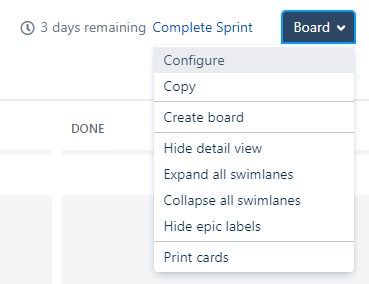
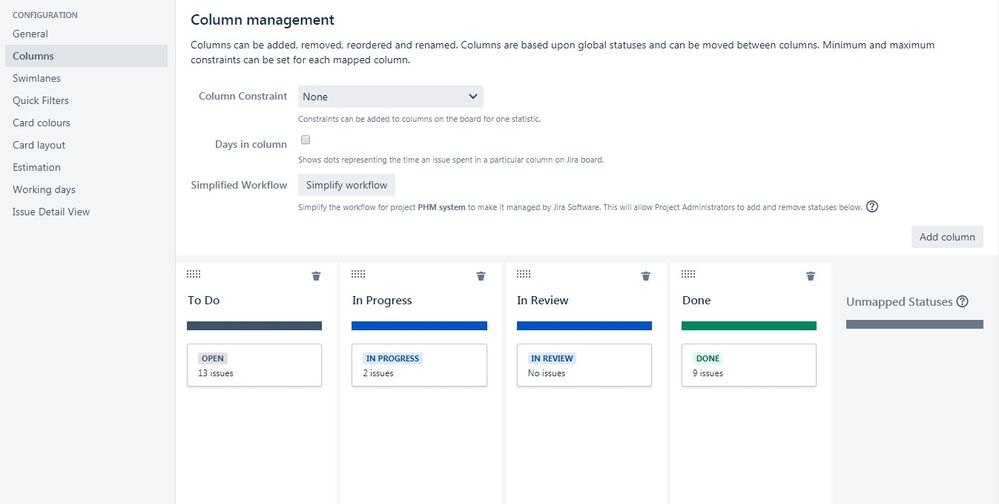
You must be a registered user to add a comment. If you've already registered, sign in. Otherwise, register and sign in.