Community resources
Community resources
- Community
- Products
- Jira Software
- Questions
- How do I have Jira send emails to a "Notify" list when an issue is created or updated?
How do I have Jira send emails to a "Notify" list when an issue is created or updated?
Hi,
I defined a "Notify" field for my Jira issues, which is a list of people who I want to keep informed about the issue. I would like Jira to email this list of people whenever the issue is first filed, and when it is updated. I tried to create a rule, just to send an email when the issue is created, but I got this error:
Here is the rule I created:
Thanks,
Richard
2 answers
2 accepted

We support emailing custom field recipients in Notification Assistant for Jira Cloud
Boris, looks like this is some additional plug-in, that you have to pay for on top of Jira, is that right? I'll have to try to find out how tool licensing/fees work at my company...
You must be a registered user to add a comment. If you've already registered, sign in. Otherwise, register and sign in.

Hey Richard, that is correct. We make this app and sell it on the Atlassian Marketplace. If you need some help getting it set up or talking through costs, feel free to book my time using https://app.hubspot.com/meetings/atlas-authority/boris-30
You must be a registered user to add a comment. If you've already registered, sign in. Otherwise, register and sign in.

Hrm, that's supposed to be supported (fixed in AUT-206).
However, I see in the error message:
Nested group
It looks like Automation doesn't support emailing nested groups. Can you confirm that's what you're trying to use that's causing this error? I'm guessing it must be a group that is nested in your external directory, because Jira does not supported nested "local" groups: (ID-167)
Can you test with a non-nested group?
You must be a registered user to add a comment. If you've already registered, sign in. Otherwise, register and sign in.
Thanks Darryl. Unfortunately I don't know what any of this means.. I'm using Jira for the first time. I don't know what a nested, group is, or what a non-nested group, external directory or local group are.
You must be a registered user to add a comment. If you've already registered, sign in. Otherwise, register and sign in.

Hi - well, the question is, in the Automation that failed, it failed for a new issue because it somehow couldn't send to whatever group was in the Notify field.
So the first step is to find out who is in that group. Is it a set of users? Or another set of groups?
If you look under Users and Groups, you should be able to find that out:
https://support.atlassian.com/jira-cloud-administration/docs/create-and-update-groups/
You must be a registered user to add a comment. If you've already registered, sign in. Otherwise, register and sign in.
Ah, OK. The notify list is just a set of individual people. When I tested the rule, I created a new issue with only myself in the Notify field. I'm the Jira project owner.
You must be a registered user to add a comment. If you've already registered, sign in. Otherwise, register and sign in.

What kind of field is the Notify field? User picker? Or Text Field?
You must be a registered user to add a comment. If you've already registered, sign in. Otherwise, register and sign in.
You must be a registered user to add a comment. If you've already registered, sign in. Otherwise, register and sign in.
Here's what the issue looks like - you can see the Notify field has the same entry as Assignee (i.e. me). The format of the entry is different than the Assignee and Reporter fields - not sure if this is relevant.
You must be a registered user to add a comment. If you've already registered, sign in. Otherwise, register and sign in.

Ah, so that's a Next-Gen (now known as a team-managed) project and field.
It appears that People fields work differently in those kinds of projects vs global custom fields used in Classic (now known as company-managed) projects.
According to the Smart Values - users documentation, to reference an email address, you should have been able to use this:
{{notify.emailAddress}But I just tested this, and that value came up blank. And indeed, when I used the Audit log feature, the JSON blob that was returned did not include an email address.
So it doesn't look like this is possible. :-{
When I did this using a global custom field, I got an address.
So this sounds like a bug. And indeed, I found some related questions:
And ultimately I found this bug:
Support the People field (AUT-1651)
In my testing, it seems like when referencing People fields in Automation, you can get displayName and accountId (which show up correctly in the audit log), but for some reason, emailAddress is not available.
For some background on Next-gen (team-managed) vs Classic (company-managed) projects, here's a good article:
You must be a registered user to add a comment. If you've already registered, sign in. Otherwise, register and sign in.
Thanks again Darryl. So do I just need to wait for the bug to get resolved? I don't see a way to add my email to that bug record, so that I get notified on updates. Do you know if there is a way to do that?
Thanks,
Richard
You must be a registered user to add a comment. If you've already registered, sign in. Otherwise, register and sign in.

Was this helpful?
Thanks!
Community showcase
Atlassian Community Events
- FAQ
- Community Guidelines
- About
- Privacy policy
- Notice at Collection
- Terms of use
- © 2024 Atlassian





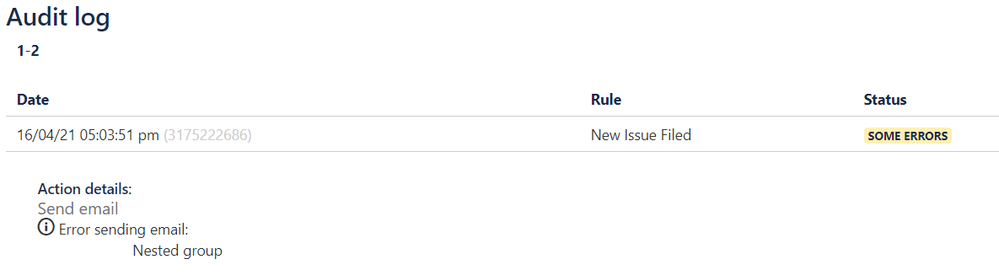
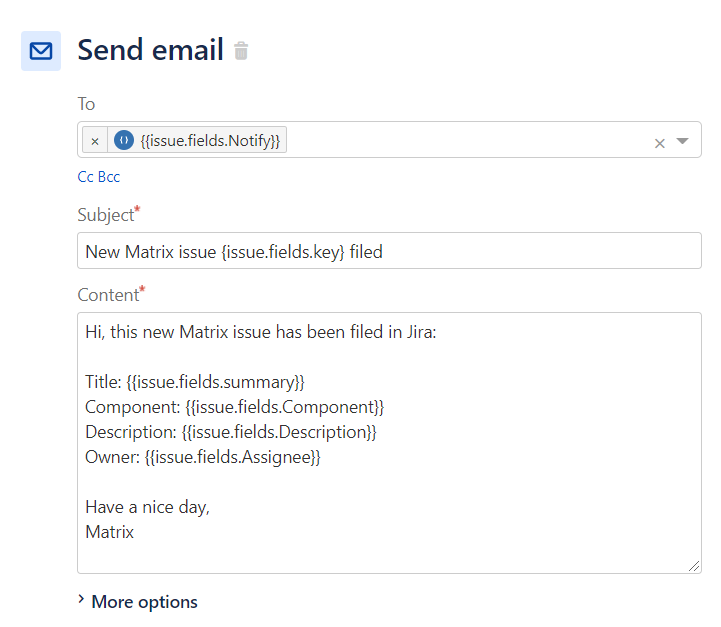
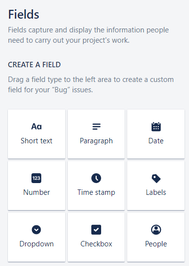
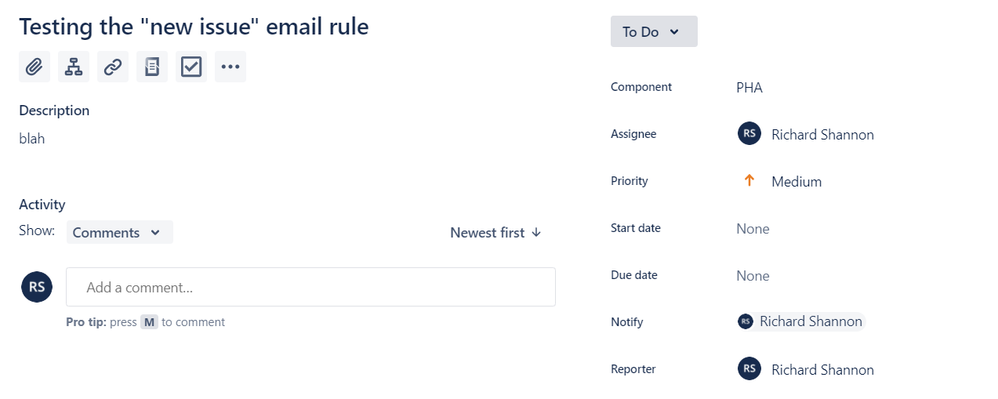
You must be a registered user to add a comment. If you've already registered, sign in. Otherwise, register and sign in.