Community resources
Community resources
- Community
- Products
- Jira Software
- Questions
- How do I get velocity to show Days and Hours?
How do I get velocity to show Days and Hours?
My company uses Days and Hours for estimates (eg 1hr). However, the velocity char always shows some astronomical number (ex. 13839). How do I get it to show Days and Hours too? Also what does the number that its currently showing indicate?
1 answer
1 accepted

Hi @Shani Henry -- Welcome to the Atlassian Community!
What type of project are you using, company-managed (classic) or team-managed (next-gen)?
And, would you please post an image of what you are seeing? That may help provide context for the community to offer ideas. Thanks!
Best regards,
Bill
Hey Bill,
I think we're using Team-Managed. See the screenshot below. This is taken from the Average Velocity report. I would like it to show as 20Days or 200hours worth of work which is how the company direct devs to enter their estimates.
You must be a registered user to add a comment. If you've already registered, sign in. Otherwise, register and sign in.

Thanks for that information, Shani. Time-based estimation is not yet available for team-managed projects. Here is the suggestion to add that feature, which you may watch/vote for to check progress as they are building it now:
You must be a registered user to add a comment. If you've already registered, sign in. Otherwise, register and sign in.
You must be a registered user to add a comment. If you've already registered, sign in. Otherwise, register and sign in.

Was this helpful?
Thanks!
TAGS
Community showcase
Atlassian Community Events
- FAQ
- Community Guidelines
- About
- Privacy policy
- Notice at Collection
- Terms of use
- © 2024 Atlassian





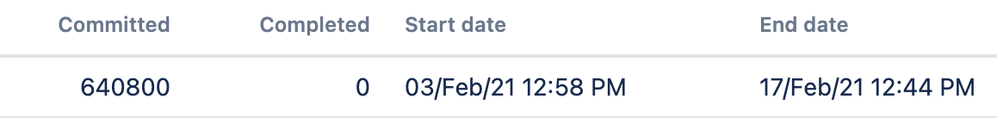
You must be a registered user to add a comment. If you've already registered, sign in. Otherwise, register and sign in.