Community resources
Community resources
- Community
- Products
- Jira Software
- Questions
- How do I get the old UI experience on Kanban boards
How do I get the old UI experience on Kanban boards
Before last week, I could click on a ticket in a Kanban Board view and the details of that ticket would show on the right side of the board/screen. Now it pops up a new window/modal window, and it is destroying my productivity as a developer because I cannot quickly go through these tickets. I have to move my mouse more, click to close the popup. It is just awful user experience. I am losing a good 20 minutes a day because of this new UI
How do I get the old experience back????
2 answers
I don't know what happened, But I can't login to my Jira anymore. It keeps defaulting to this my personal account and not allow me to login with my work account, I keep getting this. And when I click the link at the bottom, if just comes right back to that page, no ability to login with my work account. And even if I log out here in the forum, it still does the same thing. Now I can't do any work for my job. Please fix your bugs.
Hey @bytor99999 – sorry to hear that the new design is affecting your productivity.
If the new design currently doesn't meet your needs, you can go back to the old view by switching the feature off in your user profile. Click your avatar then "Your profile" and look for the "Labs" section.
When you turn the feature off, you'll be asked to leave optional feedback – feel free to share your thoughts with the team. We're reading this daily and the feedback is used to inform what we build and improve on next.
We're also working on making the discoverability of turning this feature off more prominent.
You must be a registered user to add a comment. If you've already registered, sign in. Otherwise, register and sign in.

Was this helpful?
Thanks!
TAGS
Community showcase
Atlassian Community Events
- FAQ
- Community Guidelines
- About
- Privacy policy
- Notice at Collection
- Terms of use
- © 2024 Atlassian





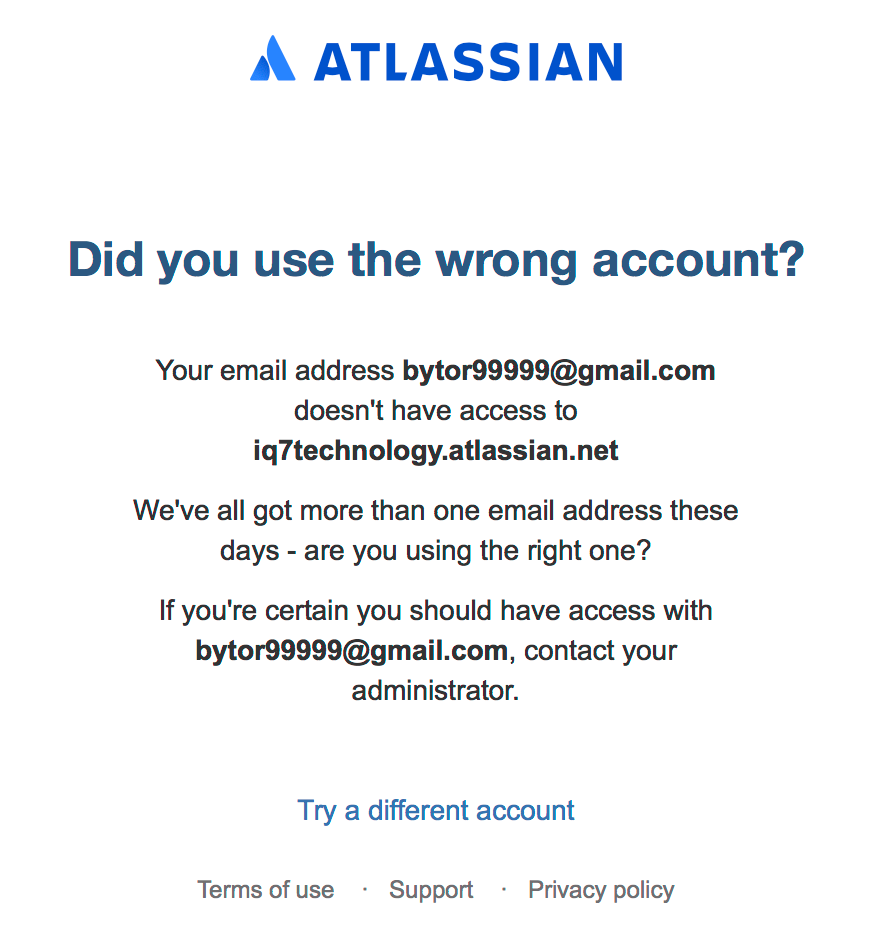
You must be a registered user to add a comment. If you've already registered, sign in. Otherwise, register and sign in.