Community resources
Community resources
- Community
- Products
- Jira Software
- Questions
- How do I download all attachments from an Issue?
How do I download all attachments from an Issue?
In the classic version, there was a drop down on the right hand side of the attachments box, but now I don't see a way to do it, so I'm manually downloading items. Is there away to download them all?
2 answers
Sounds good. Do you know if they will be adding the feature back into the new version?
Hi Steve,
Yes we're working out how to add this feature into the new version.
Hopefully we can give an ETA soon.
Thanks
Owen
You must be a registered user to add a comment. If you've already registered, sign in. Otherwise, register and sign in.

You must be a registered user to add a comment. If you've already registered, sign in. Otherwise, register and sign in.
Actually, The "See Old View" text is gone from the top. Is there still a way to access that?
You must be a registered user to add a comment. If you've already registered, sign in. Otherwise, register and sign in.

You must be a registered user to add a comment. If you've already registered, sign in. Otherwise, register and sign in.
Thanks, I went to settings, but I'm not finding the Jira Labs section. How do you navigate to that?
You must be a registered user to add a comment. If you've already registered, sign in. Otherwise, register and sign in.

Was this helpful?
Thanks!
TAGS
Community showcase
Atlassian Community Events
- FAQ
- Community Guidelines
- About
- Privacy policy
- Notice at Collection
- Terms of use
- © 2024 Atlassian





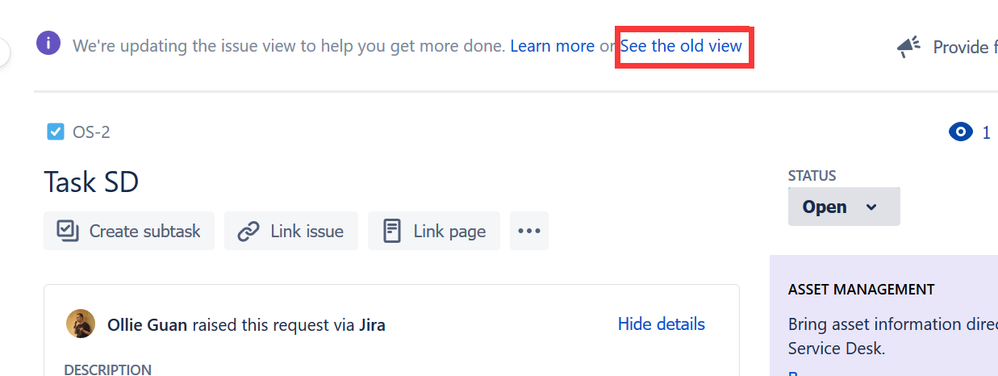
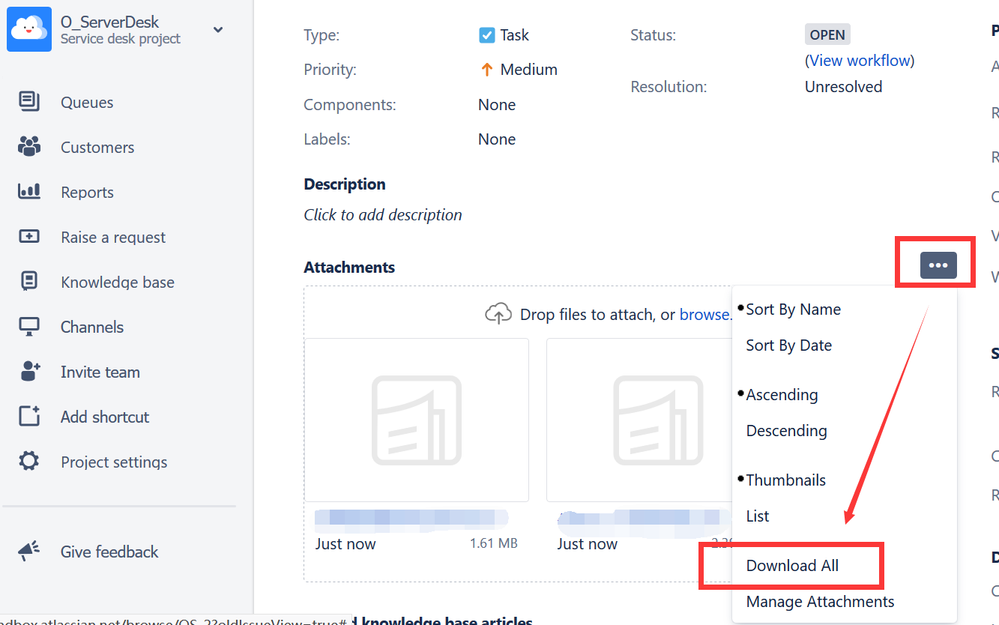
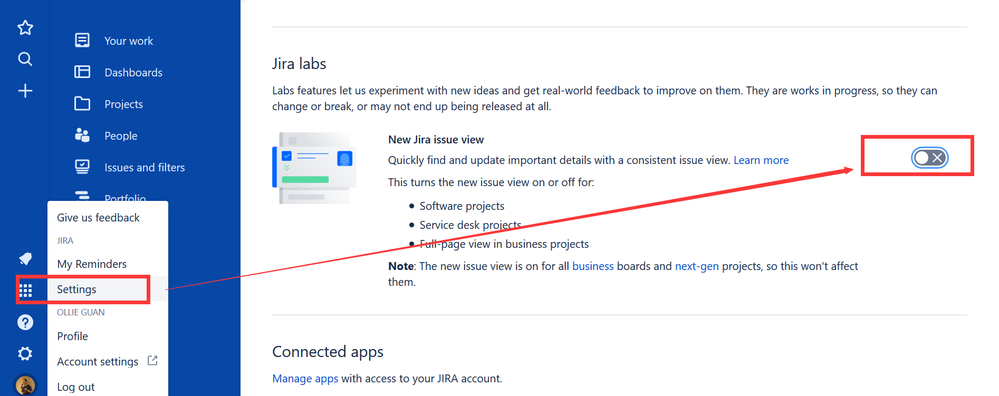
You must be a registered user to add a comment. If you've already registered, sign in. Otherwise, register and sign in.