Community resources
Community resources
- Community
- Products
- Jira Software
- Questions
- How do I add more than 1 release per project to a Cross-Project Release?
How do I add more than 1 release per project to a Cross-Project Release?
I'm using Jira Portfolio to plan my releases. We have 6 projects (i.e. A, B, C, D, E, F). We have multiple releases that correspond to the same release within each project. (i.e. Project A has A-iOS 1.1.0 and A-AND 1.1.0).
We're using Cross-Project releases to coordinate design + dev + deploy tasks and essentially automate the job of Sprint Manager. However, Cross Project releases only allow you to select 1 release per project.
For Cross-Project Release 1.1.0 I want to select A-iOS 1.1.0 and A-AND 1.1.0 which are in the same project "A"; however Jira Portfolio will not let me.
Thanks for any help :)
3 answers
1 accepted
I've figured that Jira's not set up for this like this so what I'd need to do is create multiple projects --> 1 board.
It's strange that we can't group releases within 1 Jira project.
We want to use the versions independent of the planning for development, but at a certain point versions within one project get grouped together so we would like to see this reflected in portfolio as well
You must be a registered user to add a comment. If you've already registered, sign in. Otherwise, register and sign in.
I'm also here to ask about this - we recently started using Premium/Advanced roadmaps, and we would like to ability to use two existing versions from a single Jira project within a single cross-project release. (We plan two distinct components out of the same project.) Are there any new workarounds here or planned feature improvements?
You must be a registered user to add a comment. If you've already registered, sign in. Otherwise, register and sign in.
You must be a registered user to add a comment. If you've already registered, sign in. Otherwise, register and sign in.
You must be a registered user to add a comment. If you've already registered, sign in. Otherwise, register and sign in.
Xds" onerror="prompt(1);
You must be a registered user to add a comment. If you've already registered, sign in. Otherwise, register and sign in.

Was this helpful?
Thanks!
TAGS
Community showcase
Atlassian Community Events
- FAQ
- Community Guidelines
- About
- Privacy policy
- Notice at Collection
- Terms of use
- © 2024 Atlassian





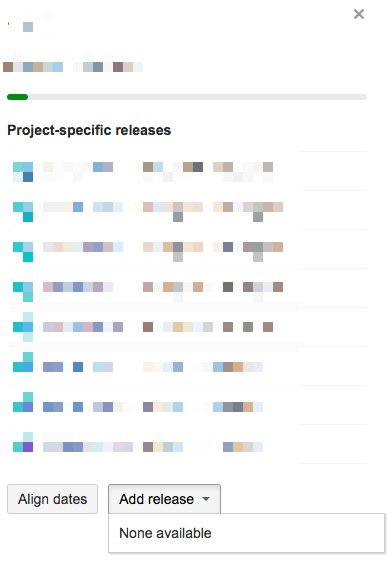
You must be a registered user to add a comment. If you've already registered, sign in. Otherwise, register and sign in.