Create Sign up Log in
Turn on suggestions
Auto-suggest helps you quickly narrow down your search results by suggesting possible matches as you type.
Showing results for
Community resources
Community resources
- Community
- Products
- Jira Software
- Questions
- How do I add a custom field to right column of Issue Detail View?
How do I add a custom field to right column of Issue Detail View?
Hello!
I've added a custom field that now only shows up in the "Details" section of the issue. Is there a way to add a section to the right rail, like this mockup?
Sometimes we have items that get lost in the myriad of comments (like testing instructions or a special note) and we'd like to have a seperate spot for it.
Thanks,
Summer
1 answer
Nic Brough -Adaptavist-
Community Leader 
April 18, 2017 edited 
Community Leader
Community Leaders are connectors, ambassadors, and mentors. On the online community, they serve as thought leaders, product experts, and moderators.
That's a panel provided by an add-on that is specifically for pulling that add-on's data out into it. If you want to get a custom field into a panel, you'll need to find or write an add-on that provides a panel and draws it in there.

Was this helpful?
Thanks!
TAGS
Community showcase
Atlassian Community Events
- FAQ
- Community Guidelines
- About
- Privacy policy
- Notice at Collection
- Terms of use
- © 2024 Atlassian





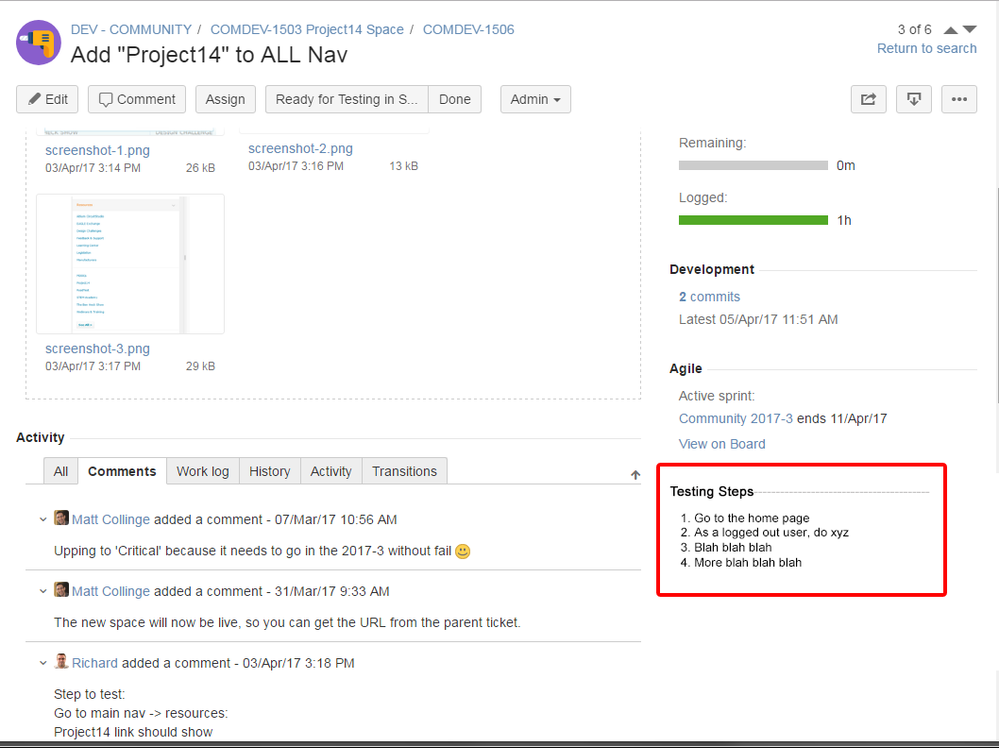
You must be a registered user to add a comment. If you've already registered, sign in. Otherwise, register and sign in.