Community resources
Community resources
- Community
- Products
- Jira Software
- Questions
- How can you track new tasks using next-gen Jira board?
How can you track new tasks using next-gen Jira board?
Every week my team will review all new Jira tickets that have been filed so far, and then review what's in progress and plan what to do next. However, I'm struggling to find a good way to do this process in the next-gen Jira board. The options we've found so far seem to be:
1. Don't use the backlog feature. Make the first column "Untriaged" so all new stories will land here, even those created from inside an epic instead of directly into a swimlane column. Have the massive backlog as second column.
2. Do use backlog feature. But then there's no easy bucket where all new items end up; they could be already in a swimlane or could be at the end of the backlog.
Any best practices for making sure all new items are easy to find and change to no longer be "new", clearing out for the next wave?
1 answer
Hello Jonathan,
Thank you for reaching out.
Please, allow me to provide you with the details of how most of the teams achieve the scenario you are looking for using the Kanban methodology in Next-gen:
As you have probably noticed, the backlog view of JIRA next-gen (Kanban) has two sections: Board and Backlog:
Basically, the Backlog will be added with all new tickets created in your instance.
Once you decide which tickets your team will effectively work, you will manually move them to the board section of the backlog, so the tickets will start displaying the To-Do Column (Triaged) of the board view:
Doing the steps above, you can clearly see the new items created (Backlog section) and which items your team is currently working (Board section) together with their respective statuses (Board columns).
P.S: In case you would like to simply clear your backlog from the items you have decided not to implement, you can simply transition them to the Done status.
Let me know if this makes sense.

Was this helpful?
Thanks!
TAGS
Community showcase
Atlassian Community Events
- FAQ
- Community Guidelines
- About
- Privacy policy
- Notice at Collection
- Terms of use
- © 2024 Atlassian





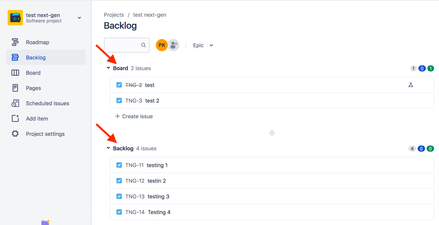
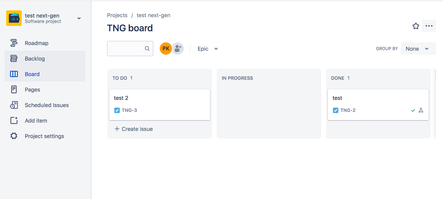
You must be a registered user to add a comment. If you've already registered, sign in. Otherwise, register and sign in.