Community resources
Community resources
- Community
- Products
- Jira Software
- Questions
- How can i switch kanban boards in new JIRA UI
How can i switch kanban boards in new JIRA UI
we have multiple kanban boards, in old UI in dropdown menu on top, i could have selected board. in new UI i can't figure out how can i fast switch between kanban boards.
i know how to switch between projects, but not between boards which is very important, when doing task state reviews.
3 answers

Hi @Josef Micka
If you are looking to switch between boards within a project there is a menu item of the left-hand navigation below the project icon that will open a list of boards (See screenshot).
If the board is in a different project then you will need to switch project. You can do this by clicking on the project icon and selecting the project form the menu. Doing this from a board should open the board in the new project.
yes, i know i need to switch project, see my answer above. but that i slow, and takes longer, than in previous dropdown menu with recently visited boards
You must be a registered user to add a comment. If you've already registered, sign in. Otherwise, register and sign in.

I did see you mention switching projects but I wasn't sure if it was the same method as clicking on the project icon.
My only other suggestion is to create shortcuts on the navigation bar but that is likely to be less than ideal
You must be a registered user to add a comment. If you've already registered, sign in. Otherwise, register and sign in.
thanks for input
i would be for now even satisfied with shortcut, if it's possible to make shortcut, that will lead me to page with all kanban boards (have not figured how to do that) ... yes, it's less than ideal, but at least, i don't need dance between projects and issue/board switching.
new interface is less than ideal in lot of ways, it might look cool on tablets, but from productivity point of view, is much worse than old one (not in all places, but in many places, everything just takes too long - too much clicks to reach things, that were in place before - or just bad visualisation, everything occupies too much space, and you need full HD display, instead of having issue tracker on secondary 19" 1280x1028 lcd)
You must be a registered user to add a comment. If you've already registered, sign in. Otherwise, register and sign in.
I'm not sure what you mean by same location - same project?
We have different kanban boards for different projects, some cover more than one project, in old UI there was board dropdown menu, which show recently used boards on top, and had option to list all boards.
where can i find similar thing in new UI, so i can fast switch from one kanbad board to another.
if i can see only boards, that are associated with same project (and yes i can confirm i see switchboard icon on left, for project, where we have 4 kanban boards), and need to switch projects to be able to access other boards, i can only say, it's step backwards in useability.
if anything, switchboard icon should be present always, and if there is no more than 1 boards in project, it should lead you to ALL board list. now i need multiple clicks to get same functionality i had in all UI with no more than 2 clicks in most cases
You must be a registered user to add a comment. If you've already registered, sign in. Otherwise, register and sign in.

Hi Josef
All the boards need to have the same Location, then you get a symbol like the top one in the screenshot below
To set the Location, go to View all boards, click ... (on right) next to each board, choose Board Settings and make the Location the same
You must be a registered user to add a comment. If you've already registered, sign in. Otherwise, register and sign in.

Was this helpful?
Thanks!
TAGS
Community showcase
Atlassian Community Events
- FAQ
- Community Guidelines
- About
- Privacy policy
- Notice at Collection
- Terms of use
- © 2024 Atlassian





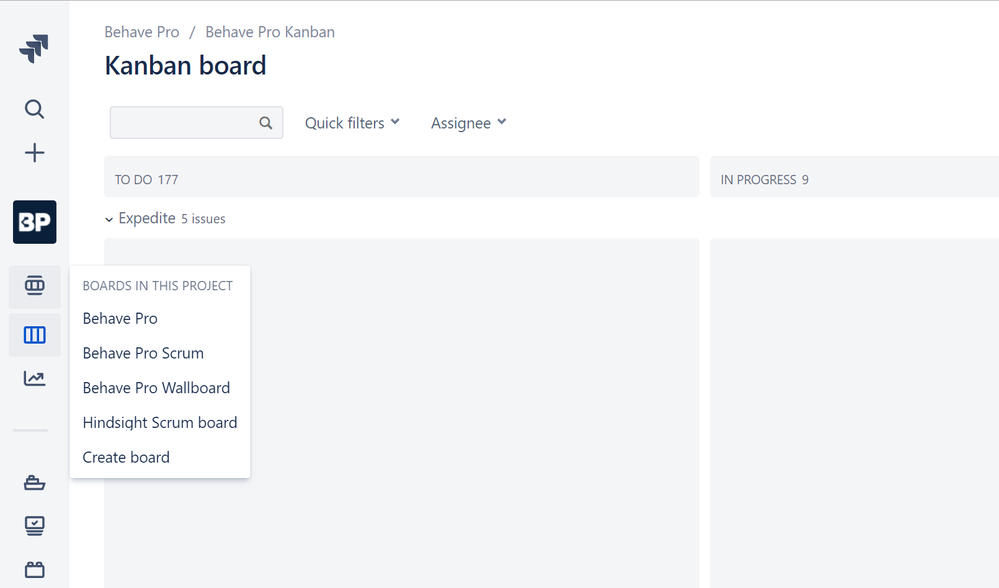
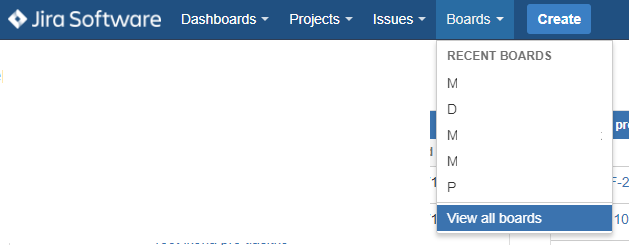

You must be a registered user to add a comment. If you've already registered, sign in. Otherwise, register and sign in.