Community resources
Community resources
- Community
- Products
- Jira Software
- Questions
- How can I share a board in another project through one project?
How can I share a board in another project through one project?
for example, in the "test" project we have the board with the name "landing page", how can we share the board to another project.
we need this to create private projects and through this to share boards in other projects
4 answers

Hi @Thanasis Tatsis ,
You mean viewing permission to other project users?
If Yes.
Go to board --> Board Settings --> General --> Edit Filter Shares -->
You can able to add other projects as above
I mean to have my personal project with my daily boards.
From there to share the boards in other projects that they have dedicated teams to work on them
I don't want to assign anyone in my private project board
You must be a registered user to add a comment. If you've already registered, sign in. Otherwise, register and sign in.

Hi @Thanasis Tatsis ,
Something is missing my friend.
You have your personal project with your tasks on a board.
From there to share the boards in other projects --> I'm not getting this thing.
You want to see all the other project boards in your personal project ?
You must be a registered user to add a comment. If you've already registered, sign in. Otherwise, register and sign in.

Hi @Thanasis Tatsis - Did you ever get this worked out?
You must be a registered user to add a comment. If you've already registered, sign in. Otherwise, register and sign in.

You don’t share boards between projects. Boards are visual views of the underlying query of issues. If you want to see issues on a board in one project from another project then edit the filter for the board and include the project(s).
I think I’m not fully understanding your objective here but hopefully my answer is food fo me thought.
You must be a registered user to add a comment. If you've already registered, sign in. Otherwise, register and sign in.

Hi @Thanasis Tatsis ,
I don't think you can share the board in another project, however, you can share the issues from another project's board.
You can configure the board from a project and update the JQL to include issues from other projects.
You must be a registered user to add a comment. If you've already registered, sign in. Otherwise, register and sign in.

Was this helpful?
Thanks!
DEPLOYMENT TYPE
CLOUDPRODUCT PLAN
PREMIUMPERMISSIONS LEVEL
Site AdminCommunity showcase
Atlassian Community Events
- FAQ
- Community Guidelines
- About
- Privacy policy
- Notice at Collection
- Terms of use
- © 2024 Atlassian





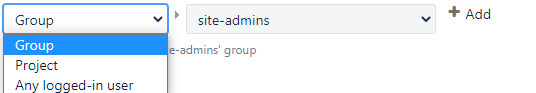
You must be a registered user to add a comment. If you've already registered, sign in. Otherwise, register and sign in.