Community resources
Community resources
- Community
- Products
- Jira Software
- Questions
- How can I see this as a Gadget in JIRA Software 7.1 ?
How can I see this as a Gadget in JIRA Software 7.1 ?
This question is in reference to Atlassian Documentation: Viewing the Cumulative Flow Diagram
How can I see this as a Gadget in JIRA Software 7.1 ?
2 answers

Hi all,
Try our Great Gadgets app. In the many gadgets offered, there is also a Cumulative Flow Diagram gadget that you can use. This is how it looks like:
For further questions, please don't hesitate to contact us at support@stonikbyte.com.
Danut

This is available for JIRA Software only (which is formerly called JIRA Agile). Make sure you have JIRA Software not just JIRA Core (these are introduced starting JIRA 7.x)
You must be a registered user to add a comment. If you've already registered, sign in. Otherwise, register and sign in.
Thanks Gabrielle, we do have JIRA Software. When I search Gadgets, there is no Cumulative Flow gadget available. Do I need to load an add-in? It does allow me to enter a Gadget URL so maybe I need to find it elsewhere?
You must be a registered user to add a comment. If you've already registered, sign in. Otherwise, register and sign in.

Hmmm. I'm not sure if it's deleted from the pre-loaded gadgets. Maybe Atlassian support would know, sorry (support.atlassian.com).
You must be a registered user to add a comment. If you've already registered, sign in. Otherwise, register and sign in.

Was this helpful?
Thanks!
Community showcase
Atlassian Community Events
- FAQ
- Community Guidelines
- About
- Privacy policy
- Notice at Collection
- Terms of use
- © 2024 Atlassian





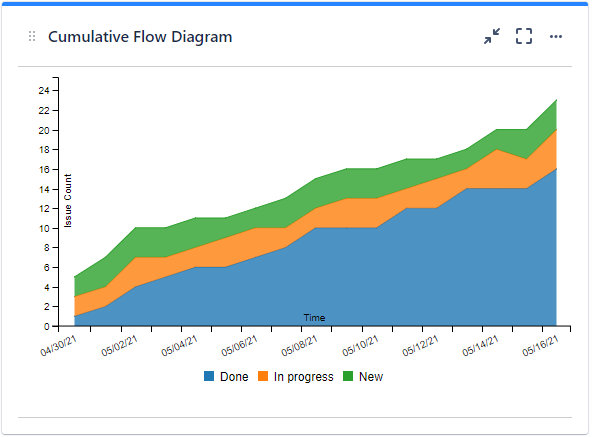
You must be a registered user to add a comment. If you've already registered, sign in. Otherwise, register and sign in.