Community resources
Community resources
- Community
- Products
- Jira Software
- Questions
- How can I see in which project a group is used?
How can I see in which project a group is used?
Hi, I have created different groups (under user Management). Some groups are assigned to only one Project and some to two or more Project (via user and roles in the specific Project).
How can I see later to which Project the groups are assigned to?
Thank you so much for your help.
Best regards
Claudia Zimmermann
1 answer
1 accepted
Hi Claudia,
When you look at your Groups in User Management, it will show the permission schemes that each group is in.
JIRA-URL/secure/admin/user/GroupBrowser.jspa
If you need more information than is provided there, you could try this article that involves directly accessing the database:
Give that a try and let us know if you have any questions.
Kind regards,
Shannon
Thank you Shannon. The link to "How to identify group usage in JIRA" is exactly what I needed.
You must be a registered user to add a comment. If you've already registered, sign in. Otherwise, register and sign in.
Glad that you found that helpful, Claudia!
Take care and have a pleasant weekend.
Kind regards,
Shannon
You must be a registered user to add a comment. If you've already registered, sign in. Otherwise, register and sign in.
Hi Shannon,
Do you know, where I can find the content?
Thanks,
Silke
You must be a registered user to add a comment. If you've already registered, sign in. Otherwise, register and sign in.
Hi @Silke Köhler,
That error occurs during temporary outages. I've checked the article link, and it appears to be working again.
Can you confirm?
Regards,
Shannon
You must be a registered user to add a comment. If you've already registered, sign in. Otherwise, register and sign in.
You must be a registered user to add a comment. If you've already registered, sign in. Otherwise, register and sign in.
sorry, I tried many times, but now it worked. Thanks for reply! :)
You must be a registered user to add a comment. If you've already registered, sign in. Otherwise, register and sign in.
Silke,
No worries. It does seem that there are performance issues today on confluence.atlassian.com, so you may continue to see this message until the issue is resolved.
In general you can check status.atlassian.com for updates on issues like this, although I don't see that this current issue is being reported yet. Keep an eye on that page in case there are any changes!
Regards,
Shannon
You must be a registered user to add a comment. If you've already registered, sign in. Otherwise, register and sign in.
Hi @Shannon S @Claudia Zimmermann @Silke Köhler any idea to find out the group usage for JIRA cloud version ? Thanks in advance !!
You must be a registered user to add a comment. If you've already registered, sign in. Otherwise, register and sign in.
Hi @Narendra Kumar,
Thank you for following-up on this thread. I recommend raising your question in the Jira Cloud collection here on Community, so that someone with knowledge of Jira Cloud can help you with that. This question was about Jira Server from over 2 years ago, so you'll have more luck with a more recent question in the Jira Cloud collection.
Let me know if you have any trouble with that!
Regards,
Shannon
You must be a registered user to add a comment. If you've already registered, sign in. Otherwise, register and sign in.
You must be a registered user to add a comment. If you've already registered, sign in. Otherwise, register and sign in.
Hi there,
The article you provided is exactly what I needed. I ran the 'Saved Filters content' scripts (see screenshot #1) and I get error "Incorrect syntax near the keyword 'SELECT' (see screenshot #2). I suspect that is has to do with the 'FROM searchrequest' but I don't know what table to put in there.
Thanks for your help!
Nicole Gosling
You must be a registered user to add a comment. If you've already registered, sign in. Otherwise, register and sign in.

Was this helpful?
Thanks!
TAGS
Community showcase
Atlassian Community Events
- FAQ
- Community Guidelines
- About
- Privacy policy
- Notice at Collection
- Terms of use
- © 2024 Atlassian





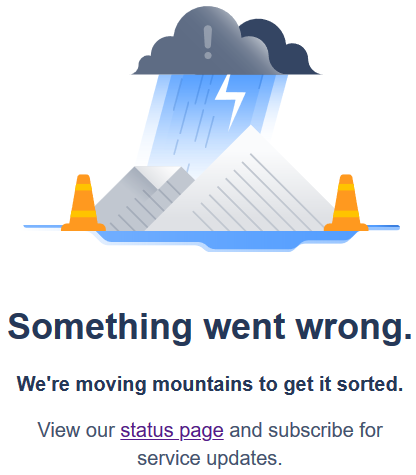
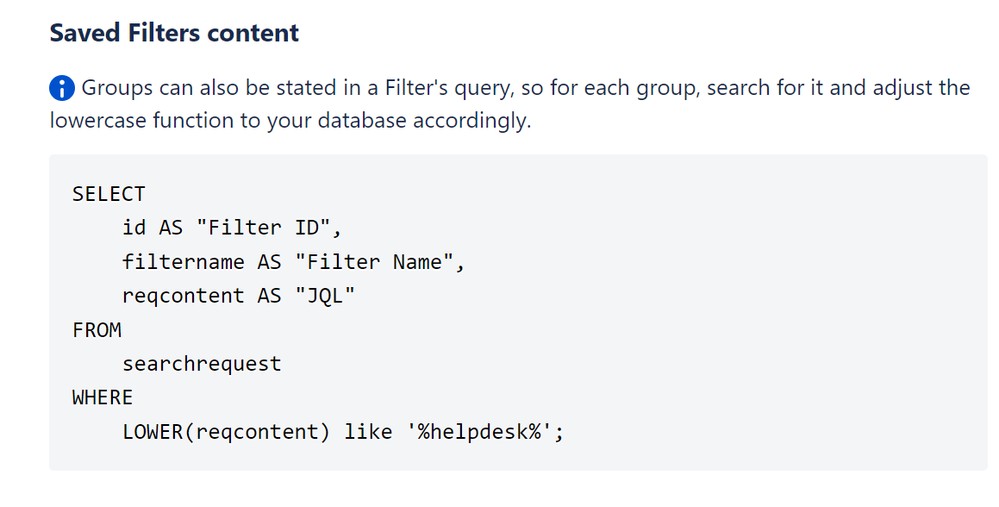
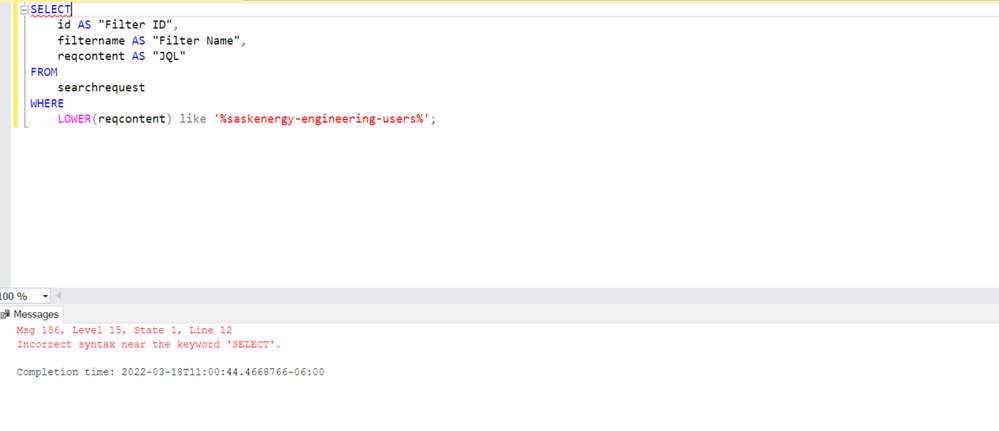
You must be a registered user to add a comment. If you've already registered, sign in. Otherwise, register and sign in.