Community resources
Community resources
- Community
- Products
- Jira Software
- Questions
- How can I reuse Epics, User Stories and their related Tests from a different Release in new Release?
How can I reuse Epics, User Stories and their related Tests from a different Release in new Release?
Hi,
I am new to Jira and currently setting up our system's yearly 2020 Regression tests in Jira. With that, I created a brand new Release in my project called '2020 Regression' and added all below issue types:
a. Epics
b. related User Stories
c. related Tests
I have a question though - how will I be able to reuse all these issue types in my next year's Release? So Ill create a new release called for example '2021 Release' - how can I easily copy/clone in bulk all the issue types from 2020 without having to manually copy each issue on single basis?
How would such activity affect Jira test result Executions from 2020 Regression?
Thank you!
2 answers
Another third party app that might be interesting for your use case, is our Jira cloud app Deep Clone for Jira. It enables you to Bulk Clone issues and be flexible in which fields you want to clone and which not.
If you have questions about Deep Clone, don't hesitate to get in touch with us.
Hello aokeeffe@guidewire.com
Thank you for reaching out.
Jira application has some options you can use to set a variety of issue templates that you will be able to reuse over and over, without needing to change the pre-defined fields. Please, take a look at the options below:
1 - Create an Epic + Child issues to be used as a template. Once you need to create new Epic and Child issues, navigate to the template Epic and the related child issues and click to Clone it:
2 - Create custom issue types to be used as child issues. For the issue type screens, create and add custom fields with all the information you need, where you can set the template information as Default values.
Performing these steps, the default values will be automatically added to the issue fields every time you create an issue of that specific issue type
3 - Additionally, there are some third-party apps that you can use to easily configure issue templates, like:
Let me know if one of the options above is what you are looking for.
You must be a registered user to add a comment. If you've already registered, sign in. Otherwise, register and sign in.
Thank you @Petter Gonçalves though when I am testing the CLONE option, by cloning an Epic (which includes Stories and Tests) I see that related to this Epic issues (stories and tests_ do NOT clone? Is it correct to say if we clone an Epic that related to it issues (such as stories/tests) will NOT clone?
Thank you
You must be a registered user to add a comment. If you've already registered, sign in. Otherwise, register and sign in.
aokeeffe@guidewire.com When you clone an Epic in Jira, you need to select "Include Links" and then you get cloned issues attached to the new epic.
You must be a registered user to add a comment. If you've already registered, sign in. Otherwise, register and sign in.

Was this helpful?
Thanks!
TAGS
Community showcase
Atlassian Community Events
- FAQ
- Community Guidelines
- About
- Privacy policy
- Notice at Collection
- Terms of use
- © 2024 Atlassian





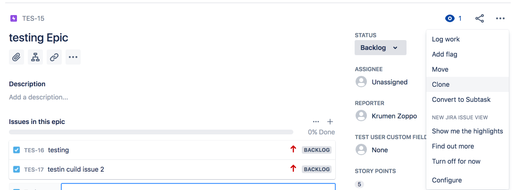
You must be a registered user to add a comment. If you've already registered, sign in. Otherwise, register and sign in.