Community resources
Community resources
- Community
- Products
- Jira Software
- Questions
- How can I reorder the sprints in the backlog when the overflow menu provides no option for that?
How can I reorder the sprints in the backlog when the overflow menu provides no option for that?
I need to move a scheduled, but not active, sprint from the lowest position to the highest in the backlog.
Formerly, I would do this by simply choosing the overflow ellipses next to the "start sprint" button in the backlog, choose move up, and move that sprint up.
Now, using Jira cloud as before, that option is gone--now, two options exist only: delete sprint or start planning poker.
I am the system admin for the entire jira instance with all the permissions that belong to that role.
Suggestions are welcome!
(I've attached a screenshot of a dummy sprint with a single issue to illustrate what actions are now available for choosing the overflow ellipses)
Greg
1 answer

You must have two planned Sprints to see the reorder options. This implies that you do NOT have two planned sprints.
If you want further help please do not crop out the other sprints from your screenshot.
Thanks for your thoughts Steven. Yes, there are two planned sprints (else there would be no plausible reason for the question posed, or for moving the sprint up, because by default it would already be at the top).
The purpose of leaving the screenshot was to inform the audience of the current state of the overflow button, and to illustrate that "move up" and "move down" were not present.
The purpose of the screenshot was not to establish proof of two existing planned sprints.
You must be a registered user to add a comment. If you've already registered, sign in. Otherwise, register and sign in.

I understand that: However that overflow menu looks like that normally if there's only a single planned sprint.
I'm trying to help you out here without calling out all the potentials specifically:
- You think you have two planned sprint buts in fact one is active and one is planned. These cannot be reordered.
- You think there's two planned sprints but in fact there isn't.
- You have two planned sprints but they're from different boards and can't be organized like that.
If you simply provided a better screenshot, I'm sure I could tell you what the issue is.
You must be a registered user to add a comment. If you've already registered, sign in. Otherwise, register and sign in.
Steven, Many thanks! The issue was what you noted in #1. The sprint that was on top of the one in the screenshot was, after review, active! (there was yet another sprint above that, known to be active. I'm grateful for your help. Cheers, Greg
You must be a registered user to add a comment. If you've already registered, sign in. Otherwise, register and sign in.

Was this helpful?
Thanks!
TAGS
Community showcase
Atlassian Community Events
- FAQ
- Community Guidelines
- About
- Privacy policy
- Notice at Collection
- Terms of use
- © 2024 Atlassian





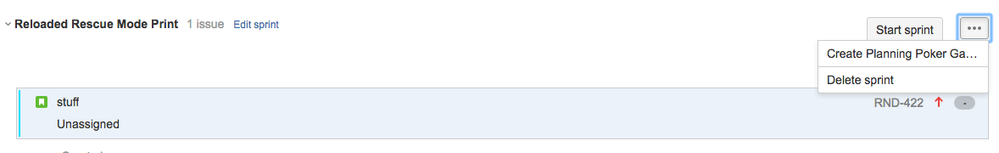
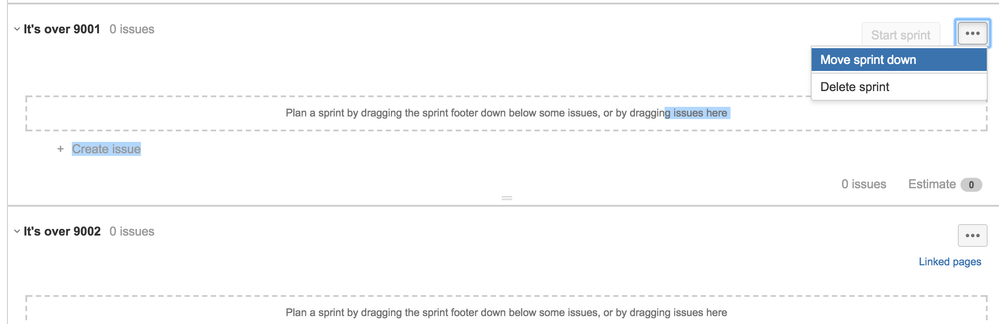
You must be a registered user to add a comment. If you've already registered, sign in. Otherwise, register and sign in.