Community resources
Community resources
- Community
- Products
- Jira Software
- Questions
- How can I let everyone see the system dashboard?
How can I let everyone see the system dashboard?
I want everyone logged in or not to see the System Dashboard so they can see the Introduction and be able to log-in or sign-up. As shown by a teams JIRA page attached.
When testing it says I need an account to access JIRA and then it says that account doesn't have access to the JIRA so I need to disable that.
1 answer
By default, you should be able to see the Introduction gadget on the left side, and the login gadget on the right, as you are showing.
Normally I would say as a best practice, you may not want everyone to view the System Dashboard. But, you can make it public. You can set your permission scheme permission "Browse Projects" to anyone, and this will allow the System Dashboard to be shown. https://confluence.atlassian.com/jirakb/jira-system-dashboard-is-displayed-when-not-logged-in-691011818.html
Depending on the type of information stored in your JIRA instance, and who is accessing it, and how they are accessing it (i.e. behind a firewall or publicly) I would make sure only certain gadgets were applied to the System Dashboard prior to making this setting, and setting up individual project / team dashboards that have more details information.

Was this helpful?
Thanks!
TAGS
Community showcase
Atlassian Community Events
- FAQ
- Community Guidelines
- About
- Privacy policy
- Notice at Collection
- Terms of use
- © 2024 Atlassian





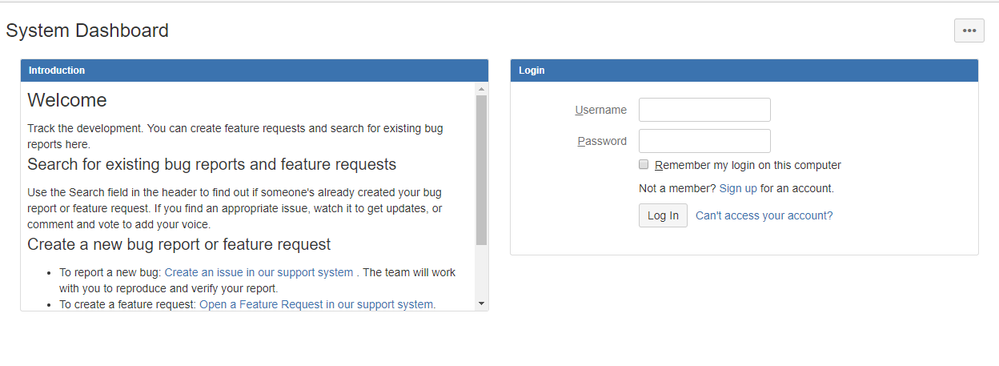
You must be a registered user to add a comment. If you've already registered, sign in. Otherwise, register and sign in.