Community resources
Community resources
- Community
- Products
- Jira Software
- Questions
- How can I know if an add-on can be installed on Atlassian cloud instances?
How can I know if an add-on can be installed on Atlassian cloud instances?
Hello!
So the question is pretty self-explanatory; I want to know if there is a certain way to tell if an add-on can be installed on an Atlassian cloud instance of Jira?
At first I assumed all Atlassian verified vendors have their add-ons allowed, with the unsupported vendors being "blocked". However, after inquiring with the vendors Broken Build (who are Atlassian verified) about their add-on Project Priorities for Jira, they responded that the add-on in question is not available for Jira Cloud (proving my initial assumption wrong).
So now, instead of trying to individually contact each add-on vendor about Jira Cloud support, for each add-on our customer wants installed, I'd like to know if there is a way to find that out for myself. Specifically, I'm asking about the Customer reports plugin and the Extension for Jira Service Desk plugin (since those two are the most insisted upon).
Thanks
P.S. Sorry if I have used some wrong tags for this, it's my first post
4 answers
3 accepted

On the marketplace, there is a drop-down for switching between Cloud and Server versions of the add-ons. If an add-on is not for one of those two, then the option to swap is greyed out.
Cloud and Server add-ons are totally different beasts and there's no way to convert one to another, you essentially have to rewrite the whole thing. Some functions that you can do on Server can't be done on Cloud add-ons as well. So there are vendors that provide one or the other and not both (and even when they do provide both, they can be utterly different in structure and functions)
Atlassian have a very short (and shrinking) list of Server add-ons that can be enabled on Cloud, which has nothing to do with being Atlassian verified, it's just the ones the Atlassian Cloud support people think add value and are willing to support.
Also, using "find new add-ons" inside the application will allow you to search and see what is available for your installation.

Hi @[deleted],
When you are browsing the Marketplace, you can find select list where the app's put her supported platforms on the right side:
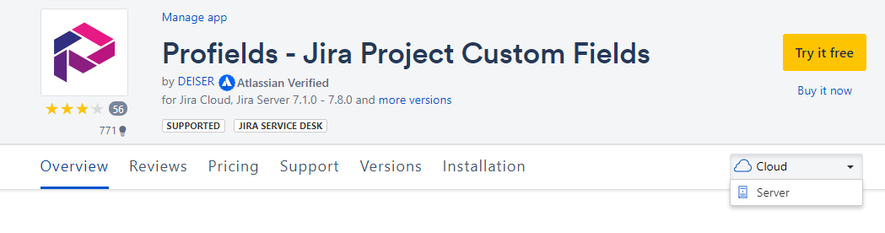
Adrián.
You must be a registered user to add a comment. If you've already registered, sign in. Otherwise, register and sign in.

The platform that each add-on supports is marked under the name of the add-on in the Marketplace.
As you can see, the plugin above indicates that it is only for Jira Server.
This plugin specifically indicates Jira Coud and Jira Server but it is not officially supported by the vendor.
You must be a registered user to add a comment. If you've already registered, sign in. Otherwise, register and sign in.
You must be a registered user to add a comment. If you've already registered, sign in. Otherwise, register and sign in.

Was this helpful?
Thanks!
Community showcase
Atlassian Community Events
- FAQ
- Community Guidelines
- About
- Privacy policy
- Notice at Collection
- Terms of use
- © 2024 Atlassian





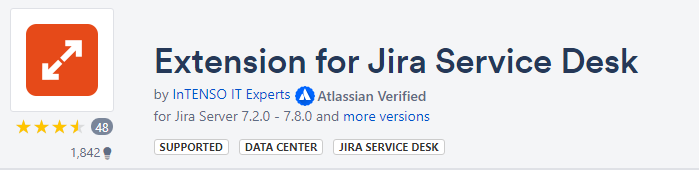
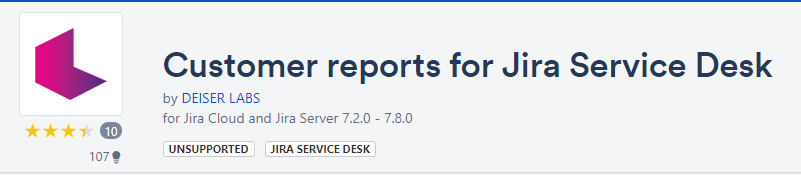
You must be a registered user to add a comment. If you've already registered, sign in. Otherwise, register and sign in.