Community resources
Community resources
- Community
- Products
- Jira Software
- Questions
- How can I give a user permission to delete bugs and tasks without giving them Admin rights
How can I give a user permission to delete bugs and tasks without giving them Admin rights
I have Project Managers who run implementation projects in our JIRA application. As requirements change over during the early stages of a project, they wish to be able to delete tasks that are no longer relevant. Currently only users with admin rights have access to the Delete function. Can I give these users the ability to delete issues without giving them full admin rights to our entire JIRA platform?
20 answers
Hi Richard,
Please follow the steps below:
- Login to JIRA as administrator
- Click on Cogwheel icon
- Click on Projects
- Select the project you need
- Click on Permissions (left menu)
- Click on Actions button
- Select Edit permissions
- Search for 'Delete issues' permission, then click on 'add' next to it
- There you may add the group or user that should have the permission
Hope this works for you.
Thanks and regards,
Paula Silveira
You must be a registered user to add a comment. If you've already registered, sign in. Otherwise, register and sign in.
You must be a registered user to add a comment. If you've already registered, sign in. Otherwise, register and sign in.
Same here, these instructions don't match up with the current UI.
It's as though up-to-date documentation, rather than outdated chat logs, would be super helpful.
You must be a registered user to add a comment. If you've already registered, sign in. Otherwise, register and sign in.

It is 5 years old. I'd suggest looking at the current docs instead of looking at old forum posts.
(I keep asking to have old conversations like this shut down so people are encouraged to look in better places)
You must be a registered user to add a comment. If you've already registered, sign in. Otherwise, register and sign in.
This is the first thing Google returns when searched. Perhaps Atlassian should do a better job allowing search engines to index their help files?
You must be a registered user to add a comment. If you've already registered, sign in. Otherwise, register and sign in.
If nothing works, there is one simple way to do this
- Create a clone of this project
- Move all the tasks from the original to the temp project
- Delete the temp project
- :cool:
You must be a registered user to add a comment. If you've already registered, sign in. Otherwise, register and sign in.

Or, better, amend the permissions as above.
You must be a registered user to add a comment. If you've already registered, sign in. Otherwise, register and sign in.
You must be a registered user to add a comment. If you've already registered, sign in. Otherwise, register and sign in.
The so called Jira community leaders aren't exactly the most helpful when it comes to helping people delete issues.
In what world where you're the actual administrator, project creator, project lead etc. but you don't have permission to delete a bloody issue created by mistake makes sense?
This is just one of the many Jira faults Atlassian need to improve.
You must be a registered user to add a comment. If you've already registered, sign in. Otherwise, register and sign in.

There are no "improvements" to make here.
Atlassian do not default to allowing delete because of the nature of the deletes (see the rest of the discussions on that). You need to grant that one permission that does not do anything else for that one purpose, when you are sure the person getting it understands the implications and will hence use it carefully and sparingly.
The improvement over the current state is for people to understand it.
Or rewrite the delete process (actually there's an option for that coming to large cloud and dc instances, but it still won't be delete as you see it, and it will still require specific permissions)
You must be a registered user to add a comment. If you've already registered, sign in. Otherwise, register and sign in.
No improvements to make is probably a matter of opinion. I can see both sides of the argument.
But for those new to Jira the assumption is that as an administrator the expectation and assumption is that you have full rights to the projects you create. Many products (probably the majority) work on this principle.
My personal experience and opinion of Jira is that whilst it is extremely powerful and configurable, it is also unnecessarily complicated in certain areas.
Yes I agree people should understand the product and the community should help, but playing devils advocate when you have to read masses of training material/forum posts, where the solution is not intuitive or obvious, you need tools like permission helpers etc. then the product has missed the mark from the usability perspective.
If there wasn't an usability issue then the nextgen projects wouldn't be simplifying configuration.
At least this thread has answered the question though.
You must be a registered user to add a comment. If you've already registered, sign in. Otherwise, register and sign in.

From a security standpoint giving the admin access to everything is a very poor model. They need to be admins to manage the project, but should not be able to create issues.
You must be a registered user to add a comment. If you've already registered, sign in. Otherwise, register and sign in.

>the product has missed the mark from the usability perspective
Actually, I'd argue the opposite. Deleting issues is a bad thing to do. Making it hard to do, and forcing people to understand it, improves the usability a lot!
You must be a registered user to add a comment. If you've already registered, sign in. Otherwise, register and sign in.
It seems we are never going to agree, but that's why we have opinions. We can respect each others opinions but we don't have to agree with them. Please don't be closed or dismissive of the opinion of others.
The simple fact that the question is asked so many times implies that there is room for improvement. Whether that be Atlassian improving documentation, improving guidance within the product itself or hell, even changing the product who are we to say.
Consider that in many small organisations or people just trailing Jira, the Jira administrator or the project administrator is also a lead developer/scrum master etc and does need/wants to be able to manage issues in this fashion and by making it difficult and forcing them to do something else doesn't improve usability of the product it just leads to frustration. Which is what is exactly being expressed in many forum posts.
I do like the Jira product and the Atlassian suite, but being relatively new to it and seeing it with a fresh pair of eyes there are frustrations with the product, parts of it are not intuitive and there is always room for improvement.
You must be a registered user to add a comment. If you've already registered, sign in. Otherwise, register and sign in.

I apologise for seeming to be dismissive, I did not intend to, but I know I often over-shorten what I'm saying.
It is, as you say, not a great implementation because people don't get it straight away.
I would say it is correct in the sense that you should not allow delete generally and you should have to deliberately enable it for a (hopefully very limited, but educated and cautious) group of people. And that the permission is granular and separated out from all the others.
Letting people delete by default is an absolute nightmare and would render the system unfit as a tracker.
This is a good implementation in the light of the pain of retrieval when the inevitable mistakes happen.
I do feel that is not at all clear in the UI. I'm not sure how to improve it, because if you were to highlight "delete permission" somehow, you'd probably want to do the same for the other 30 or so permissions, which then de-emphasises the delete one people land on the most.
You must be a registered user to add a comment. If you've already registered, sign in. Otherwise, register and sign in.
You must be a registered user to add a comment. If you've already registered, sign in. Otherwise, register and sign in.
You must be a registered user to add a comment. If you've already registered, sign in. Otherwise, register and sign in.
There is a Permission Helper menu option:
Click on JIRA Icon in far upper left
Click on JIRA settings in menu tab
Click on System in next menu tab
Scroll down to Admin Helper, Click Permission Helper
Enter the info of the person and project you want to grant administrator permissions to
Follow the link and instructions of how to grant access
* For JIRA developers, make this feature much more intuitive to access from a project board or other.
You must be a registered user to add a comment. If you've already registered, sign in. Otherwise, register and sign in.
Important to highlight that the Permission Helper does not override settings defined by the Permission Scheme (which applies to projects configured in the system)
You must be a registered user to add a comment. If you've already registered, sign in. Otherwise, register and sign in.
So what the hell is the purpose of going to https://admin.atlassian.com/ then clicking on Product Access and then giving people access to Administration if that ISN'T REALLY ADMINISTRATION?? oi vey
You must be a registered user to add a comment. If you've already registered, sign in. Otherwise, register and sign in.

Deleting issues is not a administration action, changing permissions is.
You must be a registered user to add a comment. If you've already registered, sign in. Otherwise, register and sign in.
That's not what the documentation says: https://confluence.atlassian.com/servicedeskcloud/permissions-overview-780868026.html
You must be a registered user to add a comment. If you've already registered, sign in. Otherwise, register and sign in.

Yes it is. It clearly states that "delete issue" is a project permission, and you don't need to give Jira admin rights to people if you want to let them delete.
Could you have another look at the line that covers "delete issue" and the title of the section it is in?
You must be a registered user to add a comment. If you've already registered, sign in. Otherwise, register and sign in.
Can you link where you are seeing that, please? I HAD to make my user a JIRA admin before it would let them delete issues. The permission helper said the EXACT SAME THING and only when I made them an admin would it it allow them to delete. I'm just stating observations.
Note: I accidentally linked the JIRA Service Desk documentation, but I meant to link this: https://confluence.atlassian.com/jirasoftwarecloud/overview-of-permissions-in-next-gen-projects-959283605.html
In the permissions matrix, you can clearly see that "Delete Issues" is an Administrator action and not able to be done by Member or Viewer roles.
You must be a registered user to add a comment. If you've already registered, sign in. Otherwise, register and sign in.

In the doc you already linked to - the "delete issue" is in the project permissions.
However, you're absolutely right and really I should have thought of this. So I offer you a complete apology for going down totally the wrong route. Next-gen projects do not use permission schemes the same way all the other project types do. Only admins can delete from Next-gen projects.
You must be a registered user to add a comment. If you've already registered, sign in. Otherwise, register and sign in.
Ah that explains it, I was utterly confused by the documentation because I didn't think about the differences that the NextGen has brought upon us haha! Thanks for your help!
You must be a registered user to add a comment. If you've already registered, sign in. Otherwise, register and sign in.
After creating a Jira project, you must to ensure to add the members and set their permission in the project settings. The default Jira setting allows any members to add tasks, and create sprints in the new board even though I had not added any members. I was erroneous using the board, add issues and creating sprints without being a member of the project. So when I tried to delete an issue (a test issue by the way) it didn't allow me, even though I'm the Site Administrator. So I spent an entire work the reading forums to figure it out how the permission system works, when my problem was only to add the member in the project and set myself as the administrator, so I can have the "luxury"of deleting an issue.
You must be a registered user to add a comment. If you've already registered, sign in. Otherwise, register and sign in.
I followed those instructions but it doesn't allow me to select a project, just a specific issue and I must grant permission for a whole project. How can I do it??
You must be a registered user to add a comment. If you've already registered, sign in. Otherwise, register and sign in.

This forum is full of people begging for ways to restore an issue they accidentally deleted. As Nic said don't allow deletes. I use a resolution of Deleted that is automatically set in a transition only the project lead can execute and requires a reason from a select list (entered in error, OBE, Other) and explanation text.
You must be a registered user to add a comment. If you've already registered, sign in. Otherwise, register and sign in.
It worked for me only when I gave permissions to "Delete Issues" with "Application access" to "Any logged in user". Giving "Project role" access to Developers or atlassian-addons-project-access didn't have any effect.
You must be a registered user to add a comment. If you've already registered, sign in. Otherwise, register and sign in.
You must be a registered user to add a comment. If you've already registered, sign in. Otherwise, register and sign in.

You've got two good answers already, but I'd like to add a note of warning. Delete issue in JIRA really is delete.
No waste bins, undo, recall, rollback - if you delete an issue, it has passed on. It is no more. It has ceased to be. It has expired, it is pushing up the daisies. It's kicked the bucket, 'shuffled off its mortal coil, run down the curtain and joined the choir invisible. You can only get them back from your backups.
And hence, I always always always advise people to not allow issue delete to anyone other than a tiny handful of admins who can be trusted to delete after careful consideration (if that. In some places it's a criminal offence to use delete)
You must be a registered user to add a comment. If you've already registered, sign in. Otherwise, register and sign in.
You must be a registered user to add a comment. If you've already registered, sign in. Otherwise, register and sign in.
forgive me for not understanding the permissions section clearly, if a person or an administrator is given an ability to delete the task. Is that a global settings or is there a way to make it for particular project.
You must be a registered user to add a comment. If you've already registered, sign in. Otherwise, register and sign in.

Delete is a project permission - check the permission scheme for the project.
You must be a registered user to add a comment. If you've already registered, sign in. Otherwise, register and sign in.
You must be a registered user to add a comment. If you've already registered, sign in. Otherwise, register and sign in.
I simply update summary to "re-purpose" and keep it in the backlog to update it with a relevant business requirement later. instead of deleting it. If you delete an issue, don't you have to account for it when auditing? The serial number of the issue count increases doesn't depend on deleted issues.
if a story is no needed even before grooming or was created by mistake - simple re-purpose it to a different story by updating the details.
My two cents.
You must be a registered user to add a comment. If you've already registered, sign in. Otherwise, register and sign in.
Here are the Project settings for the one in question:
Issue Permissions:
Delete Issues
- Project Role (Administrators)
- Project Role (atlassian-addons-project-access)
People:
jira-administrators - Administrators
AHA!!! I just needed to add myself to "jira-administrators" group on the org level! Thanks @Joe Pitt , that was the clue I needed!
You must be a registered user to add a comment. If you've already registered, sign in. Otherwise, register and sign in.
The fact that this thread was started in 2014 and here we are still struggling with "Delete Issue" says something about the different needs users have for this.
Current need for me: delete an issue that was created by accident.
Permissions is set for Admins to delete. I am an admin, but can't find delete in this specific project. Should I read 6 years of a thread to find out how? Where's the needle in this haystack?
Thanks!
You must be a registered user to add a comment. If you've already registered, sign in. Otherwise, register and sign in.

ALL permissions are controlled in the permission scheme. Being an admin doesn't give you ANY rights inside a project. If you can't delete in this project you don't have the permission in this project
You must be a registered user to add a comment. If you've already registered, sign in. Otherwise, register and sign in.
Go to JQL search > wright your JQL filter > from the top right chose the export link as the screenshot
You must be a registered user to add a comment. If you've already registered, sign in. Otherwise, register and sign in.
I am having an issue with my Next Gen Project where in project settings/people Role "member" could not delete an issue. i have tried to set permission from permission schema but it didnt work either. i have tried to use permission helper - it pointed out to a Permission scheme: 2020 Permission schema, but when i clicked on it, it brought me back to "settings/people"
Anyone has any clue about this?
You must be a registered user to add a comment. If you've already registered, sign in. Otherwise, register and sign in.

Do not delete issues. When you delete it is GONE. Hardly a week goes by without someone wanting to restore an issue. Deleting issues will come back and bite you when it is the most inconvenient. I suggest closing with a resolution value of Deleted anything you want to delete. I implement a special transition only the project lead can execute and it requires filling in a reason field from a select list (such as entered in error, OBE, Duplicate, Other) and explanation text.
Deleting issues destroys historical data. Missing issue numbers will eventually cause a question about what it was and why was it deleted even if it was done properly. Missing data always brings in the question of people hiding something that may have looked bad.
The only viable way to restore an issue is to create a new instance of JIRA and restore a backup that has the issues. Then export them to a csv file and import them to your production instance. You will lose the history.
You must be a registered user to add a comment. If you've already registered, sign in. Otherwise, register and sign in.
There are some valid reasons for deleting issues. Rather than telling people not to, can you explain, how as an admin I can do this?
You must be a registered user to add a comment. If you've already registered, sign in. Otherwise, register and sign in.
I totally agree, we have our own valid reason on why we need our user to delete and totally aware of what's the consequences on giving that permission. We just need to know as an admin, how we could configure the permission.
You must be a registered user to add a comment. If you've already registered, sign in. Otherwise, register and sign in.

Like all permissions, it is controlled in the permission scheme. Add the user to the delete issue permission. Admins don't get any permissions not in the permission scheme.
You must be a registered user to add a comment. If you've already registered, sign in. Otherwise, register and sign in.
Anybody else see the irony not deleting old posts from 2014 that lead people astray inside a complaint about not being able to delete an Epic. Pretty frustrating.
You must be a registered user to add a comment. If you've already registered, sign in. Otherwise, register and sign in.
I need to delete an issue and a subtask, I'm the only member AND admin of the project but still can't delete it, it does not make any sense, and I create these issues by accident, so please tell me how can I delete it
You must be a registered user to add a comment. If you've already registered, sign in. Otherwise, register and sign in.
Make sure your user is an admin on the BOARD too (not just the project). Also is yours a NextGen project? There are weird permissions on that one.
You must be a registered user to add a comment. If you've already registered, sign in. Otherwise, register and sign in.
We're using the newer version of Jira and for the life of us couldn't figure out how to delete issues. We had admin permission and admin's had delete permissions. We only got the option to delete after we added ourselves as administrative issues to the project.
You must be a registered user to add a comment. If you've already registered, sign in. Otherwise, register and sign in.

Please check the permission scheme to see who has delete permissions.
You must be a registered user to add a comment. If you've already registered, sign in. Otherwise, register and sign in.
Rather it links out to the place for setting the permissions that you specify are needed.
You must be a registered user to add a comment. If you've already registered, sign in. Otherwise, register and sign in.
i'm an admin for our jira account but I still can't delete bugs can you tell me why?
You must be a registered user to add a comment. If you've already registered, sign in. Otherwise, register and sign in.

As other have said, it is a permission scheme setting. HOWEVER, as a couple of us have said:
Do not delete issues. When you delete it is GONE. Hardly a week goes by without someone wanting to restore an issue. Deleting issues will come back and bite you when it is the most inconvenient. I suggest closing with a resolution value of Deleted anything you want to delete. I implement a special transition only the project lead can execute and it requires filling in a reason field from a select list (such as entered in error, OBE, Duplicate, Other) and explanation text.
Missing issue numbers will eventually cause a question about what it was and why was it deleted even if it was done properly. Missing data always brings in the question of people hiding something that may have looked bad.
The only viable way to restore an issue is to create a new instance of JIRA and restore a backup that has the issues. Then export them to a csv file and import them to your production instance. You will lose the history.
You must be a registered user to add a comment. If you've already registered, sign in. Otherwise, register and sign in.
You must be a registered user to add a comment. If you've already registered, sign in. Otherwise, register and sign in.
I am a project lead and I can't access my project settings nor delete my project issues. Why?
You must be a registered user to add a comment. If you've already registered, sign in. Otherwise, register and sign in.

Because the project lead has not got admin rights in the permissions. Talk to your admins about getting that changed.
You must be a registered user to add a comment. If you've already registered, sign in. Otherwise, register and sign in.
This doesn't even make sense. What can a project lead do that the others can't? Nothing?
You must be a registered user to add a comment. If you've already registered, sign in. Otherwise, register and sign in.

It makes perfect sense to grant permissions (or not) to the project lead as your organisation desires.
Some places don't care what the project lead can do differently to other users of the project, some don't want them to have much power (because they're not people who need to understand the software), others want project leads to be able to do more than other users.
You must be a registered user to add a comment. If you've already registered, sign in. Otherwise, register and sign in.
The steps given by Paula Silveria, don't seem to apply any more. This is 2018, and it seems like the UI has changed?
You must be a registered user to add a comment. If you've already registered, sign in. Otherwise, register and sign in.

It has, a lot.
The principles are identical though, it's just the exactly "what to click" that has changed. The things to click are all there, just maybe in different places.
You must be a registered user to add a comment. If you've already registered, sign in. Otherwise, register and sign in.
Yeah, annoying that these articles aren't updated or archived when they are old. It's so hard to find any help on this knowledgebase
You must be a registered user to add a comment. If you've already registered, sign in. Otherwise, register and sign in.
I want to delete issues but I cannot find Permissions on the left menu and I am a Site Administrator. Any help you can provide?
You must be a registered user to add a comment. If you've already registered, sign in. Otherwise, register and sign in.

Are you also a Jira administrator? Site admin does not have to grant you that.
You must be a registered user to add a comment. If you've already registered, sign in. Otherwise, register and sign in.
Yes, I am a Jira and BitBucket Administrator. Cant find the Permission option... Are there different levels of Admin, by any chance?
You must be a registered user to add a comment. If you've already registered, sign in. Otherwise, register and sign in.
You must access the Permission Scheme used by the project and edit the permissions you want. If you've never changed anything related do permission schemes, then you should see this: https://confluence.atlassian.com/display/JIRA/Managing+Project+Permissions#ManagingProjectPermissions-PermissionSchemes
You must be a registered user to add a comment. If you've already registered, sign in. Otherwise, register and sign in.

Was this helpful?
Thanks!
TAGS
Community showcase
Atlassian Community Events
- FAQ
- Community Guidelines
- About
- Privacy policy
- Notice at Collection
- Terms of use
- © 2024 Atlassian





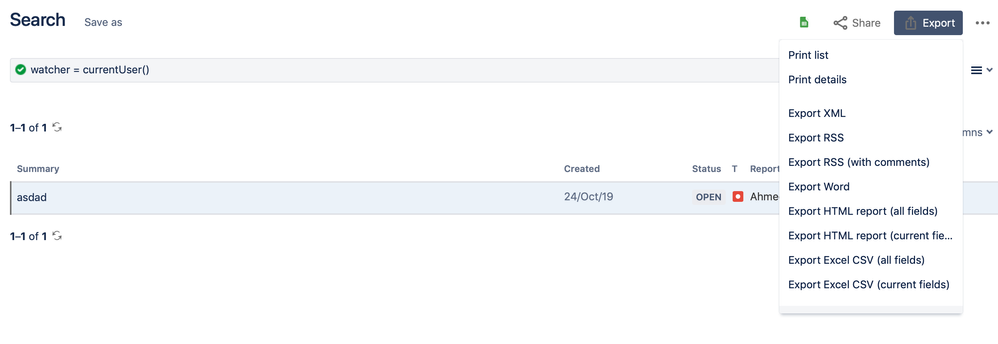
You must be a registered user to add a comment. If you've already registered, sign in. Otherwise, register and sign in.