Community resources
Community resources
- Community
- Products
- Jira Software
- Questions
- How can I fix Date and Time custom fields ?
How can I fix Date and Time custom fields ?
Hi,
My colleagues and I are unable to set a time on a date and time field. It is always at 12AM even if we try to change it.
How could I fix it please?
Thanks for your help!
Regards,
Camille
1 answer

This will happen to date-only fields, they're stored as "d/m/y midnight" in the database.
Could you check the exact type of your custom fields? Do they say date or date-time (under the field names when you go to Admin -> Issues -> custom fields)
Hi Nic,
This is a Date Time Picker
Thanks for your help!
Camille
You must be a registered user to add a comment. If you've already registered, sign in. Otherwise, register and sign in.

Hmm, that rules out the obvious candidate.
What are the symptoms of "cannot change it"? Can you enter something but it does not stick and refreshing takes it back to 12AM? Or can you not click to enter, or you can but it ignores keystrokes? That sort of description is probably what we need.
You must be a registered user to add a comment. If you've already registered, sign in. Otherwise, register and sign in.
I can enter something but it does not stick and refreshing takes it back to 12AM.
I finally found where it came from: the format of dates which were not set correctly. After setting this, it works:
In Look and Feel
And in General configuration > Advanced settings
You must be a registered user to add a comment. If you've already registered, sign in. Otherwise, register and sign in.

Was this helpful?
Thanks!
Community showcase
Atlassian Community Events
- FAQ
- Community Guidelines
- About
- Privacy policy
- Notice at Collection
- Terms of use
- © 2024 Atlassian






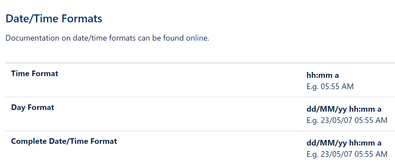

You must be a registered user to add a comment. If you've already registered, sign in. Otherwise, register and sign in.