Community resources
Community resources
- Community
- Products
- Jira Software
- Questions
- How can I filter my JIRA Agile board by assignee?
How can I filter my JIRA Agile board by assignee?
I'd like to use a dropdown to select assignees during a sprint when they talk to filter out everyone else's issues and let them see just their own. We have too many people on the team to write individual quick/shared filters for each one and using per-assignee swimlanes requires scrolling (which is not as easy on a TV displaying the board) and loses the ability to see all issues together when taking a look at bottlenecks and the sprint status as a whole.
Is there any way to get a list of assignees for this sprint (or just hard-code it, our team doesn't change that often) and allow filtering in only issues from the selected assignee while in JIRA Agile's Work board?
4 answers
Perhaps the Agile Board Filter for JIRA would work for our needs. https://marketplace.atlassian.com/plugins/io.extensi.jira.plugin.agileboardfilter/server/overview
You must be a registered user to add a comment. If you've already registered, sign in. Otherwise, register and sign in.
You must be a registered user to add a comment. If you've already registered, sign in. Otherwise, register and sign in.
You must be a registered user to add a comment. If you've already registered, sign in. Otherwise, register and sign in.
This free extension solves your problem and still works great.
https://chrome.google.com/webstore/detail/jira-instant-agile/igkhfelkcokndphgeoimbijbegmfpcep?hl=en
You must be a registered user to add a comment. If you've already registered, sign in. Otherwise, register and sign in.

Any chance this will ever make it to the Atlassian Marketplace? It looks great, but my corporate restricts Chrome.
You must be a registered user to add a comment. If you've already registered, sign in. Otherwise, register and sign in.
Hi @Kevin Mote only the Agile Board FIlter will help you
You must be a registered user to add a comment. If you've already registered, sign in. Otherwise, register and sign in.
I started using this free chrome extension a few days back. This extension does a pretty decent job for filtering by user, component, version, priority, type. It also does sorting by user and labels.
While the Agile Board Filter is much more powerful and generally more useful, this extension does the specific job asked in this thread pretty nicely, and it does not require a Jira admin to install a plugin, or a license cost.
You must be a registered user to add a comment. If you've already registered, sign in. Otherwise, register and sign in.
Hi Andrew, while I don't recommend that process for agile Standup meetings, I'm only aware of what you may have already tried.
Go to Config Board, setup quick filters for each user. Assignee = "user name". Another option is to group by function. e.g. "QA filter" >> assignee in (User 1, User 2, etc) Dev Filter >> assignee in (dev 1, dev 2, ) etc.
Would it help if you did this only for Standups e.g. have a Standup board and also a separate board for everyone else that doesn't have all of the quick filters?
You must be a registered user to add a comment. If you've already registered, sign in. Otherwise, register and sign in.
Hi Damon, thanks for the suggestion. Unfortunately I don't think quick filters scales with a team of our size. We already have ~10 filters we use otherwise, but throwing in another 20-30 filters just for people's names doesn't seem like it would be the best solution. If that's the only solution I'll give it a shot, but I was really hoping for something different. Thanks for the Standup board suggestion though, that would be good to keep all those filters from cluttering up daily board use otherwise.
You must be a registered user to add a comment. If you've already registered, sign in. Otherwise, register and sign in.
This would be a great feature,..hope it is in a near term release..?!?
You must be a registered user to add a comment. If you've already registered, sign in. Otherwise, register and sign in.
This feature of filtering the board per assignee is already in Microsofts TFS, and is actually quite useful. Here you get a list of all users assigned to the project and can choose people that way.
I'm curious @Damon Gaylor, why you recommend against doing this during standup? I have worked different places where it's common practice to show the individual's tickets while that person is reporting during daily.
You must be a registered user to add a comment. If you've already registered, sign in. Otherwise, register and sign in.
Hi Daniel,
we tried both approaches, but as someone who tries to keep an overview, it is better to talk story by story, especially if more than one person is working on a story.
Reason is you discuss in the context of the story not in the context of a user.
The risk on a user centric approach is, that you probably miss some tasks to assign early enough.
Especially in bigger teams/projects it might be better to concentrate on stories.
In smaller groups with less stories your approach with filtering for users might be better.
Independent from the daily, I already mentioned in serveral other issues, that the filtering in JIRA is pretty awful.
I need easy filtering on Users and Components.
Probably it is a good idea to extend the Version/Epic filtering by some new entries in the sidebar.
This would simplify the assignment and the filtering massively.
You must be a registered user to add a comment. If you've already registered, sign in. Otherwise, register and sign in.
And this sidebar should be also made available in the Kanban/Story board.
You must be a registered user to add a comment. If you've already registered, sign in. Otherwise, register and sign in.
I was looking for the same feature, as the scrum master for a large team, and especially when looking at Epics that go across teams, such a filter is essential, and adding multiple "quick-filters" gets messy quickly when you have a lot of people.
Perhaps the Agile Board Filter for JIRA would work for our needs. https://marketplace.atlassian.com/plugins/io.extensi.jira.plugin.agileboardfilter/server/overview
You must be a registered user to add a comment. If you've already registered, sign in. Otherwise, register and sign in.
> I'd like to use a dropdown to select assignees during a sprint when they talk to filter out everyone else's issues and let them see just their own
100% agree that this is important and adding N filters per person is not practical.
You must be a registered user to add a comment. If you've already registered, sign in. Otherwise, register and sign in.
Shamefully it seems this feature is still not there.
Please vote for https://jira.atlassian.com/browse/JSWCLOUD-4735 (drop-down to filter by any value of a field, in your case it would be by user). I guess it will get more visibility than this thread...
You must be a registered user to add a comment. If you've already registered, sign in. Otherwise, register and sign in.

Was this helpful?
Thanks!
Community showcase
Atlassian Community Events
- FAQ
- Community Guidelines
- About
- Privacy policy
- Notice at Collection
- Terms of use
- © 2024 Atlassian





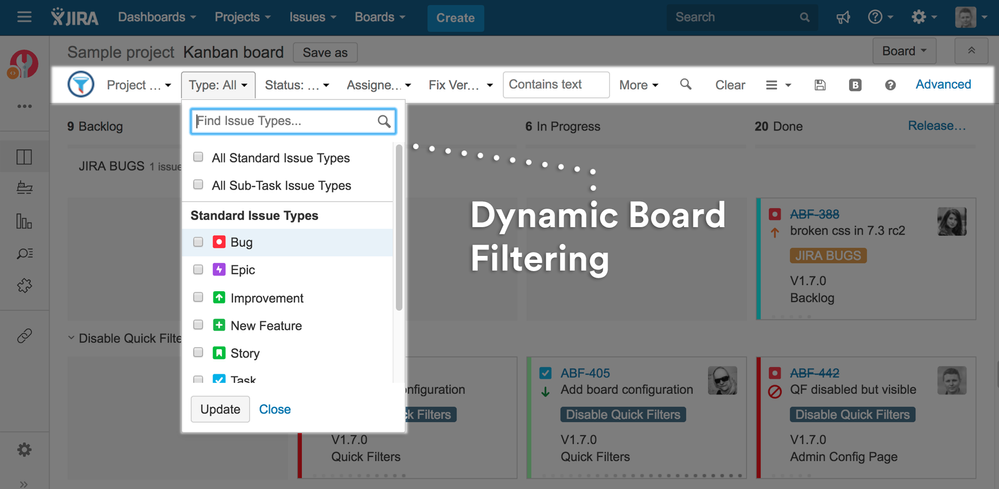
You must be a registered user to add a comment. If you've already registered, sign in. Otherwise, register and sign in.