Community resources
Community resources
- Community
- Products
- Jira Software
- Questions
- How can I download a report and have the resolution date shown?
How can I download a report and have the resolution date shown?
Hello!
The resolution date doesn´t show, when I download a report from Jira,
I attach the way I download it and an example of the report where it doesn´t show the resolution date.
Please, could you help me with this problem?
I look forward to your answer.
Thank you.
Nicolas
2 answers

Yes. normally add dates to milestone trasnsition events. You need to create the field and then use the copy field in the post function. Put it AFTER the Update post function and copy the Updated date field if the resolution date isn't available
But I don´t have the resolution date.
When I download the report, I need to see the Resolution date.
As you can see on the print I´ ve attached, the resolution date is empty.
Please, could you help me?
I look forward to your answer.
Thank you.
Nicolas
You must be a registered user to add a comment. If you've already registered, sign in. Otherwise, register and sign in.
Go to under columns and search for the field "Resolution Date". I dont believe there will be any field/column because there is no system field called Rresolution Date". As a solution, you can add a custom field as "Resolution Date".
You must be a registered user to add a comment. If you've already registered, sign in. Otherwise, register and sign in.
Hello @manu mishra,
How can I add a custom field as "Resolution Date"?
I need a report that shows the Resolution Date.
I look forward to your answer.
Thank you.
Nicolas
You must be a registered user to add a comment. If you've already registered, sign in. Otherwise, register and sign in.
Hi Nic,
As per the print you attached, the "Resolution" field is not the "Date" field type. It is a Tesxt field type and it is not Custom field, that's the system field which you can't modify and it is controled by the workflow "Post-Function".
As a workaround you can create your own custom field with the name "Resolution Date" with "Daate " and add the field to all the screen's (Edit & View). You will be good to go.
You must be a registered user to add a comment. If you've already registered, sign in. Otherwise, register and sign in.
Hi Manu @manu mishra
Could you tell me how can I create my own coutom field with the resolution date shown?
Could you attach a print to see this?
I look forward to your answer.
Thank you so much.
Nicolas
You must be a registered user to add a comment. If you've already registered, sign in. Otherwise, register and sign in.

Was this helpful?
Thanks!
TAGS
Community showcase
Atlassian Community Events
- FAQ
- Community Guidelines
- About
- Privacy policy
- Notice at Collection
- Terms of use
- © 2024 Atlassian





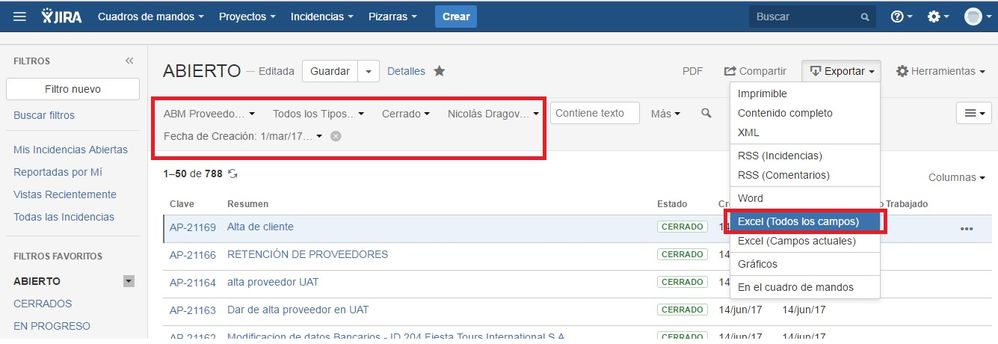
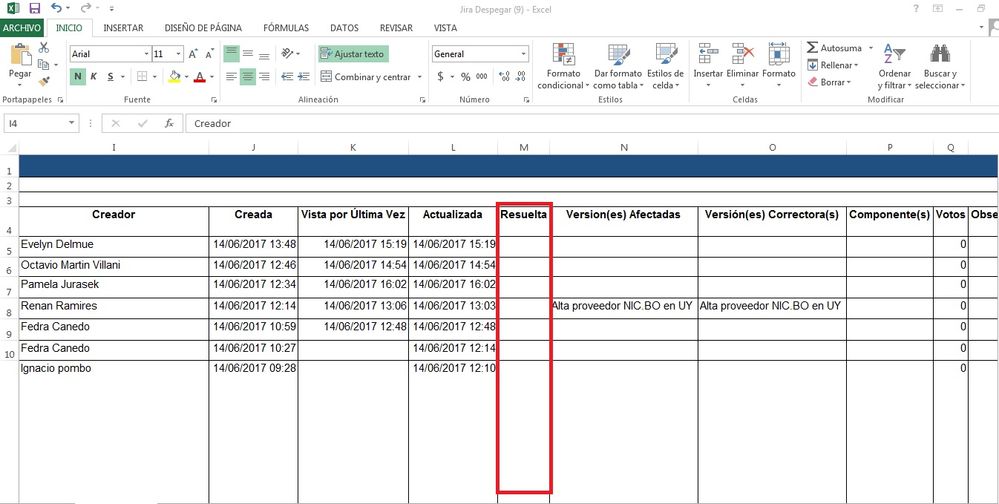
You must be a registered user to add a comment. If you've already registered, sign in. Otherwise, register and sign in.