Community resources
Community resources
- Community
- Products
- Jira Software
- Questions
- How can I change workflow type from agile beta project
How can I change workflow type from agile beta project
I created a project with Agile Beta type. I also added some tickets in this project. I want to move the project to another workflow system. In the project's parameters, there is nothing letting me change it and in the the JIRA parameter-> ticket->workflow systems, I don't see my project associated with any workflow.
Is there a way to modify it?
Thanks
Marc
2 answers
Hi Marc,
It is not possible. The project is a very basic and simplistic way to introduce agile, thus any more advanced workings, will need to create the traditional scrum project.
I've just tested it on the dev instance.
Thanks
Thanks for the answer and a final point for this topic. I'will transfert all issue in another project as proposed by @Dave Meyer.
You must be a registered user to add a comment. If you've already registered, sign in. Otherwise, register and sign in.

Hi @Marc-André Goderre, Your terminology isn't familiar to me, so it's possible my terminology may not be familiar to you. I'll try to answer your question anyway. :)
In order to change the Workflow your Jira Project is associated to, you'll need to be a Jira administrator, or a project administrator if your project has a unique workflow and that ability has been turned on.
If either of the above are true, you can see the Workflow your project is using from it's admin page.
In Cloud: From inside the project, click the Settings ("gear" icon) link on the left sidebar and then click "Workflows" link. That will take you to a URL like: https://YOUR-JIRA-LOCATION.atlassian.net/plugins/servlet/project-config/YOURPROJECTKEY/workflows
From that page, click the "Switch Scheme" button to change the Workflow Scheme for the project to another existing scheme. See screenshot.
Hope that helps!
Rachel Wright
Author, Jira Strategy Admin Workbook
You must be a registered user to add a comment. If you've already registered, sign in. Otherwise, register and sign in.
I Rachel,
Sorry for the wrong terminology. I use french version of JIRA and have to figure out the english term used.
So, as mentionned above, I choosed Agilty (Beta) as template at the project creation.
Using this template, I have only 4 parameters (Details, Peoples, Fonctionnality and issue type).
Thanks
Marc-Andre
You must be a registered user to add a comment. If you've already registered, sign in. Otherwise, register and sign in.
To transfer your issues to another project based on a different template, simply create a new project using the template you would like, then use Jira's "bulk move" functionality to move issues from one project to another. https://confluence.atlassian.com/jiracorecloud/editing-multiple-issues-at-the-same-time-902498099.html
You must be a registered user to add a comment. If you've already registered, sign in. Otherwise, register and sign in.

Was this helpful?
Thanks!
TAGS
Community showcase
Atlassian Community Events
- FAQ
- Community Guidelines
- About
- Privacy policy
- Notice at Collection
- Terms of use
- © 2024 Atlassian





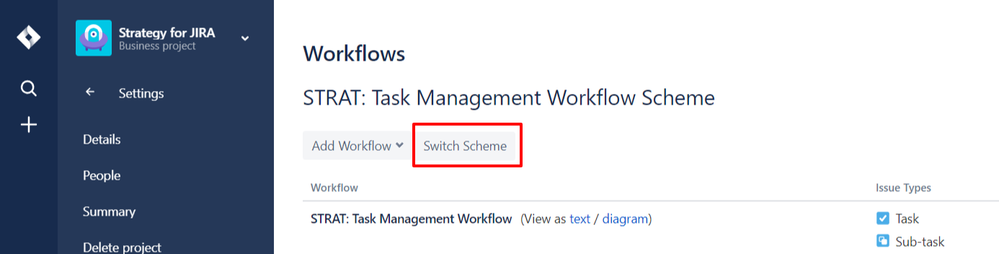
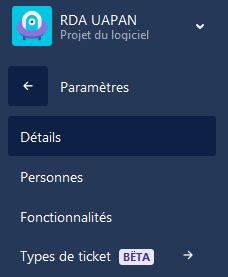
You must be a registered user to add a comment. If you've already registered, sign in. Otherwise, register and sign in.