Community resources
Community resources
- Community
- Products
- Jira Software
- Questions
- Hide custom field on view screen
Hide custom field on view screen
Hello,
I need to hide a custom fields (Select List , Text Field , Scripted Field) from all of the users- instead 2 users.
Is it possible to do it on Behaviours? This is my code and it's now working on view screen:
import com.atlassian.jira.component.ComponentAccessor;
def Source = getFieldById("customfield_11507")
def user = ComponentAccessor.getJiraAuthenticationContext().getLoggedInUser();
log.warn user
if(user!='dmor(dmor)')
{
Source.setRequired(false)
Source.setHidden(true)
}
2 answers

1.Please try Advanced Edit.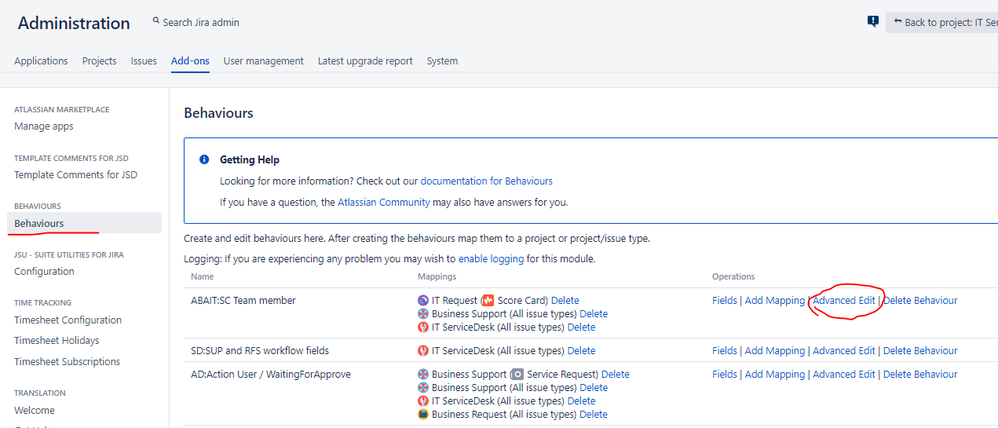
2.Then configure your field behaviour:
- Change hidden to true
- Add these 2 users to new group and add this group to behaviour.
You must be a registered user to add a comment. If you've already registered, sign in. Otherwise, register and sign in.

You can use this built-in ability (with Behaviour)
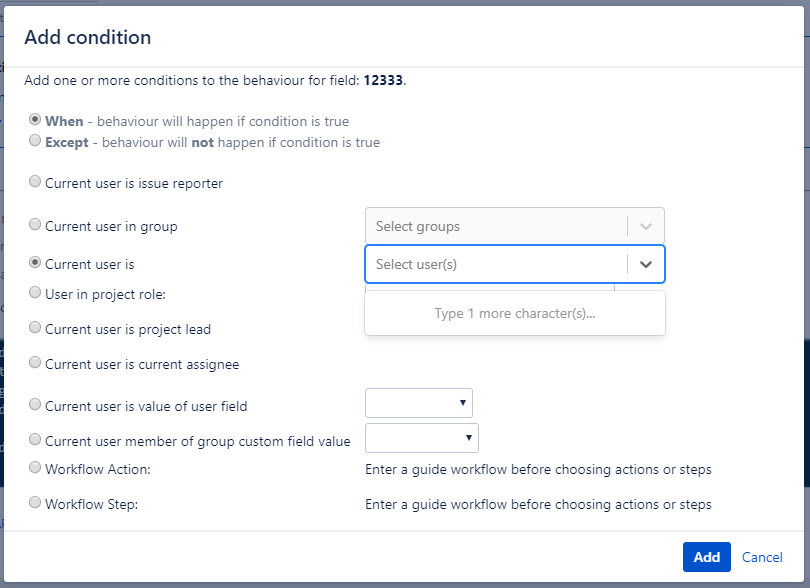
You must be a registered user to add a comment. If you've already registered, sign in. Otherwise, register and sign in.
You must be a registered user to add a comment. If you've already registered, sign in. Otherwise, register and sign in.

As you can see in my example- I'm not using a system field.
You don't need to mark the "Shown" (after you've marked it called "Hidden"), look at my marks in the screenshot.
You must be a registered user to add a comment. If you've already registered, sign in. Otherwise, register and sign in.
You must be a registered user to add a comment. If you've already registered, sign in. Otherwise, register and sign in.
Hi Neta,
This is not working, and the advanced edit option is no longer present on the plugin
You must be a registered user to add a comment. If you've already registered, sign in. Otherwise, register and sign in.

Was this helpful?
Thanks!
TAGS
Community showcase
Atlassian Community Events
- FAQ
- Community Guidelines
- About
- Privacy policy
- Notice at Collection
- Terms of use
- © 2024 Atlassian





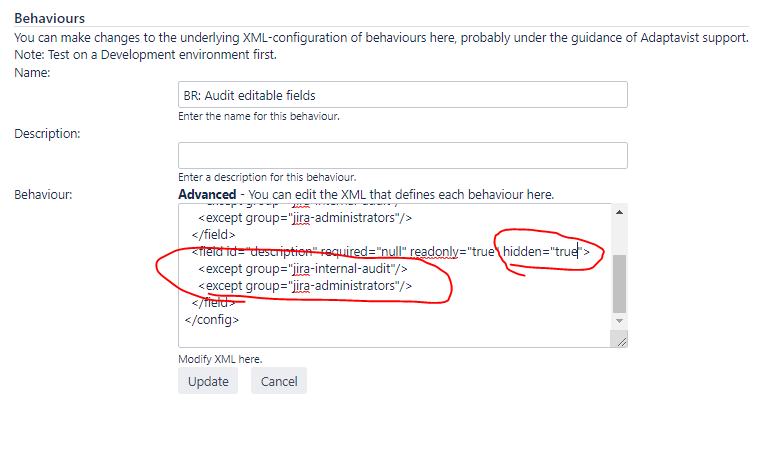
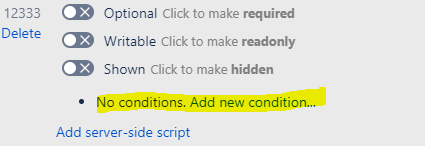
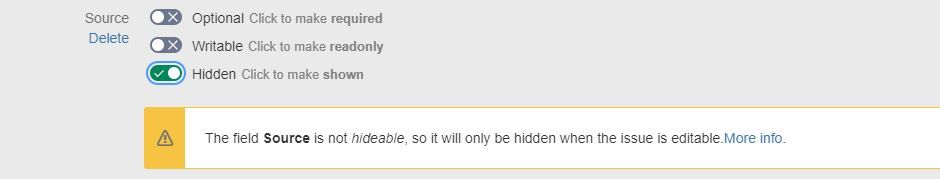
You must be a registered user to add a comment. If you've already registered, sign in. Otherwise, register and sign in.