Community resources
Community resources
- Community
- Products
- Jira Software
- Questions
- Hide Status(es) from Customer Portal view
Hide Status(es) from Customer Portal view

Is there a way to hide different status transition activity from the customer? Our agents change the status a LOT when working on an issue and I would like to limit how much activity the customer sees. I'd prefer if they only saw when an issue was created, in progress, escalated, closed, etc. instead of all of our extra statuses we have (Assigned to Team 1, Assigned to Team 2, etc....)
9 answers
1 accepted

It looks like you might have mapped your customer status directly on to your JIRA workflow.
One of the reasons people use Service Desk is that it can hide the internal JIRA status from the customer by grouping them together into more simple ones.

Perfect, thank you!
You must be a registered user to add a comment. If you've already registered, sign in. Otherwise, register and sign in.
Nic, I don't understand it. This "hiding" is just re-naming statuses but it has nothing to do with notifications. They are still being sent to customers under "original" names :(
You must be a registered user to add a comment. If you've already registered, sign in. Otherwise, register and sign in.

That suggests you have set up the email channels wrong.
You must be a registered user to add a comment. If you've already registered, sign in. Otherwise, register and sign in.
Hi Nic,
The issue with your solution is that the logs will still appear, even if statuses have the same name. In the end there will be as many logs as shown in the screenshots, they will just have different names.
If you have a solution to avoid duplicate logs from "in progress" to "in progress" that would be interesting!
You must be a registered user to add a comment. If you've already registered, sign in. Otherwise, register and sign in.
But the original question is still a really good one. How do you hide workflow status from clients in the portal? You can change the status name, but I can't see a way to hide it completely.
Business case: Client needs to take action on an issue (provide an attachment) in one status of the workflow. But should not see the other statuses in the workflow.
Side Note: It would also be a really neat feature to hide the issue when in statuses that are not relevant to the client. I guess this could be done with Issue Security Scheme, but that is messy.
You must be a registered user to add a comment. If you've already registered, sign in. Otherwise, register and sign in.
Steve, I think it could be done by Settings > Automations
Firstly, you disable notification in Customer notifications:
Customer-visible status changed
In fact it's not working correctly as it sends notifications at ANY transition, there is no such thing like "customer-visible status" in terms of separate object - there are the same statuses as in workflow.
Then you go to automations and you can play there to set notifications to the right people under certain conditions with regards to status transitions.
You must be a registered user to add a comment. If you've already registered, sign in. Otherwise, register and sign in.
Hi Steve and Tomasz, did you get answer to your question ? I have the same situation where I would like to make all the Status Transitions invisible (in Customer Portal) for Internal Customer. Moreover I want to send the email on the last transition (close) that can be achieved with the help of Script Runner.
Can anybody suggest how to make the Public Comments invisible in Jira Customer Portal? We have the requirement that Customer only gets the first mail and the last mail (Script Runner). Internal Customer can create a ticket in Portal but should not see (in Portal) any status Transitions or any Public Comments written in the Ticket. Is it possible ?
Thanks in advance.
PreetiD
You must be a registered user to add a comment. If you've already registered, sign in. Otherwise, register and sign in.
Hey, did you find out if its possible to hide all the status changes ?
Thanks
Umar
You must be a registered user to add a comment. If you've already registered, sign in. Otherwise, register and sign in.
Hi everybody,
it is possible to hide specific workflow statuses to the customers. Take a look at the documentation :
A transition between two workflow statuses can be hidden to the customer by giving them the same status name.
Where "by giving them the same status name" means to do it in the "Request types" -> "Edit fields" -> "Workflow statuses" configuration, not in the workflow itself.
Best regards
Sascha
You must be a registered user to add a comment. If you've already registered, sign in. Otherwise, register and sign in.
Hi Sascha,
Did it work for you?
Because I've tried that but didn't work for me.
Or maybe I miss something here, for example
I have 2 workflow statuses named "waiting for support" and "under review" and I want to hide the transition between these 2 workflows. What should I do?
You must be a registered user to add a comment. If you've already registered, sign in. Otherwise, register and sign in.
Hi @sajili
yes, it works for me. Maybe it's clearer with a screenshot:
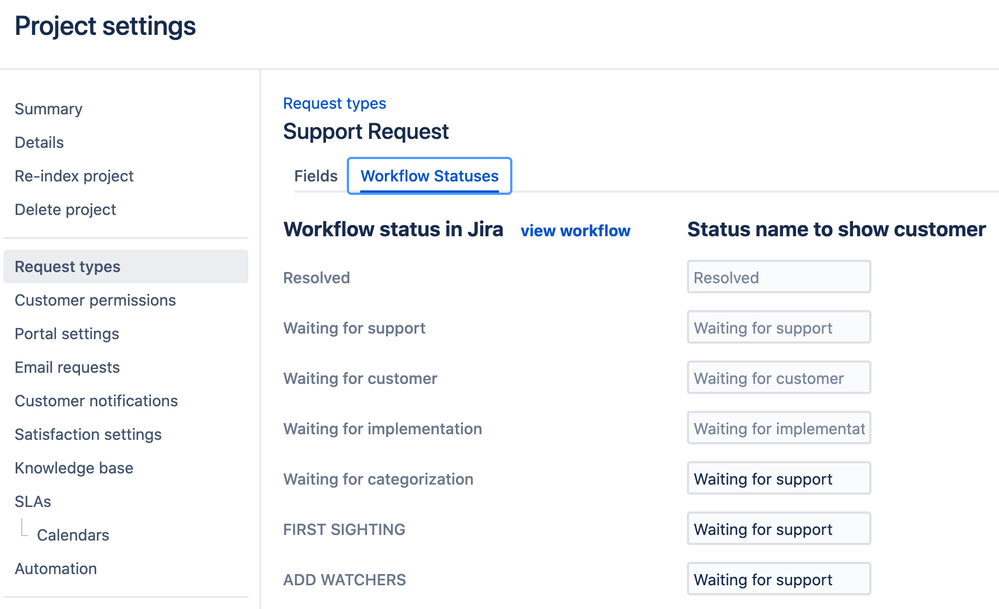
I hope that helps.
Cheers
Sascha
You must be a registered user to add a comment. If you've already registered, sign in. Otherwise, register and sign in.
Hello, I know this was long time ago but I have a question.
If you transition from "Waiting for support" (the real one, the one in the left) to "Waiting for categorization", the customer still sees "Waiting for support", i got that, but does he get a notification with the change from "Waiting for support" to "Waiting for support"?
Thanks
You must be a registered user to add a comment. If you've already registered, sign in. Otherwise, register and sign in.
No. This configuration suppresses the email notification because in terms of what the customer can see, there has been change to the status.
You must be a registered user to add a comment. If you've already registered, sign in. Otherwise, register and sign in.
This solution helps to reduce the notification, but still customers see original statuses instead of customer-visible statuses while filtering on customer portal. Any solution to that?
You must be a registered user to add a comment. If you've already registered, sign in. Otherwise, register and sign in.
Bump! My Jira Service Desk has a complex workflow and I would like the ability to hide certain status changes as well as approvals in the customer portal. I would greatly appreciate advice on how to prevent my customers from seeing these approvals and transitions
You must be a registered user to add a comment. If you've already registered, sign in. Otherwise, register and sign in.
Bumping this thread. My team is also highly interested in hiding ticket status changes in the customer portal. We have a complex ticket workflow that involves escalations / hand-offs across 5 different teams, and customers can see records of all of the transitions in the customer portal. Like the original request here, we'd much rather that they see simpler statuses like, "created, in progress, escalated, resolved, reopened" without all the extra details like "Tier 1 - In progress," "Escalated - Engineering," etc.
We've already turned off the "Customer-visible status changed" notifications so that we're not email spamming customers, and this IS working.
You must be a registered user to add a comment. If you've already registered, sign in. Otherwise, register and sign in.
In case this helps you Diana C
- go to Project Settings
- go to Request Types
- select Edit fields for the request form
- see this screen and select the Workflow Statuses tab to adjust what you need.
You must be a registered user to add a comment. If you've already registered, sign in. Otherwise, register and sign in.
Bump! Yes, we also have a complex workflow and there are too many status posts to customer portal.
When the customer views their request they have to scroll down past the statuses to update the request.
You must be a registered user to add a comment. If you've already registered, sign in. Otherwise, register and sign in.
You can use a condition on the workflow named "Hide transition from user".
You must be a registered user to add a comment. If you've already registered, sign in. Otherwise, register and sign in.
Best easy answer I have seen so far by Pramodh... Still shows the resolutions and comments in the activity log for me, but the status change history has pretty much disappeared. One might be able to create a "dummy" status in the workflow, that isn't actually used by any work order, and then use that "dummy" status as the name to show the customer in every status...
Kyle
Pramodh COMMUNITY LEADER Feb 22, 2021
Hi @Sam
It's not possible as of now. But we can replace how it can be shown to the customer.
This may help. Please check this.
Thanks,
Pramodh
You must be a registered user to add a comment. If you've already registered, sign in. Otherwise, register and sign in.
Hi all,
I have the same question. All the customers can review their tickets or the organisations tickets in requests but also they can change the worklow statuses. Is there a way for the customers not to change the workflow?
Thanks!
You must be a registered user to add a comment. If you've already registered, sign in. Otherwise, register and sign in.
You must be a registered user to add a comment. If you've already registered, sign in. Otherwise, register and sign in.

Was this helpful?
Thanks!
Community showcase
Atlassian Community Events
- FAQ
- Community Guidelines
- About
- Privacy policy
- Notice at Collection
- Terms of use
- © 2024 Atlassian





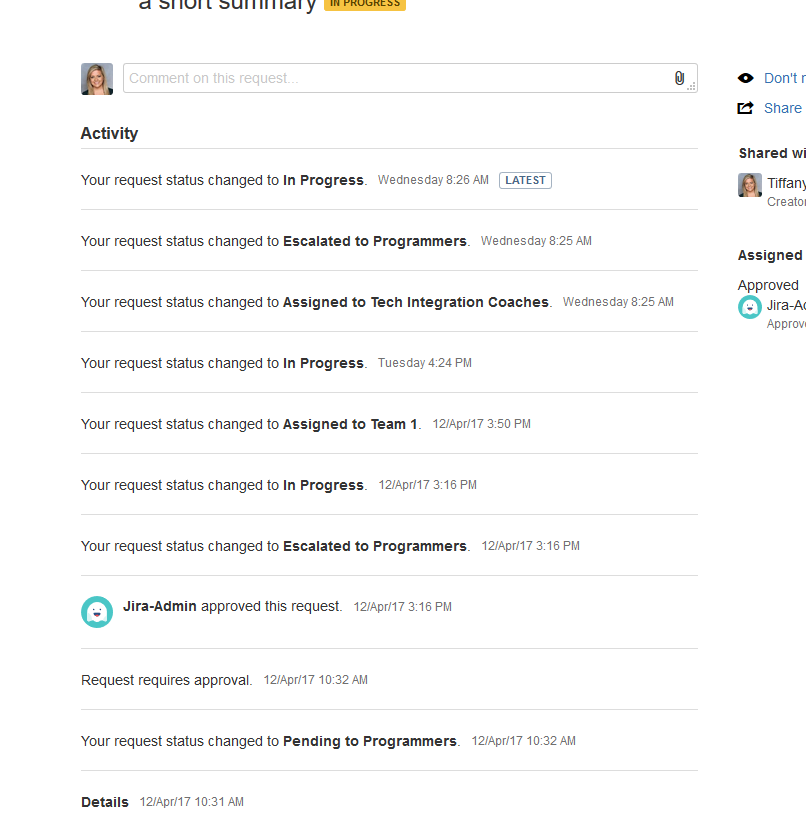
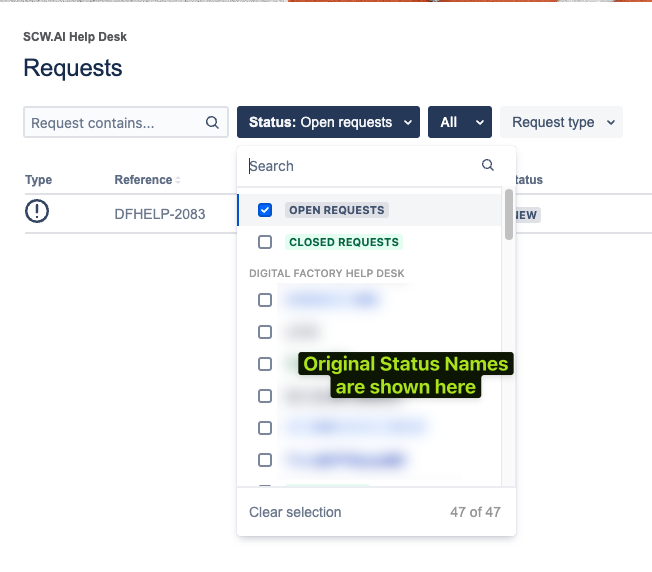
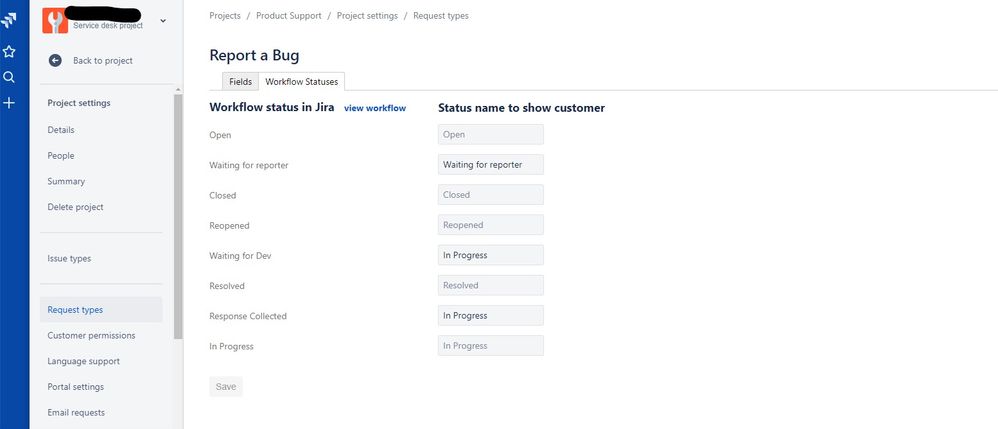
You must be a registered user to add a comment. If you've already registered, sign in. Otherwise, register and sign in.