Community resources
Community resources
- Community
- Products
- Jira Software
- Questions
- Hi, Jira cloud issue search error (status is not valid for your current project and/or issue type
Hi, Jira cloud issue search error (status is not valid for your current project and/or issue type
Hi,
Jira cloud issue search error (status is not valid for your current project and/or issue type selection )
please any one help me
please find the attached photo
5 answers
Okay I commented previously... but I managed to finally resolve this issue :D
I found the cause to be from one of our Next Gen projects! They had a column (status) named as "IN REVIEW" which of course created the hidden/backend duplicated status using this case-sensitive title.
As a side note, all other classic and next gen projects in our database use the normal status and column titled "In Review", respectively.
So in order to fix this what I did was:
- From the Board view, find and delete the column titled "IN REVIEW" in the next gen project causing the problem
(you will have to temporarily move all tickets under this to another column/status - so best to note all these tickets prior) - Create the column again, but this time correctly name it "In Review"
- Finally move back all those previous tickets that were under this column
Now when I go to any of my Jira searches, this erroneous duplicate status no longer appears! :)
If any admins/moderators see this comment, please note this is a bug with next gen projects that needs addressing. Thank you.
Facing same issue , please let me know if any solution has been identified for the same.
You must be a registered user to add a comment. If you've already registered, sign in. Otherwise, register and sign in.
I have the same problem with a very simple filter, which should only display the issues which have the status <In Progress>
I get as well the same error message as above.
However - the filter works perfectly.
Only the warning message seems to be a problem.
You must be a registered user to add a comment. If you've already registered, sign in. Otherwise, register and sign in.
Hello, I am having the exact same issue even though the Status is used in the Workflow for this Issue Type.
The JQL string is this:
issuetype = Bug AND component = "Game Data / Live Tools" AND project = RC AND resolution = Unresolved AND status in ("Fix Failed", "In Progress", "In Review", "Lead Review", "Need More Info", "Not Started", "Request Waive/Close", "Requires New Package", "To Do") ORDER BY priority DESC, updated DESC
And the Workflow being used here for Bug Issue Type is as follows:
Please help : (
You must be a registered user to add a comment. If you've already registered, sign in. Otherwise, register and sign in.
For my case, the same problem arises after changing workflow.
The LINK and JQL string is as follows.
https://midasitdev.atlassian.net/browse/AD-1835?filter=10518
project = AD AND fixVersion in (V250R4, "IRX v10.0") AND status = DONE ORDER BY cf[10044] ASC, priority DESC
Is there any help?
You must be a registered user to add a comment. If you've already registered, sign in. Otherwise, register and sign in.

Can you click the "Advanced" link and attach the JQL string? That will be more helpful. Basically the problem seems to be that you are trying to specify a Workflow Status that doesn't exist. Seeing the full JQL will help us better troubleshoot, though.
You must be a registered user to add a comment. If you've already registered, sign in. Otherwise, register and sign in.
Thanks for reply. i got solution. that error is workflow scheme problem.
You must be a registered user to add a comment. If you've already registered, sign in. Otherwise, register and sign in.
I am facing the same problem. I identified that it is a workflow scheme problem. how did you solved it?
You must be a registered user to add a comment. If you've already registered, sign in. Otherwise, register and sign in.

Was this helpful?
Thanks!
TAGS
Community showcase
Atlassian Community Events
- FAQ
- Community Guidelines
- About
- Privacy policy
- Notice at Collection
- Terms of use
- © 2024 Atlassian





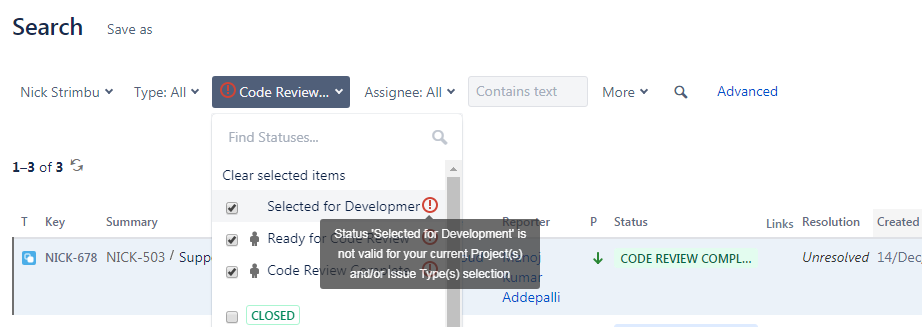
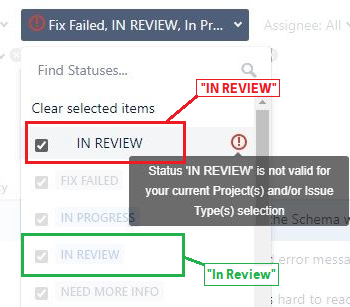
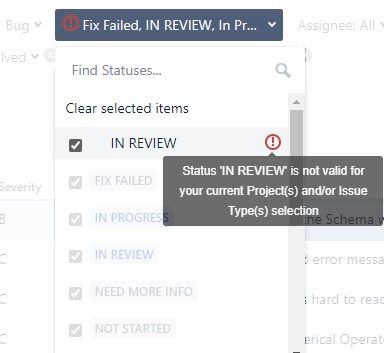
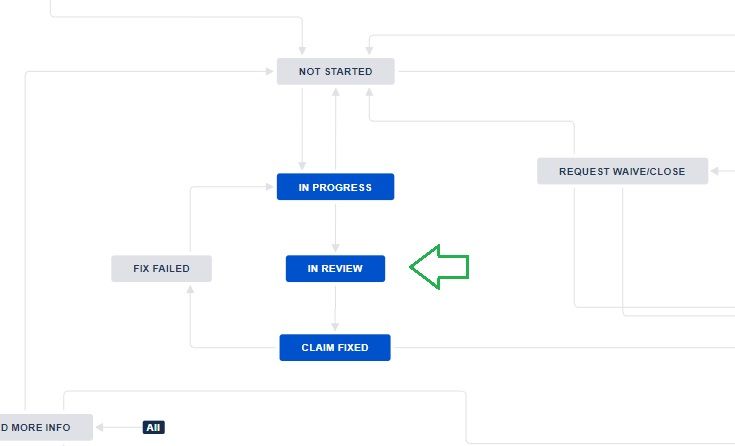
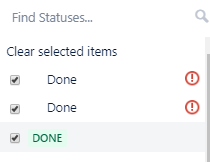
You must be a registered user to add a comment. If you've already registered, sign in. Otherwise, register and sign in.