Community resources
Community resources
- Community
- Products
- Jira Software
- Questions
- Help needed! Account field disappeared in Bulk Change for Next Gen projects!
Help needed! Account field disappeared in Bulk Change for Next Gen projects!
Issue:
Account field has disappeared for specific Next Gen projects in Bulk change (Bulk change + issue type level). One Next Gen project still displays the change account option with incorrect accounts.
Steps:
1. Go to all issues
2. Select the project and add filters
3. Click on ... (right top)
4. Choose Bulk Change all
5. Select issues to bulk change
6. Click on Next
7. Select option: "Edit issues"
Result:
Account field is no longer an option.
Expected result:
Change account should be an option in this window, after selecting Change account, I should be able to choose from the following options:"Add to existing", "Replace all with", "Clear field", "Fine and remove these", select the different account which has been configured in project settings and click on next. After I should be able to save the changes.
More info:
With Next Gen we were always able to bulk edit epics/stories/tasks to attach to an account. Today this option is no longer visible. Previously an account could be added into the ticket itself (before Next Gen). Currently accounts have been set within Tempo and have been configured via project settings in our Next Gen projects.
2 answers

Hi Jennifer,
I am unfamiliar with any system/default "account" field. Is it possible that this is a custom field? Can you check to see if it exists here - Jira settings > issues > custom fields? If there can you check to see if it is still associated w/ your project?
Hi Jack,
The accounts can be created and edited in Jira Tempo (io.tempo.jira/tempo-accounts).
You must be a registered user to add a comment. If you've already registered, sign in. Otherwise, register and sign in.

ah, i see this is a Tempo thingy. You might reach out to their support
You must be a registered user to add a comment. If you've already registered, sign in. Otherwise, register and sign in.
Hi Jack,
I've contacted Tempo support, but they can't help "We are aware of the changes that bulk edit to account field in Next Gen projects. Unfortunately this is outside of Tempo as we do not have control over the functionality of bulk edit in Next Gen project."
In December we were able to do our hour registration. At that time the following was available in Next Gen (adjust issues):
1. Able to add, change etc. the accounts connected to the projects via bulk edit
2. When exporting a list of issues (all fields) ability to see/view the accounts set to the epics/tickets.
We are currently unable to do our hour registration, so the priority is high.
Hope we can have this working soon.
Regards, Jennifer
You must be a registered user to add a comment. If you've already registered, sign in. Otherwise, register and sign in.
You can try workaround
1. Transition - from any to itself
2. Post Function - Set Filed Value
3. Bulk Change - Transition Issues
You must be a registered user to add a comment. If you've already registered, sign in. Otherwise, register and sign in.

Was this helpful?
Thanks!
Community showcase
Atlassian Community Events
- FAQ
- Community Guidelines
- About
- Privacy policy
- Notice at Collection
- Terms of use
- © 2024 Atlassian





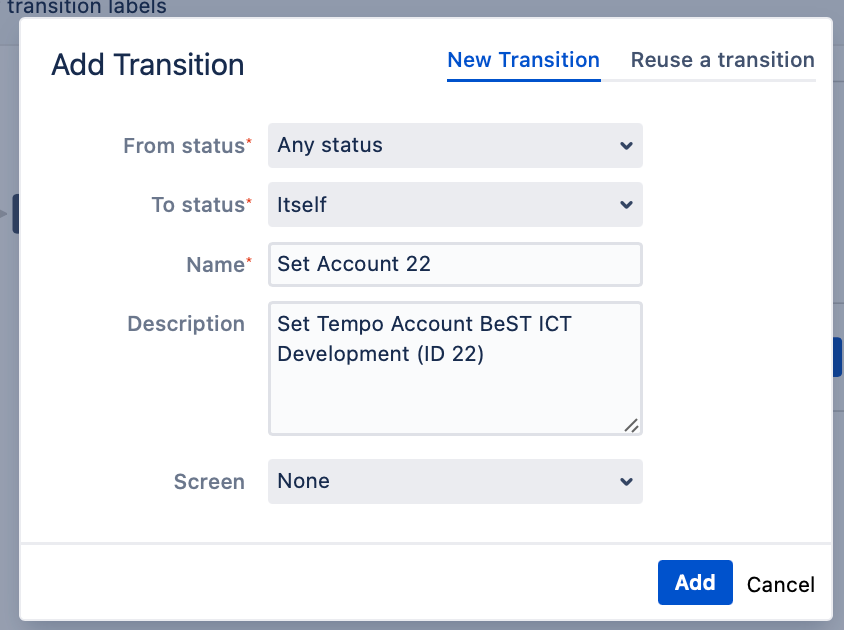
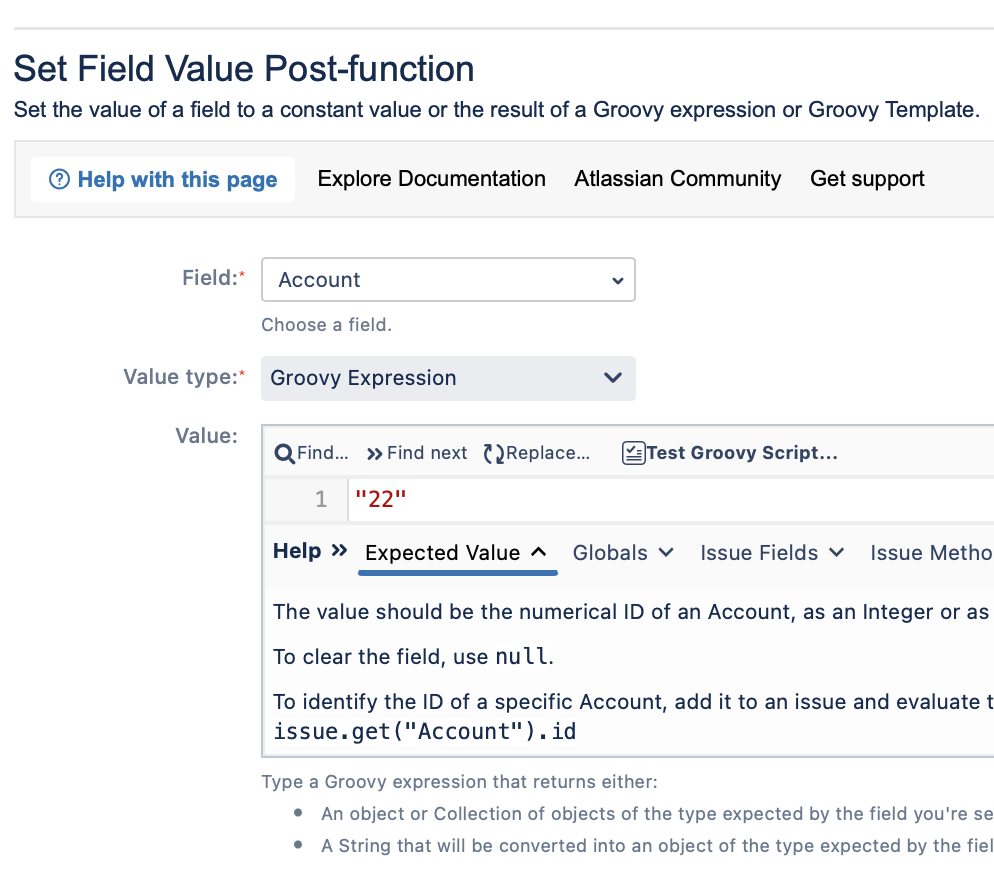
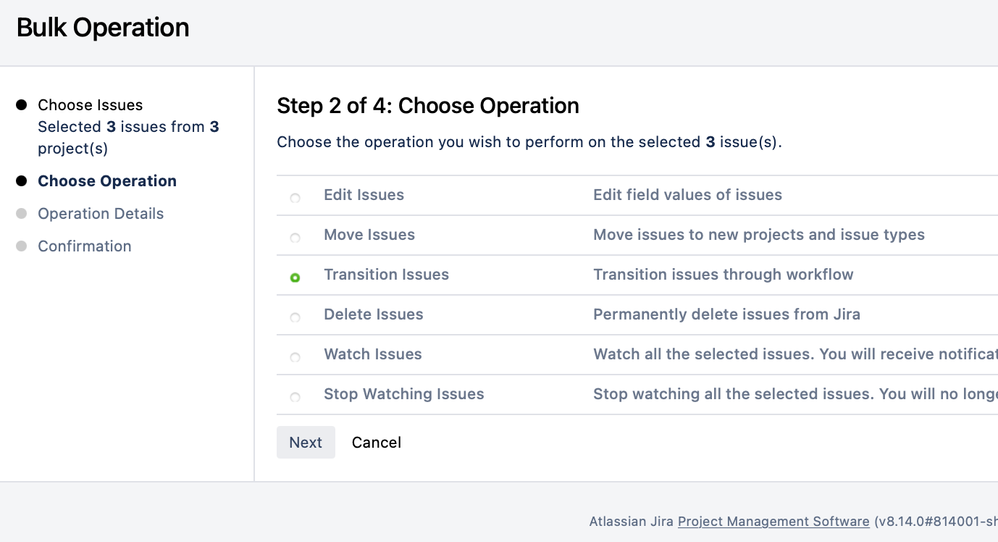
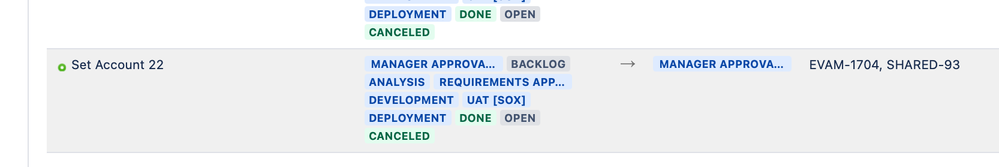
You must be a registered user to add a comment. If you've already registered, sign in. Otherwise, register and sign in.