Community resources
Community resources
- Community
- Products
- Jira Software
- Questions
- Help Desk Alerts
Help Desk Alerts
Hi, I'm fairly new to jira, and work in a place that uses help desk.
We have 7 offices in the US, and tickets come in, and go to an unassigned area. We must keep an eye on that section throughout the day, and if it's for our city/area, we assign it to ourselves.
I imagine there could be a filter or alert that would notify use via email, skype or Teams, as we use all of those, so I don't have to keep checking on that section throughout the day.
Is there a way to create such a notification system, and if so, how?
2 answers
Hi @Ismael Jimoh thank you for replying. Yes, we have an Office Location field, I think that's what you mean by section.
Tickets show the locations of the staff, unless they are remote users, where it will say "remote user".
I handle 3 offices, and I would like to be notified of anything new that appears in those, and the remote users, and I imagine others in other locations would like to be notified for their locations as well.
I don't really know much about filtering. Attaching a screen shot of what I look at, minus some info I've blacked out. I know some SQL, and learned that there is JQL, and they are similar.
I also know there are rich and non-rich filters. The results I am looking at looks like a non-rich filter.
Does that clarify what we are working on and can you elaborate on how to make those filters?

Hi @Eric
What you need to do is the following:
- Either edit the filter or create a new filter Where (Office Location = 'Your Region' AND Assignee is Empty). Save the search into a filter
- Subscribe to the newly created filter (Your JIRA Admin would need to create a group for you and you would need to subscribe this group to the filter).
- Click Details(Next to the filter name)
- Click new subscription.
- Select the group in the recipient field.
- Specify When the filter should be triggered.
- Advanced and set the field to 0 * * * *
- Save the subscription.
Now JIRA should send members of the group a notification if a ticket matches the filter search result.
You must be a registered user to add a comment. If you've already registered, sign in. Otherwise, register and sign in.
hi Ismael,
Thank you. I clicked the 3 dots in the upper right, and see Edit, but I don't see the filter as a line of text, or anything that I can edit.
How do I actually edit the filter?
You must be a registered user to add a comment. If you've already registered, sign in. Otherwise, register and sign in.

Hi Eric,
As mentioned, if you cannot edit the existing filter then do create a new one or confirm internally who created the filter and ask him/her to subscribe you to the filter so you get notified at intervals if there are new tickets.
Thanks.
You must be a registered user to add a comment. If you've already registered, sign in. Otherwise, register and sign in.
actually, there is more to filter editing than I realized. The rich filters, which are GUI-based, and the command-line like filters. I had someone work with me on this.
I would have liked to have seen a video or some other page that explained how all that worked. I find that it is not intuitive.
Thanks though for your help. Hoping for the future you have more documents and videos for people who are new to jira like me.
You must be a registered user to add a comment. If you've already registered, sign in. Otherwise, register and sign in.

You are welcome Eric.
Please do note that I do not work for Atlassian but rather a community member like you.
You can read more about searching for issues here.
The link also goes a bit into how to save filters.
Cheers.
Some links that may help:
You must be a registered user to add a comment. If you've already registered, sign in. Otherwise, register and sign in.

Hi @Eric
You can create a filter and subscribe to it so it notifies you at intervals if a new ticket for your section is created. I’m assuming that you already have a field that tells you which zone the ticket is from.
Going with the same assumption you have a field, you can create a queue that is using a filter that checks which sone the ticket is raised in.
If I misunderstood your requirement do clarify.
Cheers.
You must be a registered user to add a comment. If you've already registered, sign in. Otherwise, register and sign in.

Was this helpful?
Thanks!
TAGS
Community showcase
Atlassian Community Events
- FAQ
- Community Guidelines
- About
- Privacy policy
- Notice at Collection
- Terms of use
- © 2024 Atlassian





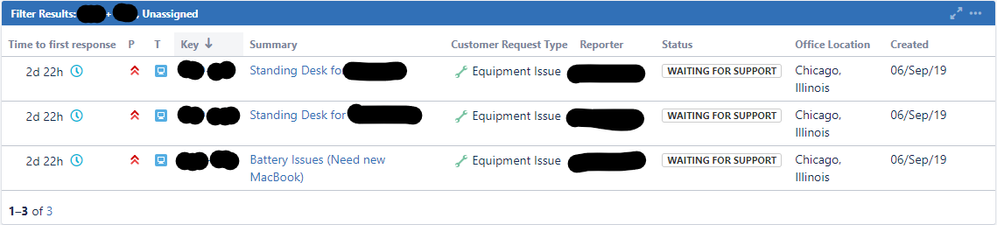
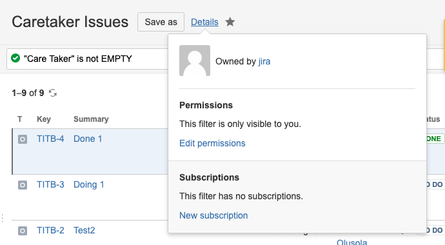
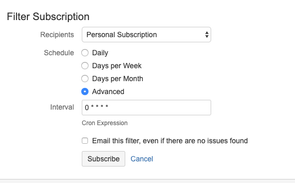
You must be a registered user to add a comment. If you've already registered, sign in. Otherwise, register and sign in.