Community resources
Community resources
- Community
- Products
- Jira Software
- Questions
- Has anyone found a suitable solution to estimating and logging time separately for Dev and QA?
Has anyone found a suitable solution to estimating and logging time separately for Dev and QA?
We are just rolling out Jira and are really struggling with how to best implement time estimation and logging due to what seem to be some deficiencies in Jira.
We want to use Time estaimate and our requirement is to estimate Dev Time and QA Time separately but have the 'overall estimate' for the item. We would also therefore like to log the time against Dev or QA and be able to report on this.
The only possible solution I can currently see for this would have been to create separate sub tasks for Dev Estimate and QA Estimate - however we are using Cloud and the new issue view - on which there is no way to roll up the sub task estimates and time logs.
I'm curious of other solutions people are using or even suitable add-ons (subject to costs)
2 answers
Hi Clare Lai
It's a very useful solution to separate issues on sub-tasks. And, in my team we did it and it was great. But now, we created a special plugin for us, it generates time reports. Seems this plugin will help you. It not exactly what you need, but it really close to you. It will help calculate spent time by users, and if you have a small team it is going to solve your problem. If you are interested in this plugin I can share it with you. I made small site, to explain how it works https://simplereport.technology
Hello @Clare Lai
Welcome to Atlassian Community!
Per your description, I understand your current workflow process is separated in DEV and QA steps, where each step should be measured separately in your Jira Reports, however, you also want to see the sum of both steps in a single report. Is that correct?
If that's the case, I believe the best way to achieve what you need would be using Epics and separate DEV and QA in two child Stories. Doing it this way, you will be able to measure your estimations individually for DEV and QA Stories but also have the sum of both Stories in the Epic board view, as in the examples below:
Individually, the Stories SCRUM-30 and SCRUM-24 have the estimation of 1d:2h and 4h, respectively:
However, both are related to the same Epic, so the sum of the estimation on both Stories are displayed in the board epic panel (1d:6h):
P.S: I would not recommend using sub-tasks and Stories to achieve this goal since sub-tasks does not roll-up their estimations to Stories and are not considered in the board reports.
Let us know if this information helps.
You must be a registered user to add a comment. If you've already registered, sign in. Otherwise, register and sign in.
Hi Peter I appreciate you replying and trying to provide a solution however I cant see this being suitable and believe it would introduce a host of other problems with visibility and workflow across the system,
We intend to use epics - as I believe they are intended - as a parent item to break down projects into smaller stories which can be delivered in a sprint, if I was to use Epic as a substitute to a story or bug simply to get around the bug with sub items not rolling up this is going to make it very difficult for the team to actually work on items properly,
For the time being I have created custom fields for Dev Estimate and QA estimate which we log on the relevant story or bug and I am then manually adding these up to make the 'Overall Estimate' but my concern here is still around the work log functionality - particularly the need to provide a 'remaining estimate' when logging time - since the QA if failing an item will not know how much combined Dev and QA is left - only their own.
Then there is the issue of reporting out who has logged the time - Jira from what I can see only give overall info from the work log - not a breakdown of the user who logged individual time to be able to work out amount of Dev time on an item vs. QA time. This it looks like I need an add on for but its a case of finding the most suitable one.
You must be a registered user to add a comment. If you've already registered, sign in. Otherwise, register and sign in.

Was this helpful?
Thanks!
TAGS
Community showcase
Atlassian Community Events
- FAQ
- Community Guidelines
- About
- Privacy policy
- Notice at Collection
- Terms of use
- © 2024 Atlassian







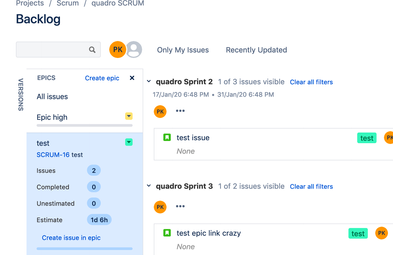
You must be a registered user to add a comment. If you've already registered, sign in. Otherwise, register and sign in.