Community resources
Community resources
- Community
- Products
- Jira Software
- Questions
- Github changes not being detected
Github changes not being detected
Hi,
My company has a subscription to Jira cloud at https://smashingboxes.atlassian.net As part of that setup, we have a Github integration, which is supposed to pick up smart commit messages, and display commits, branches, and pull requests, as well as trigger transitions on our boards. For some projects/git repos, this is working great. However, recently a few of them have stopped working.
I've tried going to Admin > Applications > DVCS accounts > ... > Refresh repositories, but the repositories I'm interested in are not showing up in the list, or the autosuggest dropdown.
1 answer
1 accepted
Hi Derek,
Can I have a screenshot of one of the commit messages that is not working and one that does?
Cheers,
Branden
Hi Branden,
Here is the screenshot of a working git commit:
and the automatic transition in the Jira card:
Here is another, more recent commit, that did not have a automatic transition, or any git information in Jira:
You must be a registered user to add a comment. If you've already registered, sign in. Otherwise, register and sign in.
Hi Derek,
- Does it ever show up in JIRA, e.g. it was delayed X amount of minutes?
That is odd. It's the same project and the commits are capitalized so that rules out JSWCLOUD-15764 which deals with project keys that are not capital.
At this point I have created a ticket with our Cloud team and they will reach out to you shortly to help you resolve this as they can see the logs on the backend. Once this does get resolved please let the Community know what the root cause and resolution were in case someone else runs into this same issue.
In the meantime please also take a look at Commits missing in Commit Tab
Diagnosis
Run the following command
Git:
git logMercurial:
run hg logCheck if some commits related to the issue have the correct user and email adress.
Cause
Some Commits do not have the correct email address linked, this causes JIRA to fail looking up the proper author on Bitbucket and thus does not display the commit.
A commit should look like the following:
commit aa1a1b1e11e1ca2baad8aa2aaad9aaaaedbdc07a Author: John Doe <jdoe@example.com> Date: Tue Feb 19 16:20:28 2013 +0100Resolution
All Contributors will need to properly set their .hgrc or .gitconfig, for all future issues the commits will show properly.
If that helps take a look at the To fix the commits for old issues section of the Commits missing in Commit Tab to fix the old issues.
In addition, please let the Support Engineer that contacts you via the ticket that the issue is resolved or let me know and I can pass that info along.
Cheers,
Branden
You must be a registered user to add a comment. If you've already registered, sign in. Otherwise, register and sign in.
I'm not sure I understand the idea behind the quoted issue. So, all the developers who are using the app have emails set. Do they need to match up to something in Jira or Github or something? I would hope Jira would fail gracefully if it can't find an account to link.
You must be a registered user to add a comment. If you've already registered, sign in. Otherwise, register and sign in.
I was contacted by Jira cloud support, and we determined the root cause. The "authorizing user" that was initially used to add the connection between Jira and Github was removed from our github organization, and thus could not access the repos anymore. I'm still working on the exact resolution, but most likely it will involve creating a new user in Github explicitly for this purpose, add it to our organization, and then use that user to make the connection to Jira.
You must be a registered user to add a comment. If you've already registered, sign in. Otherwise, register and sign in.

Was this helpful?
Thanks!
TAGS
Community showcase
Atlassian Community Events
- FAQ
- Community Guidelines
- About
- Privacy policy
- Notice at Collection
- Terms of use
- © 2024 Atlassian





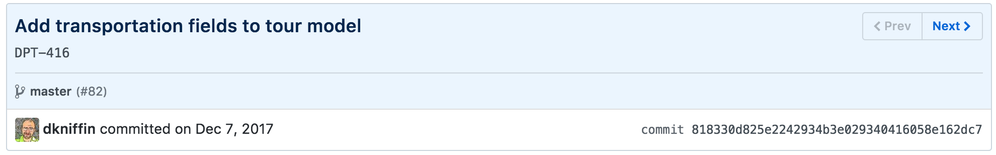
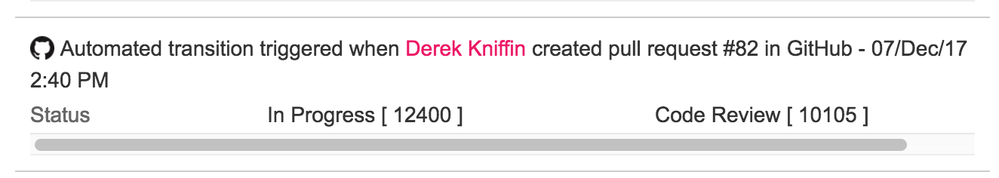
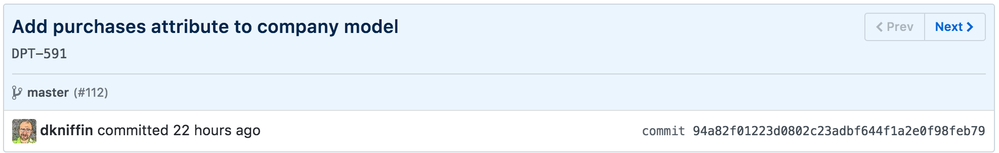
You must be a registered user to add a comment. If you've already registered, sign in. Otherwise, register and sign in.