Community resources
Community resources
- Community
- Products
- Jira Software
- Questions
- GitLab projects integration with Jira
GitLab projects integration with Jira
Hello,
Is it possible to connect two (or more) projects in GitLab to one project in jira?
I am asking as we made a setup for two GitLab projects pointing to the same project in jira and are getting such error:
"We tried to send a request to the provided URL but an error occurred".
When having only one project from GitLab configured to connect one project in jira it is working.
Do you have any idea why it is not working for two GitLab projects?
GitLab version 9.05
Jira version 6.4.10
Thanks in advance,
Paulina
1 answer
Hi Paulina,
You can definitely have two repositories linked to one project as you can see I have Bitbucket and GitHub connected to one project:
There was a similar issue reported on Gitlab's website a couple years ago that you can find at Atlassian OnDemand Jira integration fails with "an error occurred." While you have an on-premise instance the issue may also be similar. In this case it was due to the test button being broken on the Gitlab side.
On the JIRA side I would attempt to re-establish the link and check the JIRA_INSTALL/log/catalina.out and the JIRA_HOME/logs/atlassian-jira.log for clues as to what is going on.
Cheers,
Branden

Was this helpful?
Thanks!
Community showcase
Atlassian Community Events
- FAQ
- Community Guidelines
- About
- Privacy policy
- Notice at Collection
- Terms of use
- © 2024 Atlassian





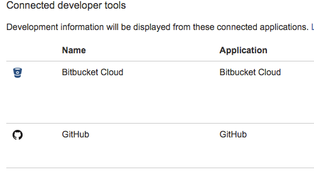
You must be a registered user to add a comment. If you've already registered, sign in. Otherwise, register and sign in.