Community resources
Community resources
- Community
- Products
- Jira Software
- Questions
- Getting authorization from Jira and How to extract total issues into excel file.
Getting authorization from Jira and How to extract total issues into excel file.
Hiii. After running this coding, I still did not get authorization from Jira . Any solution to fix this problem?
In addition, how to exceed the maxResult 50 by displaying the total issues into excel sheet?
Sub Extract_Jira_Data()
Call testAuthen
End Sub
Public Function UserPassBase64() As String
Dim objXML As Variant
Dim objNode As MSXML2.IXMLDOMElement
Dim arrData() As Byte
Dim UserNameP As String
UserNameP = "userName:password"
arrData = StrConv(UserNameP, vbFromUnicode)
Set objXML = CreateObject("MSXML2.DOMDocument")
Set objNode = objXML.createElement("b64")
objNode.DataType = "bin.base64"
objNode.nodeTypedValue = arrData
UserPassBase64 = objNode.text
End Function
Public Sub testAuthen()
Set ws = ThisWorkbook
ws.Sheets("Sheet2").Activate
Dim userName, password As String
userName = ActiveSheet.OLEObjects("txtUserNameIn").Object.text
password = ActiveSheet.OLEObjects("txtPasswordIn").Object.text
Dim JiraService As New MSXML2.XMLHTTP60
UserNameP = UserPassBase64
With JiraService
.Open "GET", query
.setRequestHeader "Content-Type", "application/json"
.setRequestHeader "Accept", "application/json"
.setRequestHeader "Authorization", "Basic " & UserNameP
.send ""
MsgBox .Status
If .Status = "401" Then
MsgBox "Not authorized or invalid username/password"
Else
MsgBox "Correct credential!!"
End If
Set ws = ThisWorkbook
ws.Sheets("JiraExcel").Activate
Range("A2:AZ65536").Clear
Dim Json As Object
Dim j As Integer
'Dim i As Integer
Set Json = JsonConverter.ParseJson(.responseText)
j = 2
For j = j To 50
'C3 Num
ActiveSheet.Cells(j, 1) = Json("issues")(j)("fields")("customfield_10400")
'Issue ID
ActiveSheet.Cells(j, 2) = Json("issues")(j)("key")
Next j
End With
End Sub
1 answer

Hi
The Username field must be the e-mail address that is used to login to Jira, not the username.
For the maxResult, it is determined by what your personal setting is. Click on your icon in the top right hand corner and choose Profile, then scroll down to the Preferences section. You'll see below that I have my Page size set to 200, which allows me to get 200 items at a time. click on the Edit icon (pen) to change yours
i tried to use both username and email address to log in but under the usernameP, it read a range of text that not match to what i had insert in the textbox.
You must be a registered user to add a comment. If you've already registered, sign in. Otherwise, register and sign in.

Was this helpful?
Thanks!
TAGS
Community showcase
Atlassian Community Events
- FAQ
- Community Guidelines
- About
- Privacy policy
- Notice at Collection
- Terms of use
- © 2024 Atlassian





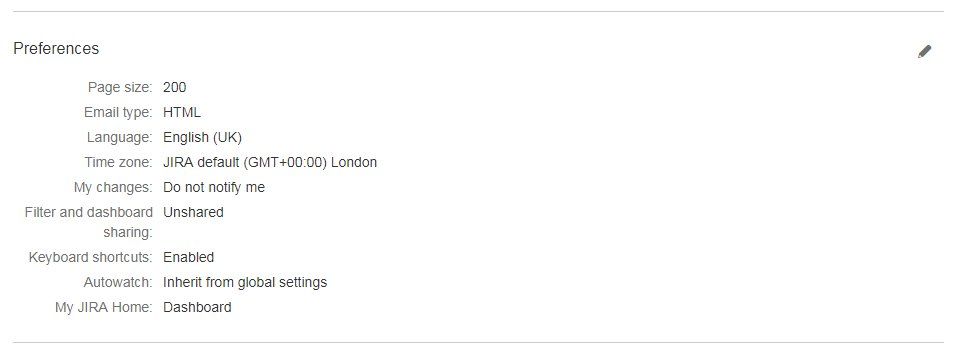
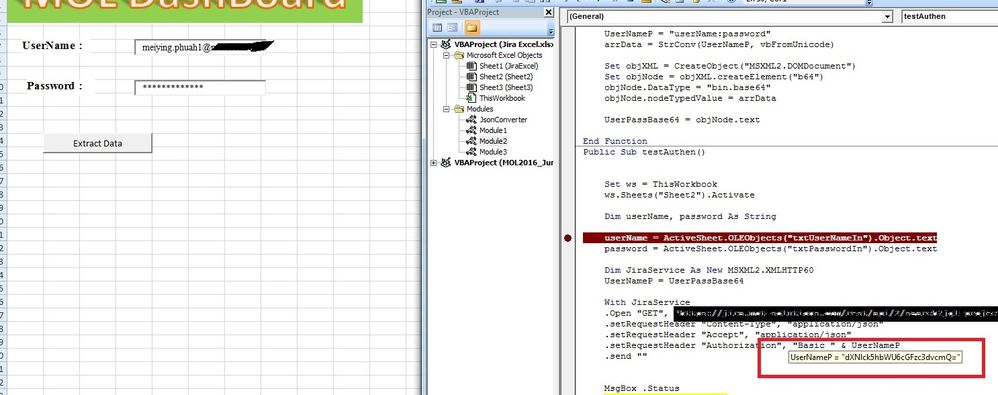
You must be a registered user to add a comment. If you've already registered, sign in. Otherwise, register and sign in.