Community resources
Community resources
- Community
- Products
- Jira Software
- Questions
- Formatting bar included in tab sequence/index
Formatting bar included in tab sequence/index
Since the latest upgrade of Jira I'm having issues with the tab ordering. Tabbing in forms is a perfect way tot quickly fill out a form, html is even giving possibilities (tab index) to assign the ordering of fields in a form (or exclude fields). Also, it prevents to use the mouse.
However, since the latest upgrade, the options in the formatting toolbar, when assigning, creating a new issue, adding a comment, etc, is counted in as Tab-key fields, example (style is now highlighted from tabbing from Assignee to Comment and will tab through the other options before entering the Comment-field):
I can hide the formatting toolbar, but also a hidden toolbar counts as 1 tab. And I frequently do use the formatting options and a hidden toolbar isn't useful then.
I was wondering if you also experience this annoying 'new feature' and if it can be solved?
It's not browser dependent, I tested in Firefox as well as Edge.
We are using Jira Server 8.14.1.
3 answers
It would be nice for the hide / show toolbar option to be first in the list or toolbar tab order so you can tab once, active the hide / show tool bar as required, and easily tab to the comments section.
Failing that, a keyboard shortcut to hide / show the toolbar.

Hi all,
We've seen the same change happen when moving from the 8.13.x to 8.20.x
The 8.14 changelog ( https://confluence.atlassian.com/jirasoftware/jira-software-8-14-x-release-notes-1027133861.html#JiraSoftware8.14.xreleasenotes-a11y ) mentions that the toolbar is now included in the tab ordering
CCM
You must be a registered user to add a comment. If you've already registered, sign in. Otherwise, register and sign in.
Hi Craig, thanks for posting this.
So Atlassian had a clear reason to do this, because of accessibility. Unfortunately it lacks usability. I think most users will first type, or using default shortcuts like ctrl+b/i/u for bold/italic/underline text, and then applying format. Not first choose a format and then type, at least, I can't imagine that this is accepted through user acceptance tests, or the acceptance tests where wrongfully written.
Creating shortcuts for other format-bars options would be more logic then putting this in the tab-sequence.
You must be a registered user to add a comment. If you've already registered, sign in. Otherwise, register and sign in.
We updated to Jira 8.15.1 over the weekend and I am now experiencing this issue as well when tabbing through screens any time there's a rich text field (comment, description, etc). Like you, I would prefer to not have the toolbar hidden as I use it regularly. It would be wonderful to have this work as it used to so we can quickly tab through a screen. It's been quite annoying over the last few days.
You must be a registered user to add a comment. If you've already registered, sign in. Otherwise, register and sign in.

Was this helpful?
Thanks!
TAGS
Community showcase
Atlassian Community Events
- FAQ
- Community Guidelines
- About
- Privacy policy
- Notice at Collection
- Terms of use
- © 2024 Atlassian





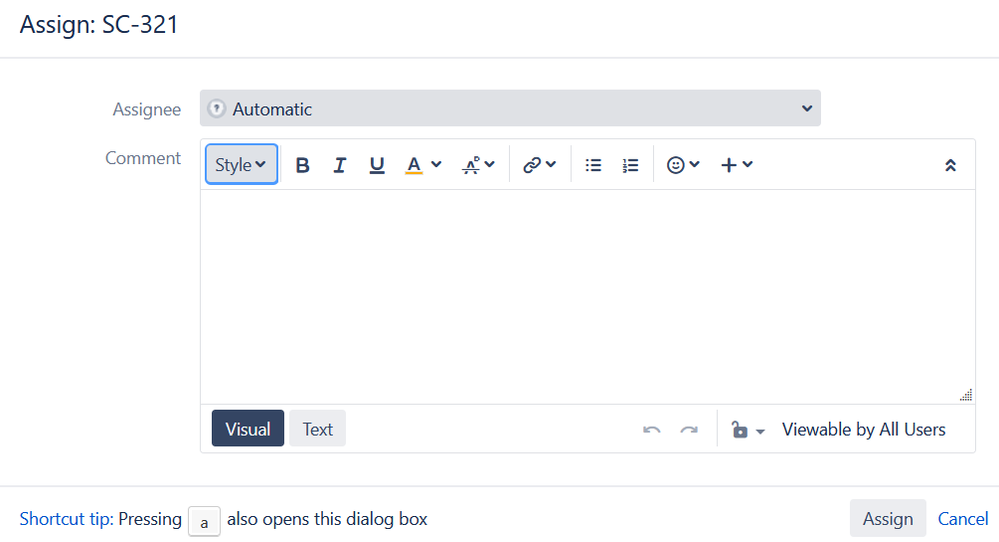
You must be a registered user to add a comment. If you've already registered, sign in. Otherwise, register and sign in.