Community resources
Community resources
- Community
- Products
- Jira Software
- Questions
- For Subtask: An Epic Link is required to create a Story, Bug, or Task
For Subtask: An Epic Link is required to create a Story, Bug, or Task
I am seeing this error "An Epic Link is required to create a Story, Bug, or Task" (image 1) while also seeing this error "A subtask cannot be assigned to an Epic (image 2)
Important to note: We HAVE been able to do this in the past. The only thing I made changes to was the story bug workflow (I associated it with a new, existing workflow with additional statuses), but I'm not sure if that had a direct affect on it.
1. The field configuration for story bug has Epic Link as Locked (image 3)
2. I have tried including and excluding Epic Link from the Story Bug screen
2 answers
I had a similar problem and I have solved it by removing the Validation in my workflow.
Here is the link to the original Post
https://community.atlassian.com/t5/Jira-Software-questions/Make-Epic-Link-a-required-field/qaq-p/1567399#U1671112
Hi Megan,
I see you appear to be caught in a situation where you can't create an issue of this specific type. It looks like your field configuration is set to make the Epic link a required field. That is not a default setting, and I don't know why associating with a new workflow would impose this. Since subtasks can't have an epic link, in turn Jira won't let you create them when in this project they are associated with a field configuration that requires it. Excluding the field from the screen won't help here either, as you already have noted. The field configuration scheme would need to be adjusted here in some manner to resolve this.
There are a couple of different ways to move forward here.
- You could simply edit the existing field configuration scheme here to make the Epic link optional instead of required. That would then allow you to create these issue types, but it doesn't force all issues created that use that scheme to fill in that field. You should be careful when doing this as this kind of change would be propagated to all projects/issuetypes that currently use this field configuration in Jira.
- Alternatively, you could create a new field configuration scheme just for these issues types and set the Epic link as optional there. Once that is done you just need to associate this is to create a new field configuration scheme specifically with this issue type in that project. It's more complex to set it up this way, but it does have the benefit of still honoring the field as required for other issue types.
I'd suggest checking out Associating field behavior with issue types. I think what will be best would be to first copy the existing field configuration, then in that copied version, edit the Epic link field to be Optional instead of Required. From there, you would then need to associate this new field configuration with these subtask issue types that can't have epic link values associated with them. This way you can create those issues types again.
I hope this helps.
Andy
You must be a registered user to add a comment. If you've already registered, sign in. Otherwise, register and sign in.
Hi! i had a similar problem but in the field configuration page it is not possible to make the epic link optional. How it is possible?
It appear as "Locked"
You must be a registered user to add a comment. If you've already registered, sign in. Otherwise, register and sign in.
You must be a registered user to add a comment. If you've already registered, sign in. Otherwise, register and sign in.

Was this helpful?
Thanks!
TAGS
Community showcase
Atlassian Community Events
- FAQ
- Community Guidelines
- About
- Privacy policy
- Notice at Collection
- Terms of use
- © 2024 Atlassian





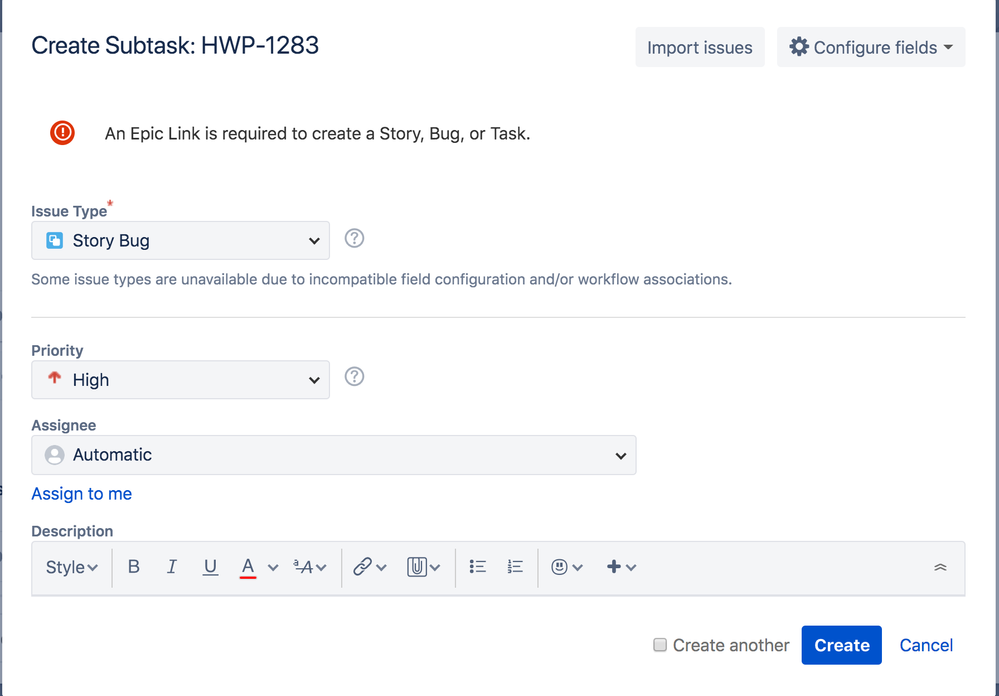
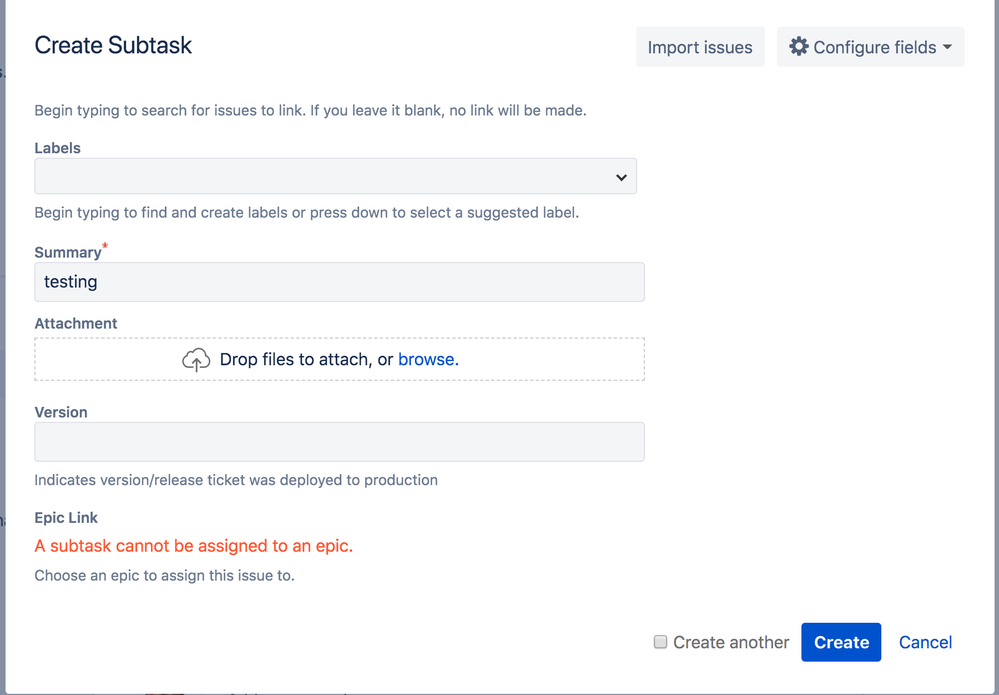
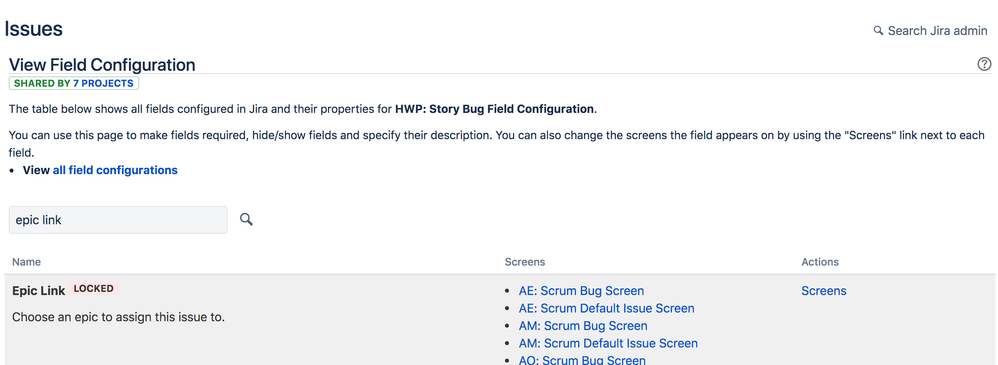
You must be a registered user to add a comment. If you've already registered, sign in. Otherwise, register and sign in.