Community resources
Community resources
- Community
- Products
- Jira Software
- Questions
- First try the JIRA for development.
First try the JIRA for development.
Hello,
I am first trying the JIRA for development.
I create a board (for testing) for scram and a sample (don't remember the precise scenario, but I created about 30 issues).
As it was for trainning, I have deleted the board, but still the issues exists.
I didn't find a way for deleting those issue.
Maybe I missed something.
How can I delete issues? (I want also not one by one, but mark those issues I want to delete).
Also, Is there any good course in internet for learning JIRA.
I would like to know also how to see the gant process for some projects.
Thanks.
1 answer

Yes, you're thinking of boards as containers for issues. They are not, they are a view of a selection of issues.
Projects are the issue containers.
For deleting your test issues, you've got three basic routes
- As you say, delete one by one
- Delete the whole project (you might not want to do this as it's useful to have a test project for creating more issues in)
- Search for the issues (project = X), then use "bulk edit" (it's an option in the tools menu near the top right of the search result screen) and select and then delete.
Well, I didn't see any choice to delete project or delete an issue even I am the jira-site admin. The jira is on cloud.
You must be a registered user to add a comment. If you've already registered, sign in. Otherwise, register and sign in.

That is the issue list for the project.
Projects are deleted from the project list in the admin section, or from their own admin pages (you can get to the admin page for this project by clicking the cog in the left hand controls column)
You must be a registered user to add a comment. If you've already registered, sign in. Otherwise, register and sign in.
OK. Thank you. Find it (maybe in first time - cannot resolve where exactly is the "delete" button. Several choices don't show that).
You must be a registered user to add a comment. If you've already registered, sign in. Otherwise, register and sign in.

AFter you click on the admin cog for the project to get to project settings, look for "Delete project" under the summary options.
You must be a registered user to add a comment. If you've already registered, sign in. Otherwise, register and sign in.

Was this helpful?
Thanks!
TAGS
Community showcase
Atlassian Community Events
- FAQ
- Community Guidelines
- About
- Privacy policy
- Notice at Collection
- Terms of use
- © 2024 Atlassian





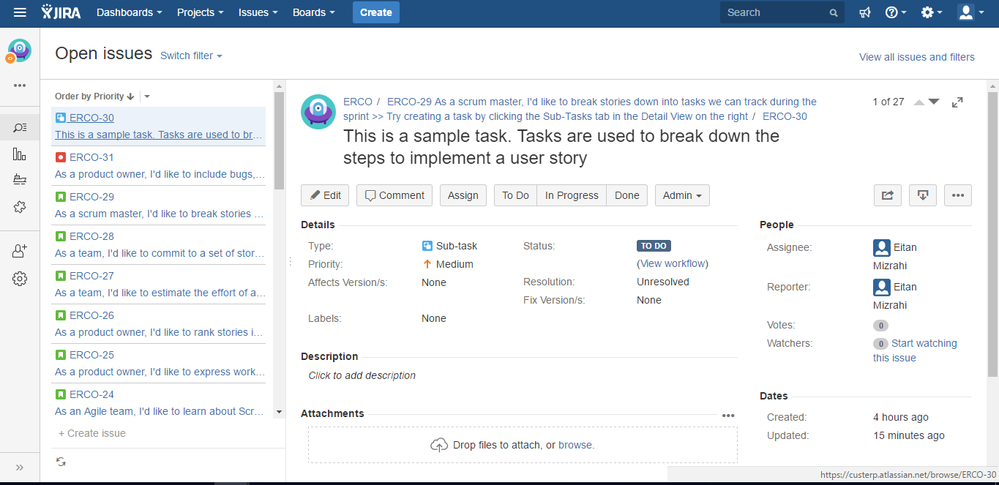
You must be a registered user to add a comment. If you've already registered, sign in. Otherwise, register and sign in.