Community resources
Community resources
- Community
- Products
- Jira Software
- Questions
- Find risks above certain calculated score
Find risks above certain calculated score
My project has all risks in JIRA, with a calculated score. I would like to query JIRA for all risks above a certain score, but it does not seem to be possible. Any way to do that without a plugin?
1 answer

What type of field is "calculated risk"?
The search depends on the type of field, as different fields have different ways to search. A "greater than" search is almost always nonsense for a text type field, and probably should be searched as "alphabetically higher" instead. Equally, a fuzzy text search on a date is useless, but you would want "earlier/later than" searches.
My guess is your calculated risk is being made searchable as a text field, which isn't going to be useful. It might be possible to change it, but I don't know without the field type.
Should be shown next to the field name in the list of custom fields.
Not sure what kind of field it is - it's not displayed in the list of fields.
Any other way to check?
Do you think the "greater than" search would work if this field is defined as a number?
You must be a registered user to add a comment. If you've already registered, sign in. Otherwise, register and sign in.

Ah, different version of JIRA, the field type should be underneath it.
If it's still not there, then can you try the "edit" link for the field and see what that says? And then "configure" if there is the option to do that (some fields don't have configure)
You must be a registered user to add a comment. If you've already registered, sign in. Otherwise, register and sign in.
Unfortunately I don't have the admin rights to change these fields it seems. I could contact the platform admins, but I would guess that the field can not be easily changed without affecting everyone else on the platform.
You must be a registered user to add a comment. If you've already registered, sign in. Otherwise, register and sign in.

Ah, you'd need admin rights to get into the list of custom fields to see the type as well, that explains why you didn't get it in your screenshot.
You must be a registered user to add a comment. If you've already registered, sign in. Otherwise, register and sign in.
You must be a registered user to add a comment. If you've already registered, sign in. Otherwise, register and sign in.

Yes, I can see it's a bit of a pain. Without knowing what type of field it is now, I can't really give much guidance - you might be able to change the field template, or the searcher, or you might need to migrate to another field.
You must be a registered user to add a comment. If you've already registered, sign in. Otherwise, register and sign in.

Was this helpful?
Thanks!
TAGS
Community showcase
Atlassian Community Events
- FAQ
- Community Guidelines
- About
- Privacy policy
- Notice at Collection
- Terms of use
- © 2024 Atlassian





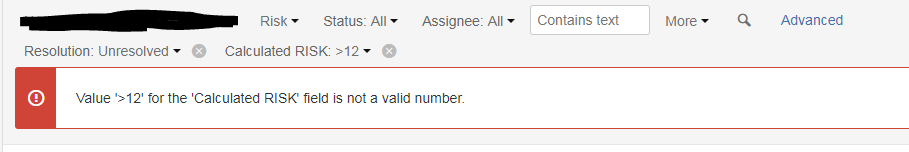

You must be a registered user to add a comment. If you've already registered, sign in. Otherwise, register and sign in.