Community resources
Community resources
- Community
- Products
- Jira Software
- Questions
- Find all Issues associated with an Epic (in a Next-Gen Project)
Find all Issues associated with an Epic (in a Next-Gen Project)
In Issue navigator I am not able to generate a list of Issues that belong to a specific Epic. Example Epic in my project:
Example JQL:
I get the same for query "Epic Link" = "AD3-702" and even when I use the UI:
What am I missing?
5 answers
1 accepted
@fabian you can query on next-gen epics using the parent =. If you want to combine Epics from both project types, an example of such a query would be: "Epic Link" = NPC-6 OR parent = NJDP-5
The Parent field can also be selected as a column in the Global Issue Navigator and exported from Jira.

This is great to know. It looks like the "parent" accessor in JQL in a Next-gen project will find:
- the parent Epic of a Story (if one exists), or
- the parent Story of a Sub-task (if one exists).
This "expected behavior" has been missing from Classic projects forever.
I suspect that this is likely within JQL only (so when searching issues, in filters, etc) for Next-gen projects.
Be warned that the "Parent" accessor in Jira Automation does not always behave this way (even in a Next-Gen project).
A manually triggered rule that just runs a "For Parent" branch, logging the results, easily verifies this.
However, the smart value {{issue.parent}} will find either type of parent. The inconsistency (in automation) is unfortunate.
You must be a registered user to add a comment. If you've already registered, sign in. Otherwise, register and sign in.
You must be a registered user to add a comment. If you've already registered, sign in. Otherwise, register and sign in.
Thank you very much for the detailed answers!
What still is not clear to me, where do I find the proper "Epic Key" or "Epic Name"? I cannot find a field called "Epic Name":
You must be a registered user to add a comment. If you've already registered, sign in. Otherwise, register and sign in.

A ha. I see now that you are using a Next-Gen project (not a Classic project) in Jira Cloud. I've tagged your question to help people realize that.
I haven't used Automation with Next-Gen projects yet. So I'm going to step out here, sorry. I plan to learn more (and will watch this thread), but I don't have the time for that rabbit hole right now.
I'm guessing that Next-gen projects don't have an "Epic Name" field (all Classic projects do). That shouldn't matter, because I don't think you want your rule to use the "Epic Name" field anyway.
Also, since your query didn't return any results, then we see that the "Epic Link" field in Next-Gen projects does not behave the same as in Classic projects. In a Classic project, all Stories and Sub-tasks under an Epic will be found with a query like that.
Some unfortunate additional complexity being brought into play, due to the differences between Classic and Next-gen projects (as seen by automation).
Anyone know of any good articles or documentation about the differences between the project types as they relate to Automation?
You must be a registered user to add a comment. If you've already registered, sign in. Otherwise, register and sign in.

It looks like you're on the Standard (paid) plan, so you could try reaching out to Atlassian Support. You're trying to do something reasonable. Give them something they can reproduce (your query which returns nothing). They might offer a solution, or validate that this is not yet supported for Next-Gen. Sharing what you learn back in this thread will help others. Best wishes.
You must be a registered user to add a comment. If you've already registered, sign in. Otherwise, register and sign in.

Hello @fabian ,
As @Mykenna Cepek suggested.
Please use the following to get list of issues linked to an epic.
project = "Project Name" and "Epic Link" = "Epic Key" ( eg. ABC-123)
Thanks
You must be a registered user to add a comment. If you've already registered, sign in. Otherwise, register and sign in.

You have two different things going on here.
First, the "Epic Name" isn't quite what you might think it is. The text "Systema TS 2021" as shown in your original post screen shots actually comes from the "Summary" field in the Epic. There is a separate field for Epics in Jira called "Epic Name".
Typically people will create Epics so that the "Summary" and the "Epic Name" fields contain the same text. This minimizes confusion. But Jira allows you to have them be different.
The second difficulty is how you are searching for things. Let's look at the SQL for each:
"Epic Name" = "abc"
This will find all Epics which have the Epic Name field set to the given value. It will find at most one Epic (assuming you didn't use wildcard characters). So this JQL was searching for an Epic, not the children of an Epic.
"Epic Link" = PROJ-1234
This will again find a specific Epic, just using a different field to do it.
parentEpic = PROJ-2345
This will find all issues that are "underneath" the given epic. However, this will include all Story-level issues as well as Sub-tasks. It's likely you don't want Sub-tasks in your list, so instead use...
parentEpic = TO-108 and issuetype in standardIssueTypes()
This will exclude Sub-task level issues in the results.
You can read more about the "parentEpic" function and other JQL features here:
https://support.atlassian.com/jira-software-cloud/docs/advanced-search-reference-jql-functions/
Best wishes!
You must be a registered user to add a comment. If you've already registered, sign in. Otherwise, register and sign in.

Was this helpful?
Thanks!
DEPLOYMENT TYPE
CLOUDPRODUCT PLAN
STANDARDCommunity showcase
Atlassian Community Events
- FAQ
- Community Guidelines
- About
- Privacy policy
- Notice at Collection
- Terms of use
- © 2024 Atlassian





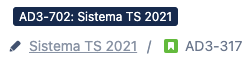
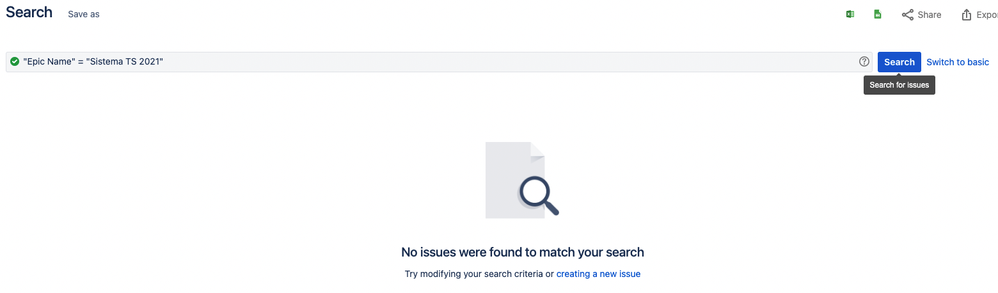
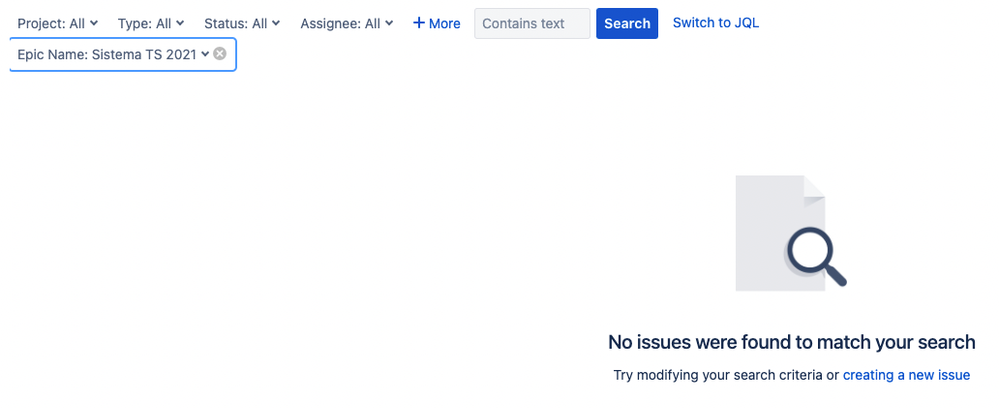
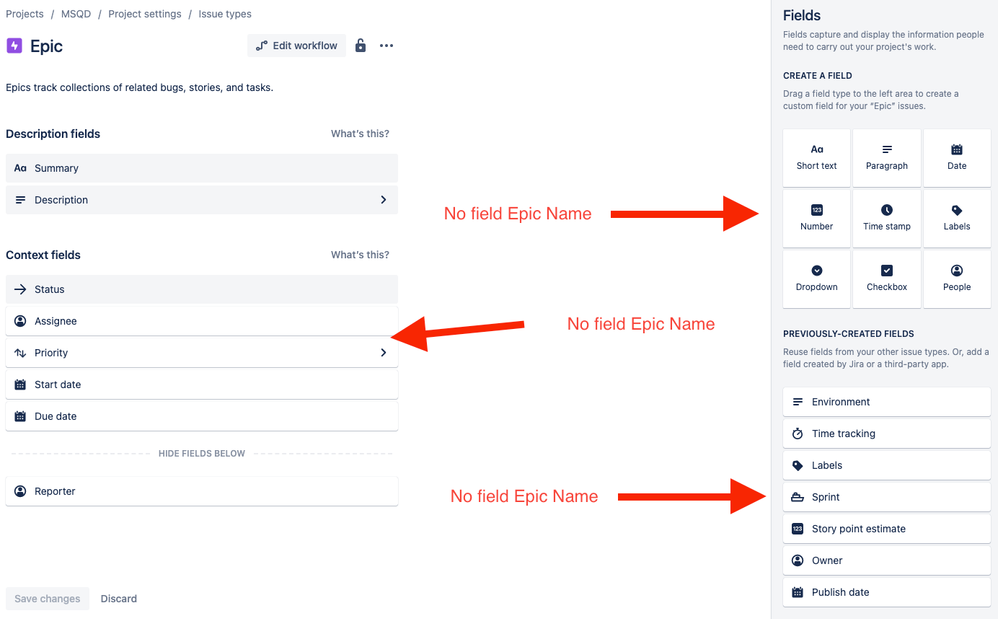
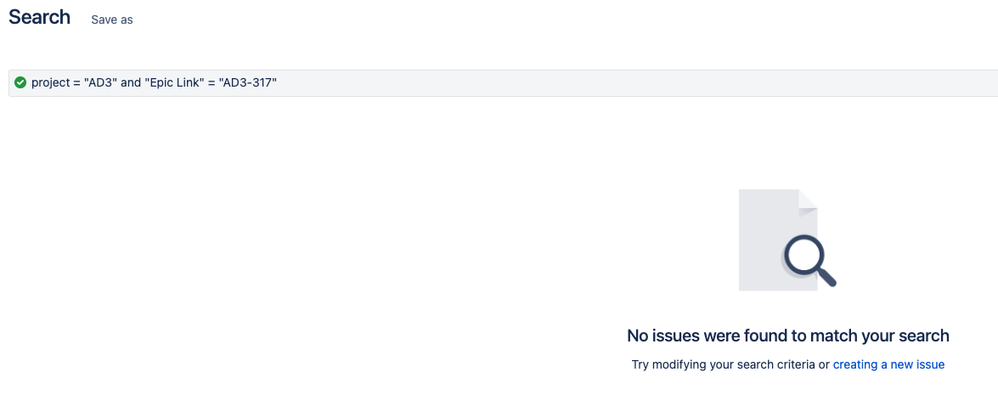
You must be a registered user to add a comment. If you've already registered, sign in. Otherwise, register and sign in.