Community resources
Community resources
- Community
- Products
- Jira Software
- Questions
- Filtering the backlog in Mac App
Filtering the backlog in Mac App
Hi,
Wondering if anyone can help.
I've just started using the Jira app for Mac and am having problems with the backlog. We have 4 teams, each with their own board and backlog. I can switch between boards and see the correct board for the correct team, but when I view the backlog it contains everything, not just the backlog for that team.
Anyone know how I can ensure the backlog only shows the backlog for the team selected?
Thanks
Tim
2 answers
This is the Quick filter feature which is not available on the Backlog view on the mobile version of Jira Cloud.
A feature request has been raised for this to be included in the view in JRACLOUD-73536 .
Hi @Tim Dettmar,
Are you working within a single project, or multiple projects? Is this experience (the backlog containing all issues) the same as what you're encountering on Jira's web version?
You must be a registered user to add a comment. If you've already registered, sign in. Otherwise, register and sign in.
Hi Hannah,
Sorry, I only just saw your response.
We have multiple projects, but this is within a single project. When I select the project on the left (Adepto) I see Adepto / 3. Polaris Squad in the top (see screenshot). If I select Board below I only see issues assigned to Squad = Polaris, but if I change to backlog I see every issue in the backlog for the Adepto project. In the web version if I select Adepto Project and then 3. Polaris Squad for the board, when I view the backlog or the Kanban board I only see issues assigned to Squad = Polaris. I want the same in the Mac App.
Thanks
Tim
You must be a registered user to add a comment. If you've already registered, sign in. Otherwise, register and sign in.
Hi @Tim Dettmar,
Thanks for replying. This sounds like it might be an error. I've passed it onto our team, and they'll take a look for you. Hopefully we can come up with a solution for you asap!
You must be a registered user to add a comment. If you've already registered, sign in. Otherwise, register and sign in.
You must be a registered user to add a comment. If you've already registered, sign in. Otherwise, register and sign in.
@Tim Dettmar Hi Tim,
Unfortunately this is almost certainly a bug, and not reproducible on our end without more info. If you go here (https://support.atlassian.com/) and click Contact (top right corner), our support team can request permission from you to go into your instance and figure out the problem.
Please let me know if you have any problems.
You must be a registered user to add a comment. If you've already registered, sign in. Otherwise, register and sign in.
You must be a registered user to add a comment. If you've already registered, sign in. Otherwise, register and sign in.

Was this helpful?
Thanks!
TAGS
Community showcase
Atlassian Community Events
- FAQ
- Community Guidelines
- About
- Privacy policy
- Notice at Collection
- Terms of use
- © 2024 Atlassian





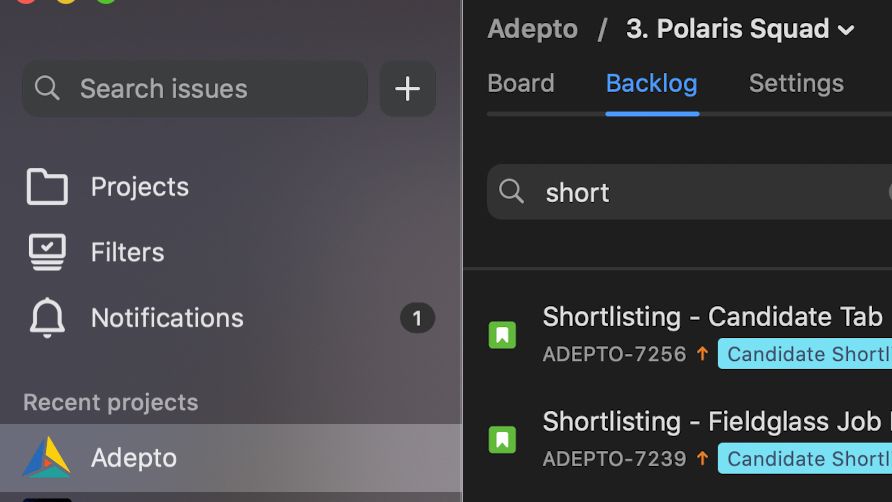
You must be a registered user to add a comment. If you've already registered, sign in. Otherwise, register and sign in.