Community resources
Community resources
- Community
- Products
- Jira Software
- Questions
- Filtered burndown charts
Filtered burndown charts
I am trying to determine the viability of Jira Agile for my project right now.
We currently have multiple teams (each with their own sprint plan) working on a single project. This project is then broken down into multiple features.
We need to be able to generate burndown charts by team, by feature, and for the entire release. Currently, it seems it's only possible to generate a burndown chart by sprint, which is rather limiting.
Is there a way to simply filter the entire projects burndown chart like I would an issue log? Is there another way to accomplish what I need?
edit: it seems I can accomplish this by setting up filters for the classic Jira burndown chart. Has this functionality been removed from the new boards?
5 answers
I have solved this using existing functionaloty, however it is not the nicest approach.
The key thing to be aware of is that burn down charts etc work around your board. You can however have several different boards giving you different views of your tickets, even in the same sprint.
Therefore if you create a new board for your project and add a filter to it, perhaps for issues with a particular label, you can then view a burn down charts for only your filtered issues rather than every ticket in the sprint.
You must be a registered user to add a comment. If you've already registered, sign in. Otherwise, register and sign in.

Hi @Jason Rooney ,
You can have a "burndown chart for the entire project" by using our Great Gadgets add-on (available for both Jira Server and Jira Cloud).
It offers a "Release Burndown Burnup" dashboard gadget that is based on a filter. All you have to do is to create a filter that includes the issues from all your teams/projects and configure the gadget to use it. You can also specify the start/end date of your release. This way you can have the burndown chart for your entire project or per teams.
The gadget is highly configurable, but this is how it basically look like:
More details about how to configure it can be found in the add-ons documentation: https://bitbucket.org/StonikByte/great-gadgets-add-on/wiki/Home#!release-burnup-burndown-chart
With this add-on you can also measure the cross teams or project-level team velocity by using the "Kanban Velocity" gadget.
If you need help, please contact support@stonikbyte.com.
Danut.
You must be a registered user to add a comment. If you've already registered, sign in. Otherwise, register and sign in.
You must be a registered user to add a comment. If you've already registered, sign in. Otherwise, register and sign in.
Same thing here.
I would like to add burndown chart filtering per asignee. Burndown chart just for one user.
Any ideas how/when we can do this?
You must be a registered user to add a comment. If you've already registered, sign in. Otherwise, register and sign in.
Hi Jason!
This is EXACTLY what I am looking for. Any further tought, while looking for an official response?
A possible different use case for this useful filtering facility is the fact that Rapid Boards could be used to allocate activities for Scrum Teams across releases: with quick filters based on "Target Release", I could have each Release Manager to focus on "his" Release with a dedicated burndown.
Please note that those "Quick Filters" are already available on Rapid Boards, but only on the "Plan" and "Work" views, but NOT on "Report" view.
You must be a registered user to add a comment. If you've already registered, sign in. Otherwise, register and sign in.

Was this helpful?
Thanks!
Community showcase
Atlassian Community Events
- FAQ
- Community Guidelines
- About
- Privacy policy
- Notice at Collection
- Terms of use
- © 2024 Atlassian





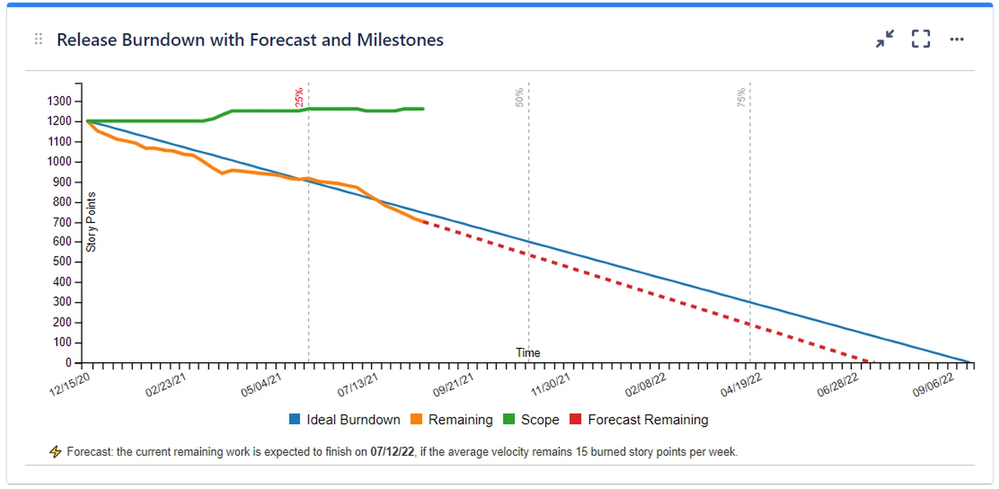
You must be a registered user to add a comment. If you've already registered, sign in. Otherwise, register and sign in.