Create Sign up Log in
Turn on suggestions
Auto-suggest helps you quickly narrow down your search results by suggesting possible matches as you type.
Showing results for
Community resources
Community resources
- Community
- Products
- Jira Software
- Questions
- Filter (or object) permissions sharing options have disappeared. How to fix this?
Filter (or object) permissions sharing options have disappeared. How to fix this?
Not sure if others are experiencing this issue too but I see nothing recent on the forums I am raising this questions for help. The section of the edit filters screen that allows you to share with groups, all users, etc has simply dissipated. See screenshots. 1st one shows the issue I'm describing and the second shows the editing permissions options that should be available. Any ideas on how to resolve?
1 answer
Andy Heinzer
Atlassian Team
October 11, 2017 edited Atlassian Team members are employees working across the company in a wide variety of roles.
I have not encountered this specific problem before, but you are correct that page should have display options there. I suspect there are either of two possible causes here:
- A plugin in Jira could inadvertently be messing this up. In order to check this I would recommend trying to disable all the 3rd party user plugins in Jira to see if this issue goes away. If so, that does tell us a plugin is likely responsible.
- Alternative to this would be to try to bypass any SSL or proxies that might be filtering the web traffic. Steps in How to bypass a Proxy and SSL to test network connectivity explain how this can be done.
Ultimately, this should not happen, but I am interested if following these steps can tell us more about this problem.

Was this helpful?
Thanks!
TAGS
Community showcase
Atlassian Community Events
- FAQ
- Community Guidelines
- About
- Privacy policy
- Notice at Collection
- Terms of use
- © 2024 Atlassian





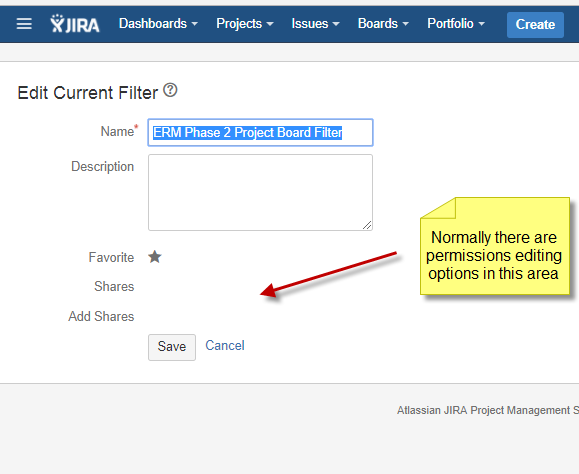
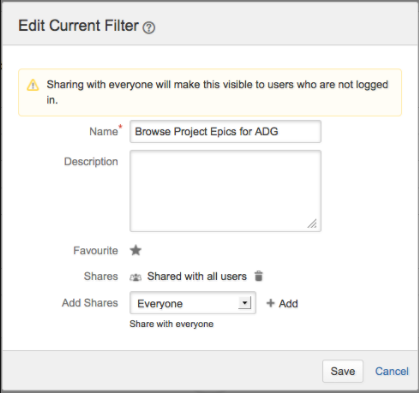
You must be a registered user to add a comment. If you've already registered, sign in. Otherwise, register and sign in.