Community resources
Community resources
- Community
- Products
- Jira Software
- Questions
- Filter for Scrum Backlog
Filter for Scrum Backlog
Hello, we started our project with a Scrum board. I am currently experimenting with Kanban and I created a "Backlog" status that is assigned to the Kanban Backlog column.
I moved all my stories from the Scrum board to the "Backlog" status so they appear in the Kanban one, but now they're gone from the Scrum backlog.
How can I keep seeing them in the old backlog? Thanks!
1 answer
1 accepted
Hello Luca,
Welcome to Atlassian community!
The backlog in scrum boards is represented by the first column in the active Sprint view.
That been said, you just need to configure your board filter to return the backlog issues and map your "backlog" status in the first column of your board to properly display it in the scrum board backlog. These would be the steps:
- Navigate to your Scrum board > Board settings > check if the filter of the board is configured to return the backlog issues. If it is not, click on Edit Filter Query to configure it
- In the same board settings menu, navigate to Columns and map the backlog status in the first column (Left to right) of your board
Let me know if this information helps.
Thank you!
You must be a registered user to add a comment. If you've already registered, sign in. Otherwise, register and sign in.
You are welcome, Luca. :)
You must be a registered user to add a comment. If you've already registered, sign in. Otherwise, register and sign in.
Hey @Petter Gonçalves !
I now moved the Backlog status to the TODO column of my Scrum board and I have my old Scrum backlog back.
However, I cannot remove the backlog status, any idea?
For example, I don't want to see control chart data for backlog issues, but now I have no other choice because:
You must be a registered user to add a comment. If you've already registered, sign in. Otherwise, register and sign in.
Or, to make it easier, how can I see a control chart for the current sprint only, instead of all the backlog?
I'd like to see cycle time from todo to done, but todo includes items that have been in the backlog for months.
You must be a registered user to add a comment. If you've already registered, sign in. Otherwise, register and sign in.

Was this helpful?
Thanks!
TAGS
Community showcase
Atlassian Community Events
- FAQ
- Community Guidelines
- About
- Privacy policy
- Notice at Collection
- Terms of use
- © 2024 Atlassian





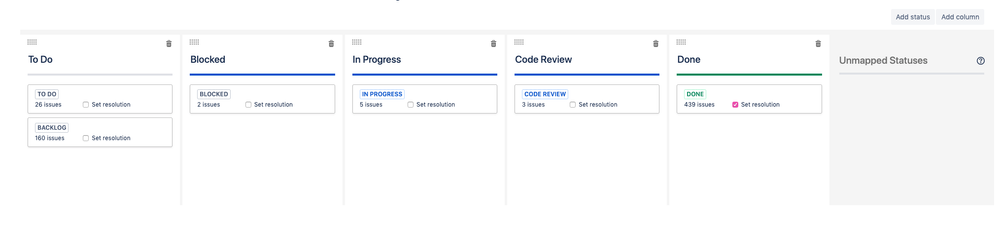
You must be a registered user to add a comment. If you've already registered, sign in. Otherwise, register and sign in.