Community resources
Community resources
- Community
- Products
- Jira Software
- Questions
- Field validation on transition when separate custom field value equals X
Field validation on transition when separate custom field value equals X
Looking to use JSU to lookup the value of a custom field (value = Client) and then require another field (value = Cost) to be greater than 0 before transitioning to complete.
If the custom field is not true (value = Client), then the issue can be transitioned to complete without restrictions.
I'm able to set a validator for Fields Required on one or the other, but not sure how to do both. It's almost like I want a pre-condition like they have in the post functions option.
Any thoughts on this? Should I use script runner instead?
1 answer

Hello Justin,
If I understand correctly you have two fields Client and Custome filed (I'll call it field_A)
And Client must be greater than 0, Client>0, and filed_A != Client
I see you wrote you use JSU, you can use a condition Value Field (JSU) to check the value of cost and a value of field_A.
Add conditions on your workflow transition, you can have multiple conditions.
Hi Red, thanks for responding.
When I try to use conditions it only allows transitions to work items meets both of those requirements -- which is good, but if for example the field that has Client has something else in it, then it cannot transition either.
Let me try to reiterate my requirements a bit clearer:
Issue Type of Bug
Field A is a dropdown
Field B is a value
Scenario:
If Field A = Client AND Field B = value greater than 0, user can transition to complete.
If Field A != Client, user can transition to complete.
If Field A = Client and Field B != Value greater than 0, do not allow transition, but rather display a message indicating it needs a value.
Does that help clarify a bit?
You must be a registered user to add a comment. If you've already registered, sign in. Otherwise, register and sign in.

Hello Justin,
Thanks for the explanation.
Comparing fields part i think this could help, add a postfunction insted of condition Precondition: Value Field (JSU) you can add multiple preconditions, when creating preconditions you'll se Combine with Result of previous Preconditions: it has options Combine with Result of previous Preconditions and options are:
Discard the result of previous precondition
AND
OR
the part about displaying a message indicating it needs a value, ill look into it
You must be a registered user to add a comment. If you've already registered, sign in. Otherwise, register and sign in.
Thanks for the follow up, really appreciate your assistance.
I've removed my conditions and moved everything to a postfunction as you suggest, but it doesn't seem to be adhering to any of my rules. Here is a screenshot:
Is there a specific order this needs to be set to function properly?
You must be a registered user to add a comment. If you've already registered, sign in. Otherwise, register and sign in.

Was this helpful?
Thanks!
Community showcase
Atlassian Community Events
- FAQ
- Community Guidelines
- About
- Privacy policy
- Notice at Collection
- Terms of use
- © 2024 Atlassian





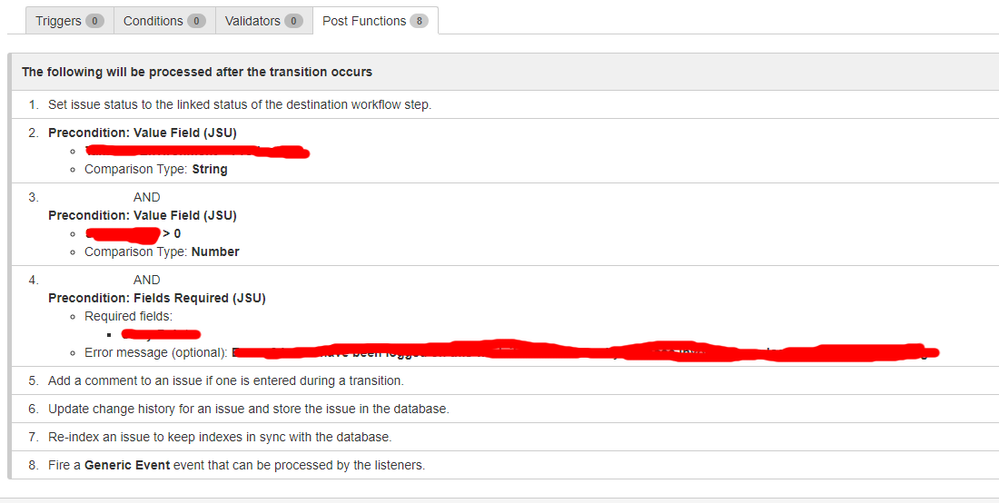
You must be a registered user to add a comment. If you've already registered, sign in. Otherwise, register and sign in.