Community resources
Community resources
- Community
- Products
- Jira Software
- Questions
- Failed to Import watchers through CSV
Failed to Import watchers through CSV
Hi,
I am trying to Import watchers from the CSV file, but the watchers are not updated on the issues. I have attached screenshot of the CSV file with watcher column. I map the watcher field (CSV) to watcher(jira field) and did import. But the watchers were not updated. As the per this document https://confluence.atlassian.com/adminjiraserver072/importing-data-from-csv-829827152.html it says watchers can be imported. Let me know what I am missing the above steps.
Regards,
Deepali Bagul
2 answers
I'm having similar problems and am unable to import watchers, only the "Watchers" JIRA Field is not showing as an option to map against. Are there any additional thoughts on this?
Hello Josh,
Can you share the screen shot of the mapping screen and see when you type watcher in map fields what does it show.
Make sure you have project permissions.
I came up with a script to copy the watchers to the custom (multiple) user fields. I was moving issues from One project to other project and this way I was able to have custom user field moved and then copied the user field to watchers. Hope this makes sense.
Regards,
Deepali Bagul
You must be a registered user to add a comment. If you've already registered, sign in. Otherwise, register and sign in.
Well, I made some progress. I was able to import watchers when using the External System Import from the Admin console.
However, I am still unable to import watchers using the "Import issues from CSV" option under the issue browser. I've found some workarounds using the Autowatch labs feature, but still nothing explicitly allowing me to directly import watchers via the "Import issues from CSV" option.
I'll make due for now but would prefer the ability to add watchers using the "Import issues from CSV" option as this would allow non-admin users the ability to import issues themselves.
You must be a registered user to add a comment. If you've already registered, sign in. Otherwise, register and sign in.

Hi ,
In your CSV file instead of using watcher for all users edit it as watcher 1, watcher 2, watcher 3.
You must be a registered user to add a comment. If you've already registered, sign in. Otherwise, register and sign in.
You must be a registered user to add a comment. If you've already registered, sign in. Otherwise, register and sign in.

All these watchers are mapped to watcher field right?. Can you paste your error message.
You must be a registered user to add a comment. If you've already registered, sign in. Otherwise, register and sign in.

Map all your watcher 1, watcher 2 ... to watcher field before import.
You must be a registered user to add a comment. If you've already registered, sign in. Otherwise, register and sign in.
Yes, all the watchers fields (watcher 1, watcher 2, etc) are mapped to watcher ( system field) before import.
I do not see any error on UI will try to look into log and provide you details.
You must be a registered user to add a comment. If you've already registered, sign in. Otherwise, register and sign in.

User names you are using in CSV file should match with JIRA user names.
You must be a registered user to add a comment. If you've already registered, sign in. Otherwise, register and sign in.
Yes the User ( watcher) names in csv matches the Jira user username (userid and not the full name).
I am using exact the same values that was exported through csv (current field). We have jira 7.2.3
You must be a registered user to add a comment. If you've already registered, sign in. Otherwise, register and sign in.

Do you have watcher permission in project permission scheme?
You must be a registered user to add a comment. If you've already registered, sign in. Otherwise, register and sign in.
Yes I am a jira admin as well as project admin and project role ( administrators) are added to project permission manage watchers and View Voters and Watchers.
You must be a registered user to add a comment. If you've already registered, sign in. Otherwise, register and sign in.

Was this helpful?
Thanks!
Community showcase
Atlassian Community Events
- FAQ
- Community Guidelines
- About
- Privacy policy
- Notice at Collection
- Terms of use
- © 2024 Atlassian





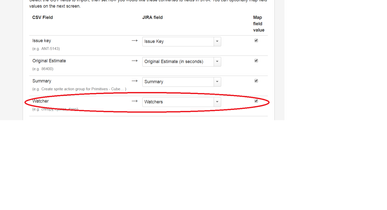

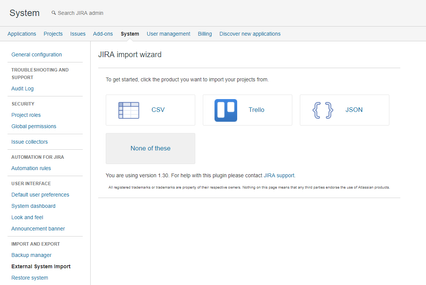
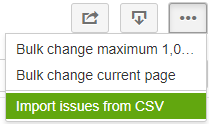

You must be a registered user to add a comment. If you've already registered, sign in. Otherwise, register and sign in.