Community resources
Community resources
- Community
- Products
- Jira Software
- Questions
- Exporting data to excel in Jira Cloud - missing data
Exporting data to excel in Jira Cloud - missing data
Hi
I can download issues to excel with no problem, but I notice that not all the information in the Description field is being downloaded. Is there a character size limit for fields? Am I able to change this?
Thanks
1 answer
Hi Therese,
I've tested here adding a text with 1000 words on the description and opened the downloaded file on Google Sheets and the description is correct.
Can you please let us know how many words the description has?
What software are you using to open the file? Is it Excel or another spreadsheet software?
Can you test using Google Sheets?
Regards,
Angélica
Hi Angelica
The issue description in question has 251 characters. I have another issue description with 435 characters where all the description has been exported, the next issue has 255 characters but not all the description has exported. I can do a cut and paste directly from Jira into excel for the full description with no problem (but a little frustrating for 1300 issues). I am using Excel. How do you export from Jira cloud to Google sheets?
Thanks
You must be a registered user to add a comment. If you've already registered, sign in. Otherwise, register and sign in.
Hi Therese,
You can export as CSV and then open Google Sheets > Choose "Blank" > File > Open > Upload > Select a file from your computer.
Regards,
Angélica
You must be a registered user to add a comment. If you've already registered, sign in. Otherwise, register and sign in.
Hi Angelica
I have tested this in Google sheets and it copies across all the information. Unfortunately this is not an acceptable resolution as when I try to save from Google sheets to Excel only the first line is retained.
Then I had a light bulb moment. It was only those issues that had formatting in Jira that did not copy across all of the description.
I changed the formatting in Jira to include bold text and all the description field information was downloaded to Excel
I changed the formatting in Jira to include underline and not all of the description field information was downloaded to Excel
It appears that when underline is used in Jira the download to Excel is limited to 255 characters, though not always as I found some cells where the cut off occurred at 252 cells.
I used the LEN function to count the characters and did not test all cells where description had been cut off.
Is this something that will be looked at to rectify?
Thanks
You must be a registered user to add a comment. If you've already registered, sign in. Otherwise, register and sign in.
Hi Therese.
Thank you for the details.
I tried to reproduce here, but it did export all description, even including underline.
Would it be possible for you to generate a random text and use the same formatting from the description that didn't work? I'm asking this because we don't want you to post here the original description of your ticket, so you can copy a random text on Google and add the same formatting and send us a screenshot.
Also, I would like to know what is the Office version that you are using, so it will be easier for us to test if we try to do this using the same configuration as you.
Regards,
Angélica
You must be a registered user to add a comment. If you've already registered, sign in. Otherwise, register and sign in.
Hi Angelica
Here is what is downloaded when I use formatting in Excel use Google sheets and any resolution for this must be found for when exporting to Excel. We are using Office 365
You must be a registered user to add a comment. If you've already registered, sign in. Otherwise, register and sign in.
Hi Therese,
Thank you for the details.
I tested using the same text as you and tested on Google Sheets and MS Excel, but I wasn't able to reproduce.
For us to further investigate the issue, I've opened a ticket with our support in order to check your instance to get all details in order to reproduce the issue to confirm if it's a bug or not.
You will receive a confirmation email and soon we will contact you.
Regards,
Angélica
You must be a registered user to add a comment. If you've already registered, sign in. Otherwise, register and sign in.

Was this helpful?
Thanks!
TAGS
Community showcase
Atlassian Community Events
- FAQ
- Community Guidelines
- About
- Privacy policy
- Notice at Collection
- Terms of use
- © 2024 Atlassian





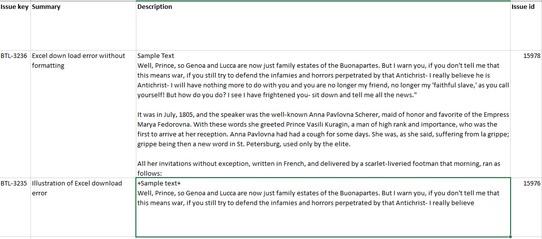
You must be a registered user to add a comment. If you've already registered, sign in. Otherwise, register and sign in.