Community resources
Community resources
- Community
- Products
- Jira Software
- Questions
- Export entire history of issues.
Export entire history of issues.
I am currently working on developing an internal tool and need to be able to export the entire history of issues for any given JIRA.
Currently, I am only able to export one thousand issues at a time I'd like to able to get the entire set in CSV format if possible.
Is there a way to accomplish this easily, without having to append a pagination script at the end of each export link?
I'd take any/all suggestions even if it means exporting issues in XML, JSON, etc..
Thanks.
2 answers
Hi Walter,
There is also a feature request to get the entire history exported into Excel that you can find at JRASERVER-38896. Please take a moment to vote on the issue to add impact.
In addition, there are some add-ons that you may be interested in:
Issue history printer for JIRA
Finally, you can also take a look at Bob Swift's CLI. In the Communities post Solved: Export Issue History, Bob had this to say:
JIRA Command Line Interface (CLI) has the getIssueHistoryList action which produces a csv file. Here is a link to example output: getIssueHistoryList.
Similarly you can use getCommentList. The example output is: getCommentList.
Hopefully that provides you with some ideas to move forward.
Cheers,
Branden

You can export the full change history to Excel with the Better Excel Plugin:
You must be a registered user to add a comment. If you've already registered, sign in. Otherwise, register and sign in.
You must be a registered user to add a comment. If you've already registered, sign in. Otherwise, register and sign in.

Was this helpful?
Thanks!
TAGS
Community showcase
Atlassian Community Events
- FAQ
- Community Guidelines
- About
- Privacy policy
- Notice at Collection
- Terms of use
- © 2024 Atlassian





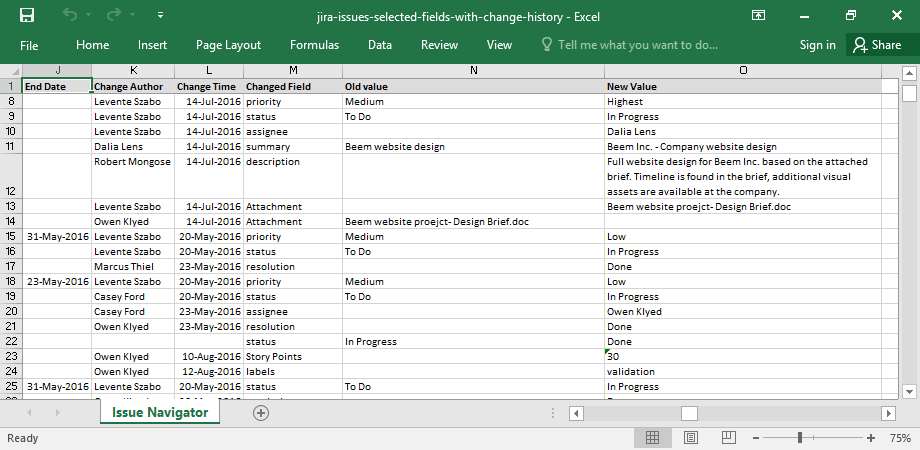
You must be a registered user to add a comment. If you've already registered, sign in. Otherwise, register and sign in.