Community resources
Community resources
- Community
- Products
- Jira Software
- Questions
- Export Cycle Times
Export Cycle Times
Is there a way for me to export cycle times for a project? I use the reports but end up manually collecting the cycle times because I can't find a way to export them. Any suggestions?
4 answers
Hi Scott
Unfortunately there isn't a way to do this short of a plug in, which I cannot find myself. You can however vote on JSWSERVER-4288 in the JIRA Software Server project, to maybe help to escalate the importance of this added feature.
Warm Regards.
Hi @Liam Maeder
Recently released an app Time Between Statuses.
It can help you calculate the status to status time.
So you can easily monitor the Cycle and Lead Time of your Jira issues and export data you need as XLSX or CSV file.
Best Regards.
You must be a registered user to add a comment. If you've already registered, sign in. Otherwise, register and sign in.
Hi Scott, just wondering if this was ever resolved? we are also trying to do the same thing.
You must be a registered user to add a comment. If you've already registered, sign in. Otherwise, register and sign in.
No response, Steve. And no surprise really. Atlassian isn't known for their customer service and that trend seems to have become worse lately. We ended up building some scripts that pull the data but it would be great if there was a better way. Oh well...
You must be a registered user to add a comment. If you've already registered, sign in. Otherwise, register and sign in.
hmmm that's no good. We are really struggling with this, its either export the cycle time or capture a start date so we can calculate the cycle time. Seems like something so simple?
You must be a registered user to add a comment. If you've already registered, sign in. Otherwise, register and sign in.
Just to make sure we are thinking of this the same way: The control chart does capture cycle times and you can leverage quick filters to dig into the data a little bit better. The challenge is when you want to dig I'm even further to better identify waste and bottle necks and other trends, especially across many teams. Being able to export the data would be ideal for that but it's not possible.
You must be a registered user to add a comment. If you've already registered, sign in. Otherwise, register and sign in.
You must be a registered user to add a comment. If you've already registered, sign in. Otherwise, register and sign in.
Hi, Scott!
What do you mean by cycle times? Is it time tracking? Versions?
You must be a registered user to add a comment. If you've already registered, sign in. Otherwise, register and sign in.
Hi Felipe,
A cycle time is the time that it takes to a unit to get through a workflow, including each step of the way. For example, if I have a User Story that will go from the backlog to a developer (In Dev), then to Ready for QA, then get pulled by QA (In QA), and then go to Acceptance, I can measure how long the unit is in each of those fields. So the cycle time is the time that it is in those fields and the total time from start to finish. Jira already captures this data, if you go to the reports screen and select "Control Chart" you can find cycle time info for a specific timeframe - hover over one of the circles on the chart and it will give you the detail.
You must be a registered user to add a comment. If you've already registered, sign in. Otherwise, register and sign in.
Ok.. 7 years and still open.. Speaks a lot about an Agile Tool's priorities when providing a quintessential feature for a Kanban board! Just wow!
You must be a registered user to add a comment. If you've already registered, sign in. Otherwise, register and sign in.
Not really a fast cycle time on this feature :)
I would be happy to export the data to Excel or Google Sheets to build my dashboard there if I was able to do so. Does anyone know the best data to export in order to track cycle time between different statuses?
You must be a registered user to add a comment. If you've already registered, sign in. Otherwise, register and sign in.
Hello All,
This is a pretty old post but since you guys are following, let me give you some detail:
The data that can be used to produce reports like Issue Age, Cycle Time, Lead Time are Issue History Data but Jira does not give these data in a UI report.
For Jira Cloud users, you can get this raw data through REST API. For Jira Server and Data Center users, you can get this raw data from the database directly (changelog & changelogitem tables). In either case, this is unprocessed raw data, only issue field changes and dates of those changes, pretty much the same stuff you see in the History tab of each issue.
You would need to do some custom development to turn this into a useful report.
Having said that, I want to note that our team at OBSS built Time in Status app for this exact need. The app processes the issue history data and produces ready to use report. It is available on Atlassian Marketplace for Jira Server, Cloud and Data Center.
Time in Status allows you to see how much time each issue spent on each status or assigned to each assignee as well as entry/exit dates for all statuses. You can calculate averages and sums of those durations grouped by issue fields you select. (For example see the average InProgress time per project and per issuetype). You can also combine statuses into consolidated columns to see metrics like Ticket Age, Cycle Time or Lead Time.
The app calculates its reports using already existing Jira issue histories so when you install the app, you don't need to add anything to your issue workflows and you can get reports on your past issues as well.
You can export your data as XLS, XLSX or CSV and also get processed report data via REST API.
https://marketplace.atlassian.com/1211756
EmreT
You must be a registered user to add a comment. If you've already registered, sign in. Otherwise, register and sign in.
Hello @James King
You can try Time between Statuses reporting add-on. It calculates both - time between statuses and cycle time. After getting the necessary data, you can export it as XLSX or CSV file.
If you have any additional questions, I'm here to help you.
Best regards, Mariana
You must be a registered user to add a comment. If you've already registered, sign in. Otherwise, register and sign in.
You must be a registered user to add a comment. If you've already registered, sign in. Otherwise, register and sign in.
If you are looking for a free solution, you can try Status Time Free app.
You must be a registered user to add a comment. If you've already registered, sign in. Otherwise, register and sign in.

Was this helpful?
Thanks!
TAGS
Community showcase
Atlassian Community Events
- FAQ
- Community Guidelines
- About
- Privacy policy
- Notice at Collection
- Terms of use
- © 2024 Atlassian





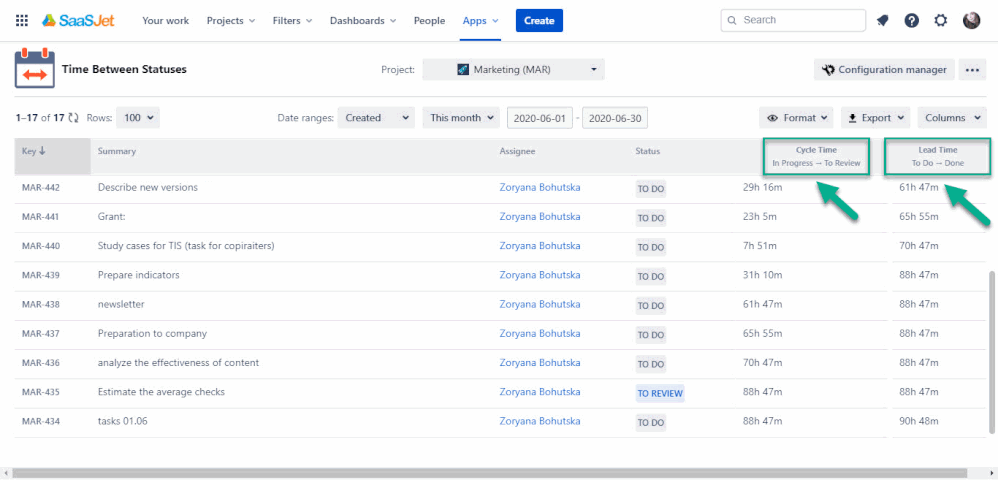
You must be a registered user to add a comment. If you've already registered, sign in. Otherwise, register and sign in.