Create Sign up Log in
Turn on suggestions
Auto-suggest helps you quickly narrow down your search results by suggesting possible matches as you type.
Showing results for
Community resources
Community resources
- Community
- Products
- Jira Software
- Questions
- Epick different backgound colours
Epick different backgound colours
Hi Guys,
This question I got in my job and I struggled to answer.
Why in this epick link background description is green and in other
epick tink background description has another color?
1 answer
LarryBrock
Community Leader 
October 18, 2017 edited 
Community Leader
Community Leaders are connectors, ambassadors, and mentors. On the online community, they serve as thought leaders, product experts, and moderators.
Hello @Marcin
Jira assigns colors to epics so they are easily recognizable. One place the colors can be selected is from a palate on the dropdown menu for the epic on the Backlog page for the project. Click the work EPICS if it's verticle instead of horizontal to make the list visible. (Similar to how VERSIONS is closed and EPICS is open in the screenshot below.)
Hope this answer helps, if so, please be sure to select the "Accept as Solution" check-mark button so others know it is accurate.
Cheers,
--Larry

Was this helpful?
Thanks!
TAGS
Community showcase
Atlassian Community Events
- FAQ
- Community Guidelines
- About
- Privacy policy
- Notice at Collection
- Terms of use
- © 2024 Atlassian






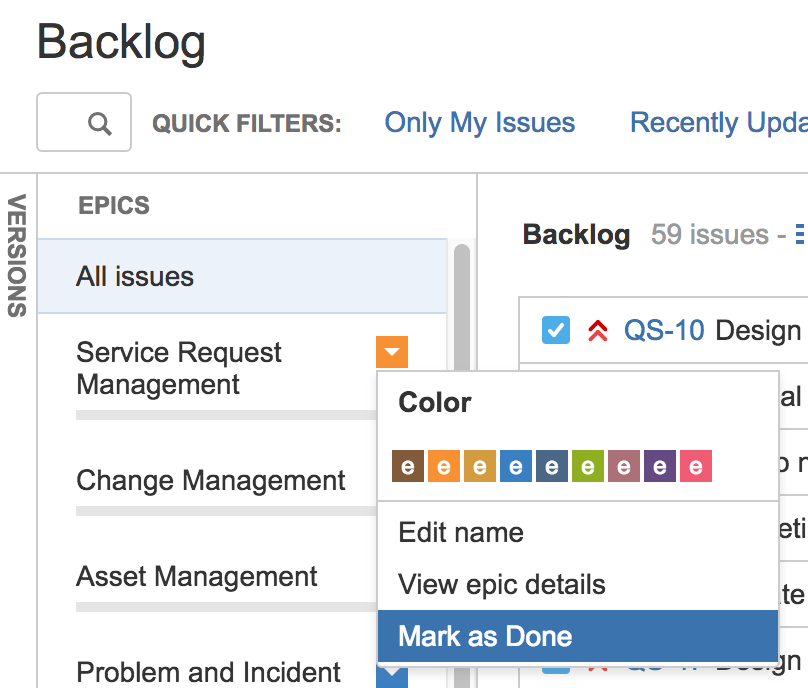
You must be a registered user to add a comment. If you've already registered, sign in. Otherwise, register and sign in.